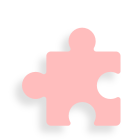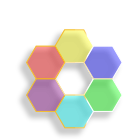One2many 列表项批量删除
Dmmsys 124358678@qq.comOne2many Batch Delete
One2mamy batch tools, used to batch delete any one2many items.
A batch deletion tool for One2many list items, used to quickly delete One2many list items in forms
Odoo's native one2many list items do not have a selection box, and a delete button is displayed after each list item. The delete operation can only be performed on a single record.
The One2many list item batch deletion tool migrates the batch deletion function from the native list to the One2many sub list.
Display a checkbox on each row of the One2many sub list, and click the batch delete button to delete multiple selected list rows at once.
Most native One2many lists have custom widgets to control the business logic of the sub lists. We configured batch_delete as an option for the one2many field to avoid conflicts with native functionality when creating widgets.
一个One2many列表项批量删除工具,用于快速删除表单中的one2many列表项
Odoo原生的one2many列表项,没有选择框,在每个列表项的后面显示一个删除按钮,删除操作只能针对单个记录进行操作。
本模块就是在打开的产品搜索对话框中,通过增加订单数量列,和产品多选功能,实现订单明细行的批量添加。
One2many列表项批量删除工具,将原生list列表中的批量删除功能移植到One2many子列表中。
在One2many子列表的每一行上显示多选框,点击批量删除按钮,可以将多个选中的列表行一次删除。
原生的One2many列表大多都有自定义的widget,来控制子列表的业务逻辑,我们将batch_delete配置为one2many字段的options,避免了使用widget方式造出和原生功能的冲突。
The module for odoo18 version is ready!
产品亮点
Batch delete one2many items for any one2many fields
批量删除One2many字段的列表项
截图说明
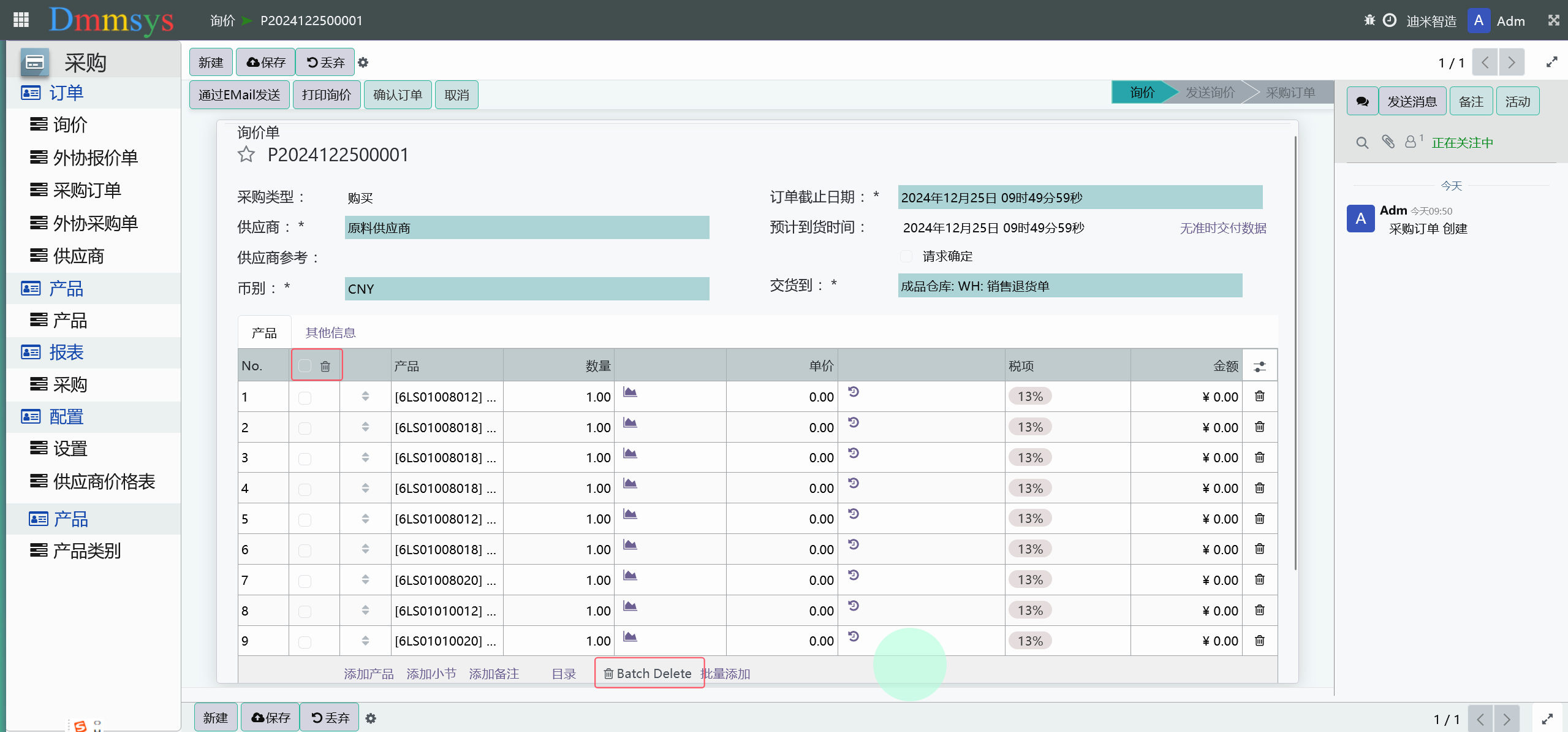
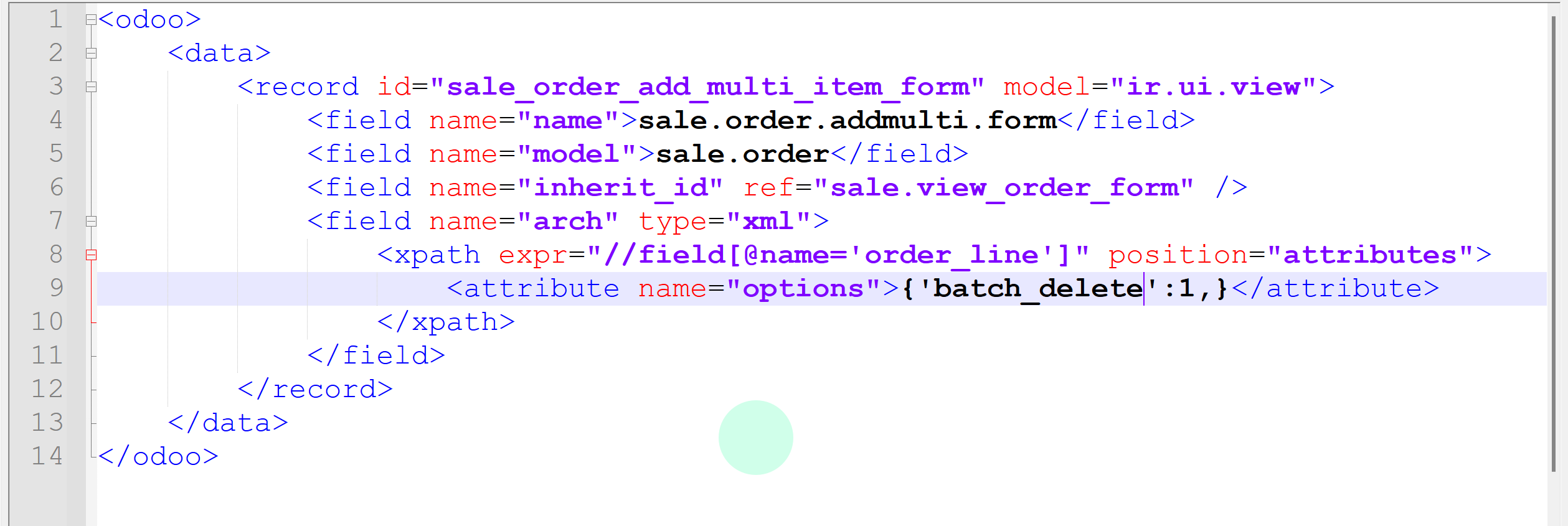
No! Since the Odoo front-end has major changes in each version, all front-end modules do not support cross-version use.
According to Odoo's official policy, starting from version 13, each new version of the module needs to be purchased separately, if you need to upgrade the Odoo version, you need to repurchase our corresponding version of the module .
Yes, the module works well with Odoo Enterprise as well as Community. .
Yes, You can contact us through any way listed in the first part of the module description,such as email, skeype.
Suggested Products
One2many Batch Delete
One2mamy batch tools, used to batch delete any one2many items.
A batch deletion tool for One2many list items, used to quickly delete One2many list items in forms
Odoo's native one2many list items do not have a selection box, and a delete button is displayed after each list item. The delete operation can only be performed on a single record.
The One2many list item batch deletion tool migrates the batch deletion function from the native list to the One2many sub list.
Display a checkbox on each row of the One2many sub list, and click the batch delete button to delete multiple selected list rows at once.
Most native One2many lists have custom widgets to control the business logic of the sub lists. We configured batch_delete as an option for the one2many field to avoid conflicts with native functionality when creating widgets.
一个One2many列表项批量删除工具,用于快速删除表单中的one2many列表项
Odoo原生的one2many列表项,没有选择框,在每个列表项的后面显示一个删除按钮,删除操作只能针对单个记录进行操作。
本模块就是在打开的产品搜索对话框中,通过增加订单数量列,和产品多选功能,实现订单明细行的批量添加。
One2many列表项批量删除工具,将原生list列表中的批量删除功能移植到One2many子列表中。
在One2many子列表的每一行上显示多选框,点击批量删除按钮,可以将多个选中的列表行一次删除。
原生的One2many列表大多都有自定义的widget,来控制子列表的业务逻辑,我们将batch_delete配置为one2many字段的options,避免了使用widget方式造出和原生功能的冲突。
The module for odoo18 version is ready!
产品亮点
Batch delete one2many items for any one2many fields
批量删除One2many字段的列表项
截图说明
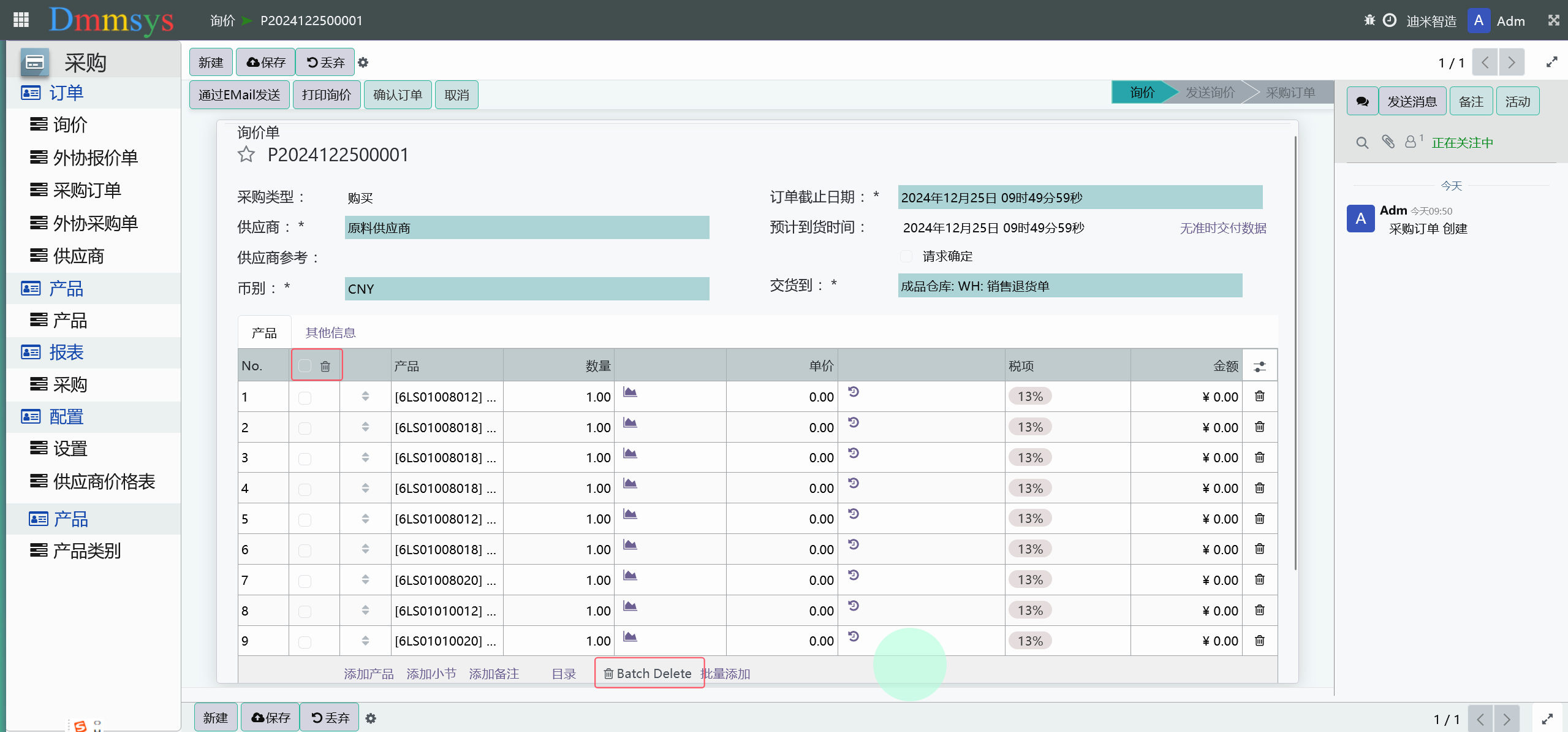
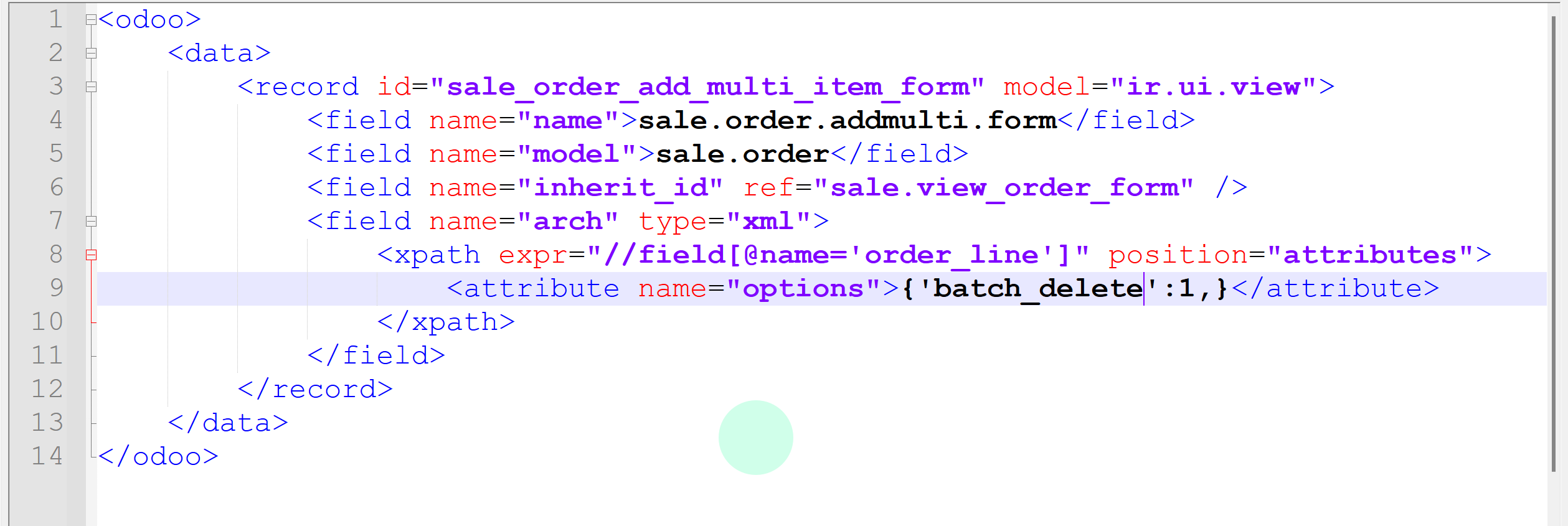
No! Since the Odoo front-end has major changes in each version, all front-end modules do not support cross-version use.
According to Odoo's official policy, starting from version 13, each new version of the module needs to be purchased separately, if you need to upgrade the Odoo version, you need to repurchase our corresponding version of the module .
Yes, the module works well with Odoo Enterprise as well as Community. .
Yes, You can contact us through any way listed in the first part of the module description,such as email, skeype.
?unique=ea22264)


?unique=ea22264)