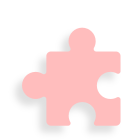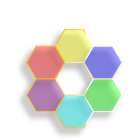列表视图动态配置工具
Dmmsys 124358678@qq.comDmmsys Dynamic List View Configuration Tool
A powerful tool to control field visibility, column order, display labels, and pagination — per user, fully secure.
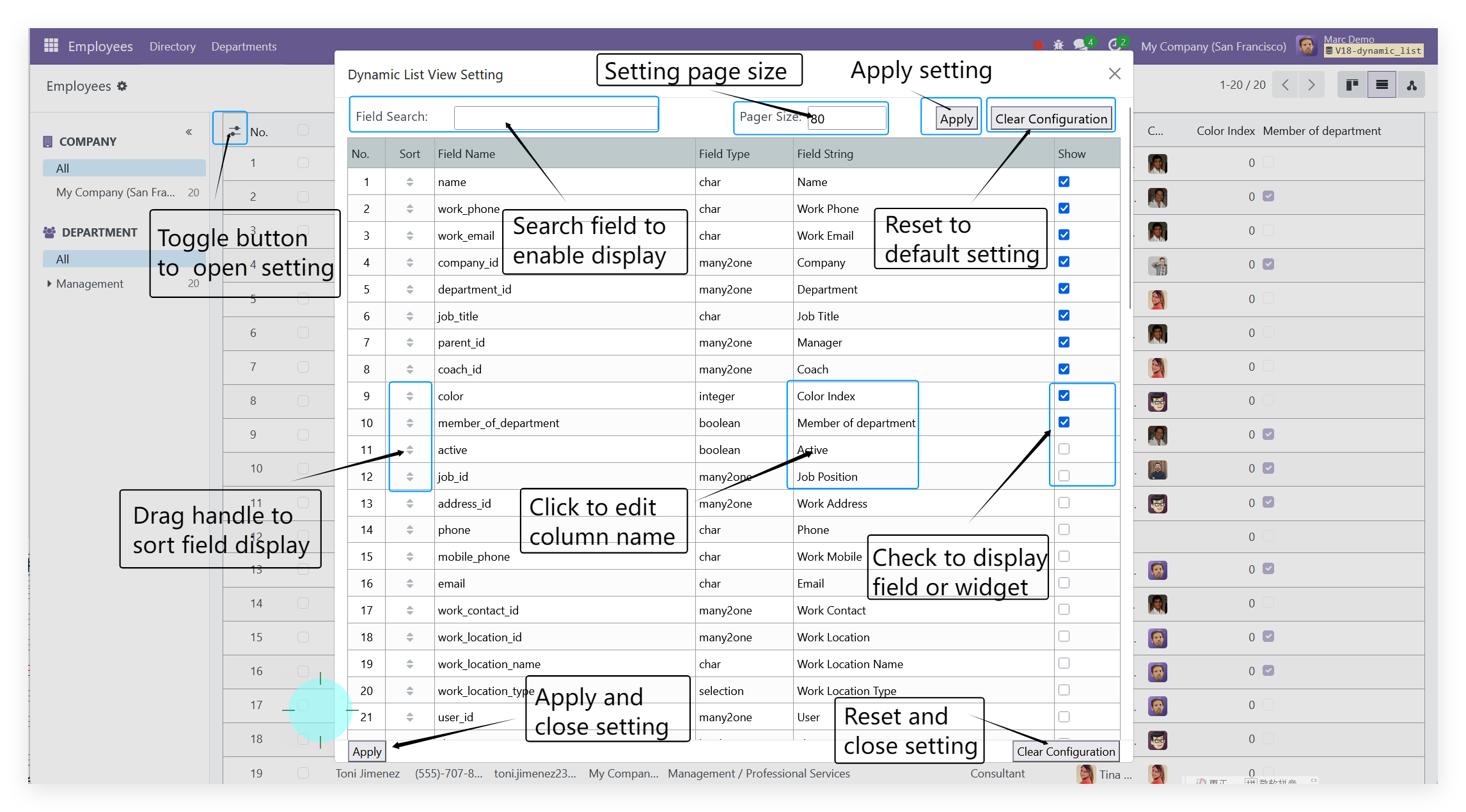
Odoo's native list view allows basic control over field visibility, but requires predefined XML definitions and offers a uniform experience for all users.
This module extends Odoo’s built-in functionality by enabling users to dynamically show or hide fields, reorder columns via drag-and-drop, rename column headers on the fly, and set custom pagination — all from a clean, intuitive interface.
Every user can save their own personalized list view configuration without affecting others. Settings are fully user-level, require no administrator or developer intervention, and integrate seamlessly with Odoo’s native behavior.
Unlike basic tools limited to top-level list views, our solution works even inside One2many sublists within form views — including support for multiple sublists and custom action buttons.
Security first: The module fully respects Odoo's native field-level permissions and record rules. Users can only configure fields they are authorized to see — no data exposure, no security bypass.
Dmmsys动态列表视图配置工具
一款控制字段显示、列顺序、列标题与分页数量的高级工具,支持每位用户独立配置。
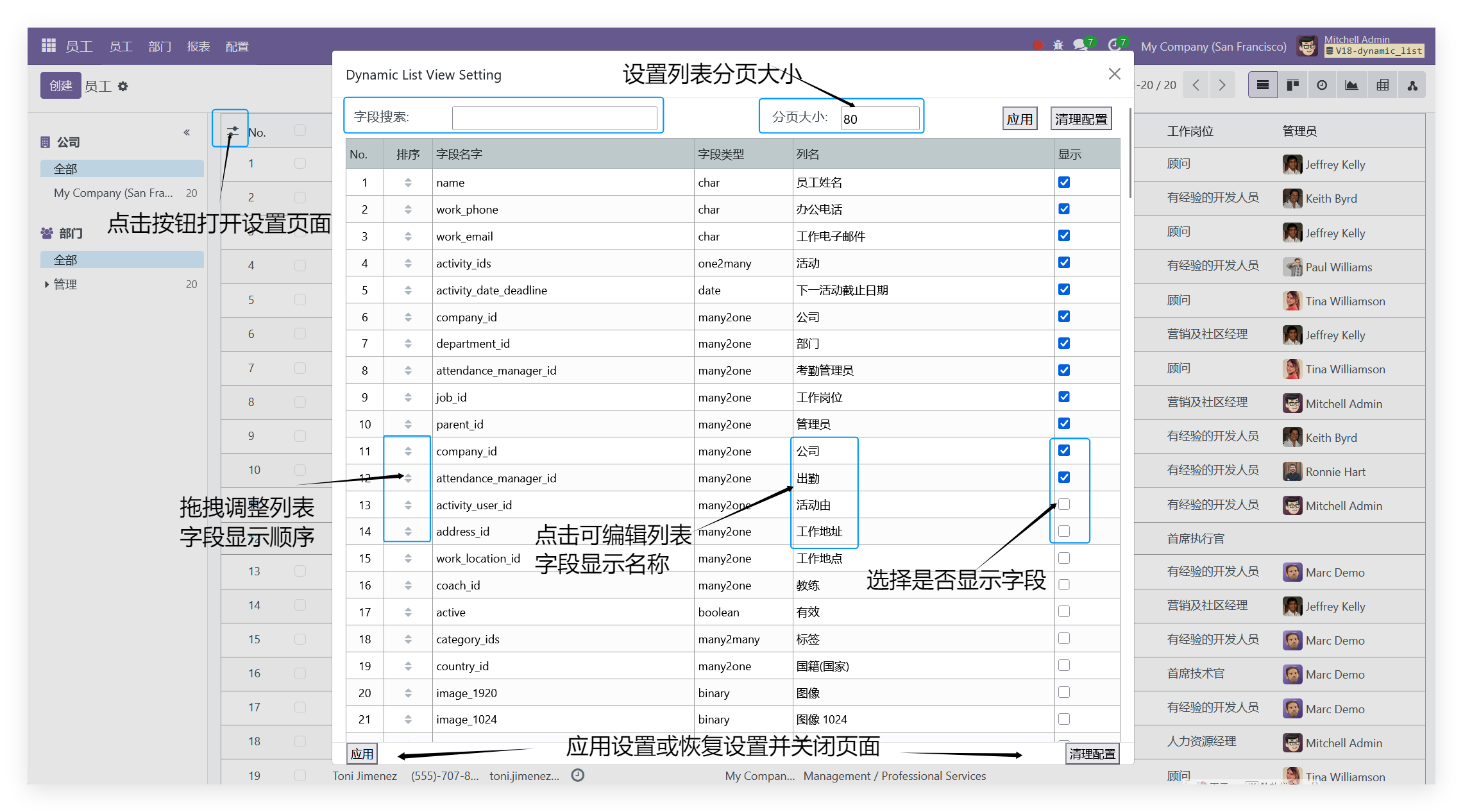
Odoo 的原生列表视图允许对字段可见性进行基本控制,但所有字段都必须在 XML 中预先定义,且对所有用户呈现统一的视图。
本模块在 Odoo 原生功能基础上进行了扩展,用户可动态显示或隐藏字段、通过拖拽调整列顺序、实时修改列标题,并自定义分页数量——所有操作均通过简洁直观的界面完成。
每位用户均可保存专属的列表视图配置,互不影响。所有设置均为用户级别,无需管理员或开发者介入,且与 Odoo 原生交互逻辑深度集成,运行稳定。
与仅支持主列表视图的普通工具不同,本模块可在表单视图中的 One2many 子表内使用,支持多个子表独立配置及自定义操作按钮的显示控制。
安全优先:本模块严格遵循 Odoo 的原生字段权限和记录规则,用户只能配置其有权访问的字段,不会暴露受保护数据,确保个性化与安全性的统一。
Module Features
A powerful tool for customizing list views, allowing users to control field visibility, adjust column order, customize column titles, and set pagination size — all with per-user preferences and full compatibility with Odoo’s native security.Core Basic Features
Provides essential list view configuration capabilities, including field visibility, column ordering, and title editing, helping users quickly customize their list views.Configure Field Visibility
Extends the native list view's visibility options, allowing quick show/hide control via checkboxes.
Rearrange Column Order
Drag and drop to reorder fields in the list, enabling intuitive and efficient column sorting.
Edit Column Display Names
Click on a field's header to directly edit its display name in the list, supporting personalized labeling needs.
Simple & User-Friendly Operations
Optimizes the native interface to improve efficiency and make list view configuration easier for users.Enhanced Native Functionality
Replaces the native dropdown menu with a popup list, enabling efficient batch configuration of field visibility even when dealing with dozens or hundreds of fields.
Quick Field Search
Provides a fuzzy search box at the top of the configuration popup. Enter keywords to instantly filter and locate target fields.
Move Settings Button to Left
Moves the native settings button from the far right of the list to the far left, aligning with user habits and improving accessibility.
Additional Extended Features
Offers advanced configuration options such as pagination size adjustment and automatic row numbering, further enhancing the flexibility and usability of list views.Customize Pagination Size
Allows customizing the number of records displayed per page. By setting the page value, you can flexibly control pagination, especially useful for One2many fields in Form views to optimize display based on data volume and usage scenarios.
Automatic Row Numbering
Adds automatic row numbers to the list, similar to Excel's index column, ensuring each record has a clear sequential identifier.
Independent Numbering in Grouped Lists
In grouped views, row numbers are counted independently within each group, ensuring numbering starts from 1 in each group, improving readability and data management efficiency.
Advanced Feature Extensions
Breaks traditional limitations by supporting dynamic list configuration within One2many fields in Form views, and allows independent configuration for multiple One2many fields, meeting complex business scenario requirements.Dynamic Configuration in Form View's One2many Fields
This module applies not only to standard list views but also to subtable lists within One2many fields in Form views, enabling dynamic show/hide control of subtable fields, breaking the limitation of most similar modules that only support main list views.
Support Multiple One2many Fields in the Same Form View
When a form contains multiple One2many fields, the system can independently recognize and configure the column display logic for each subtable without interference.
Configure Both Fields and Custom Action Buttons
In addition to model fields, it also supports controlling the visibility of custom action buttons (e.g., "Confirm", "Generate") defined in the view, achieving unified configuration of fields and actions, enhancing the flexibility and practicality of the list.
Why Choose This Module
Make Odoo list views work truly for you—simpler, more efficient, and more thoughtful.
- ✅ End users can self-configure without admin or developer help
- ✅ Each user saves personal preferences, no interference with others
- ✅ Fully respects Odoo's native field and record-level security
- ✅ Ideal for complex business scenarios with many fields and roles
模块功能列表
一款强大的列表视图个性化配置工具,帮助每位用户按需控制字段显示、调整列顺序、自定义列标题, 并支持分页数量设置,实现真正意义上的“千人千面”列表体验。基础核心功能
提供对列表视图的基本配置能力,包括字段显示与隐藏、列顺序调整、列标题编辑等核心功能,帮助用户快速定制列表视图。配置列的显示和隐藏
基于原生列表视图的显示选项字段功能扩展,通过复选框快速决定是否显示列表字段。
列表字段显示次序
通过拖拽方式调整列表项中的字段顺序,实现直观、便捷的字段排序操作。
编辑列表字段显示名称
点击表格中字段的标题区域,即可直接修改该字段在列表中的显示名称,满足个性化命名需求。
简单易用的操作方式
优化原生界面,提升操作效率,让用户能够更轻松地完成列表视图的配置。基于原生功能扩展
使用弹出窗口中的列表形式替代原生的下拉菜单,便于在字段数量较多时(几十甚至上百个)高效完成显示与隐藏的批量设置。
快速搜索字段
在弹出配置窗口上方提供模糊搜索框,输入关键词即可实时筛选字段列表,快速定位目标字段。
按钮位置调整
将原生列表设置按钮从列表最右侧移至列表最左侧,更符合用户操作习惯,提升访问效率。
额外扩展的功能
提供更多高级配置选项,如分页大小调整、自动行号显示等,进一步增强列表视图的灵活性和实用性设置列表分页大小
除字段显示配置外,支持自定义每页显示的记录数量。通过设置 page 值,可灵活控制分页大小,尤其适用于 Form 视图中的 One2many 字段,便于根据数据量和使用场景优化展示效果。
列表项自动编号
为列表添加自动行号功能,类似 Excel 的序号列,确保每条记录具备清晰的顺序标识。
分组中的列表自动编号
在分组视图下,自动编号支持按组独立计数,保证各分组内的序号从 1 开始,提升可读性和数据管理效率。
高级功能扩展
突破传统限制,支持在 Form 表单的 One2many 字段中动态配置列表视图,同时兼容多个 One2many 字段的独立配置,实现更复杂的业务场景需求。在 Form 表单的 One2many 字段中实现动态配置
本模块不仅适用于标准列表视图,还可应用于 Form 视图内的 One2many 子表列表,实现子表字段的动态显示与隐藏,突破多数同类模块仅支持主列表的限制。
支持 Form 视图中同时存在多个 One2many 字段
当一个表单包含多个 One2many 字段时,系统可独立识别并分别配置每个子表的列显示逻辑,互不干扰。
可以同时设置列表中的字段和视图中定义的动作按钮
除模型字段外,还支持对视图中自定义的动作按钮进行显示控制,实现字段与操作项的一体化配置,增强列表的灵活性与实用性。
为什么选择这个模块
让 Odoo 列表视图真正为你所用——更简洁、更高效、更贴心。
- ✅ 普通用户可自助配置,无需管理员或开发者介入
- ✅ 每位用户可保存个人视图偏好,配置独立互不干扰
- ✅ 完全兼容 Odoo 原生权限体系,仅显示用户有权访问的字段
- ✅ 特别适合字段繁多、角色多样、操作频繁的业务场景(如销售、库存、项目、财务等)
System Function Screenshot
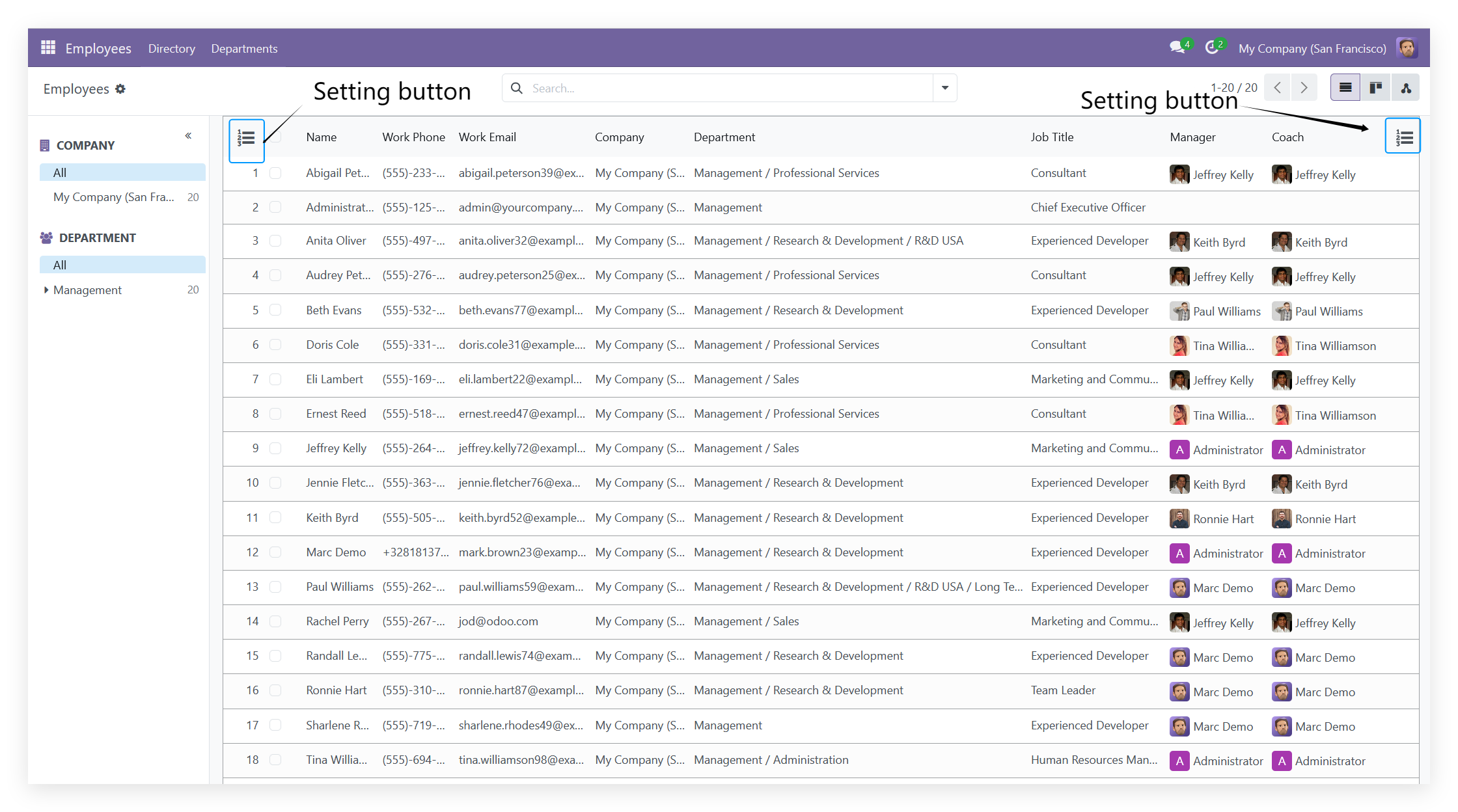
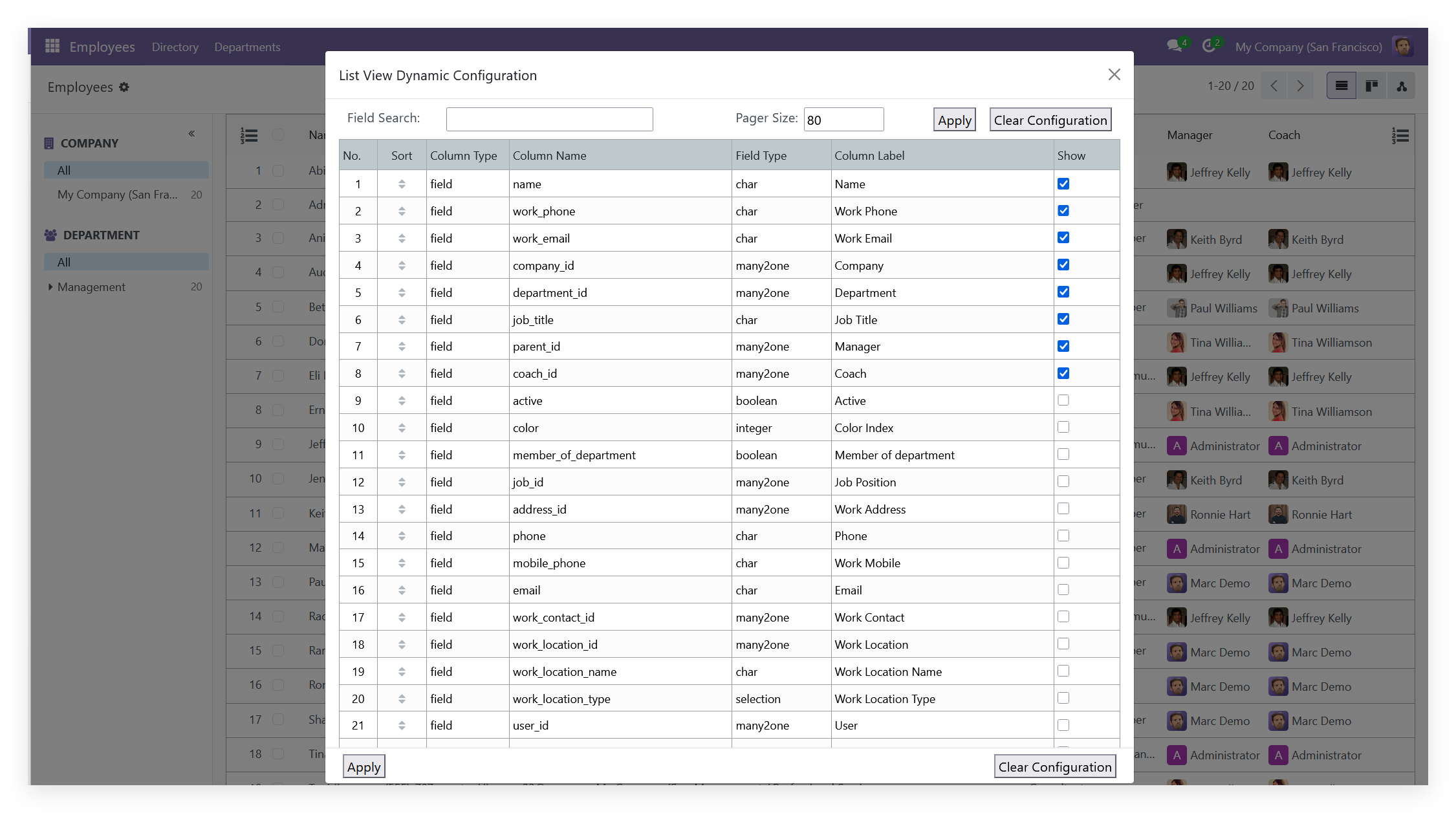
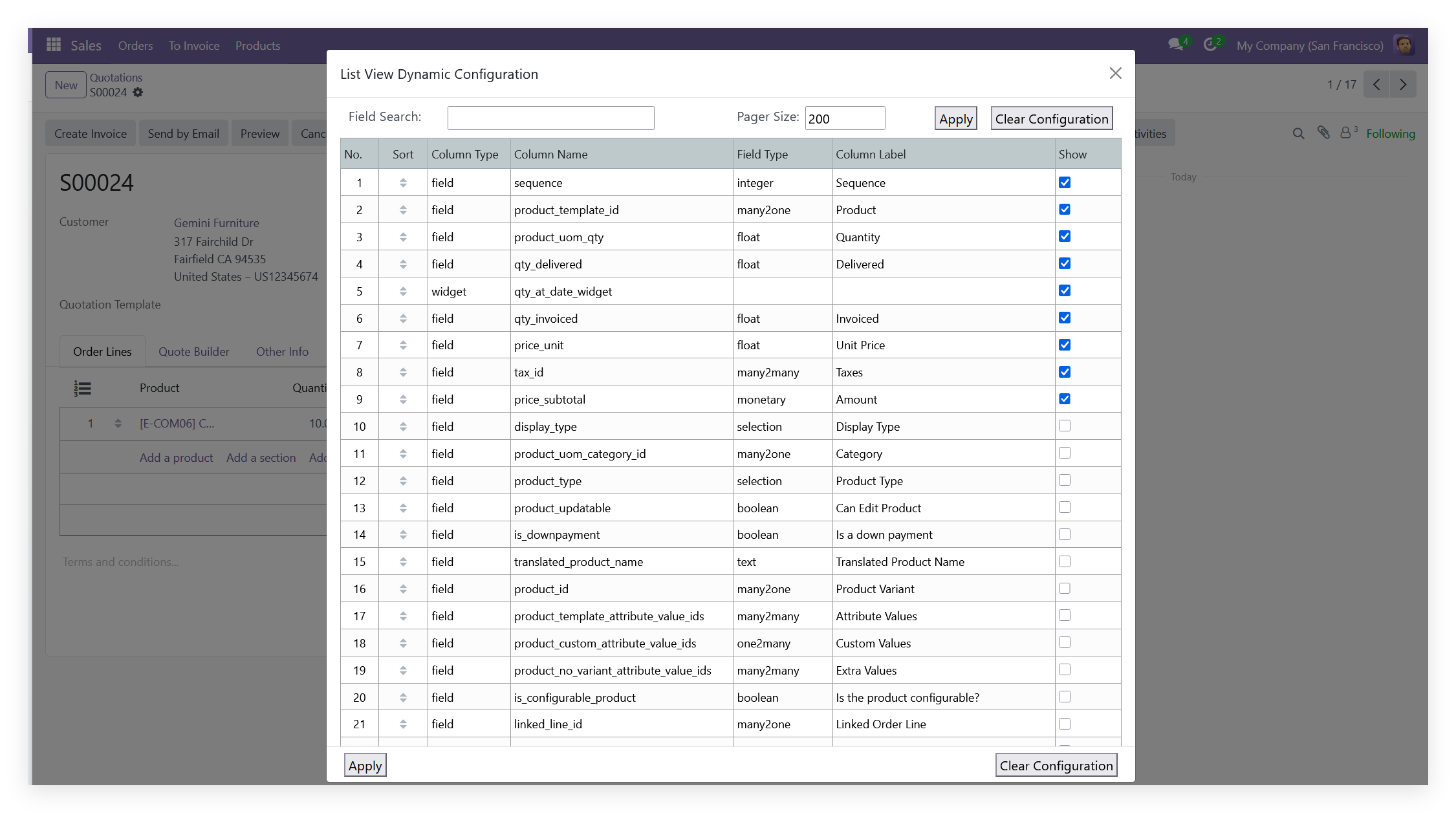
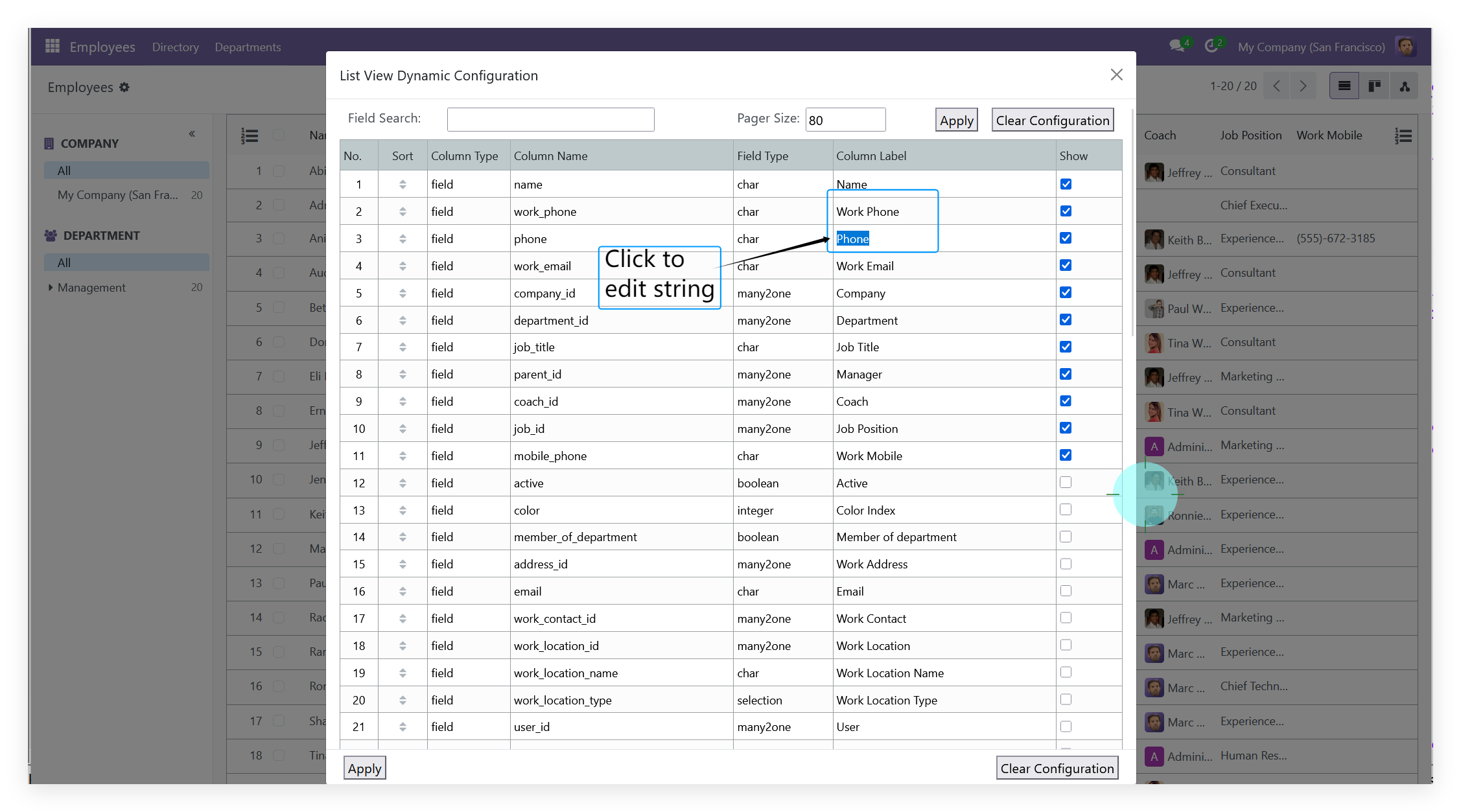
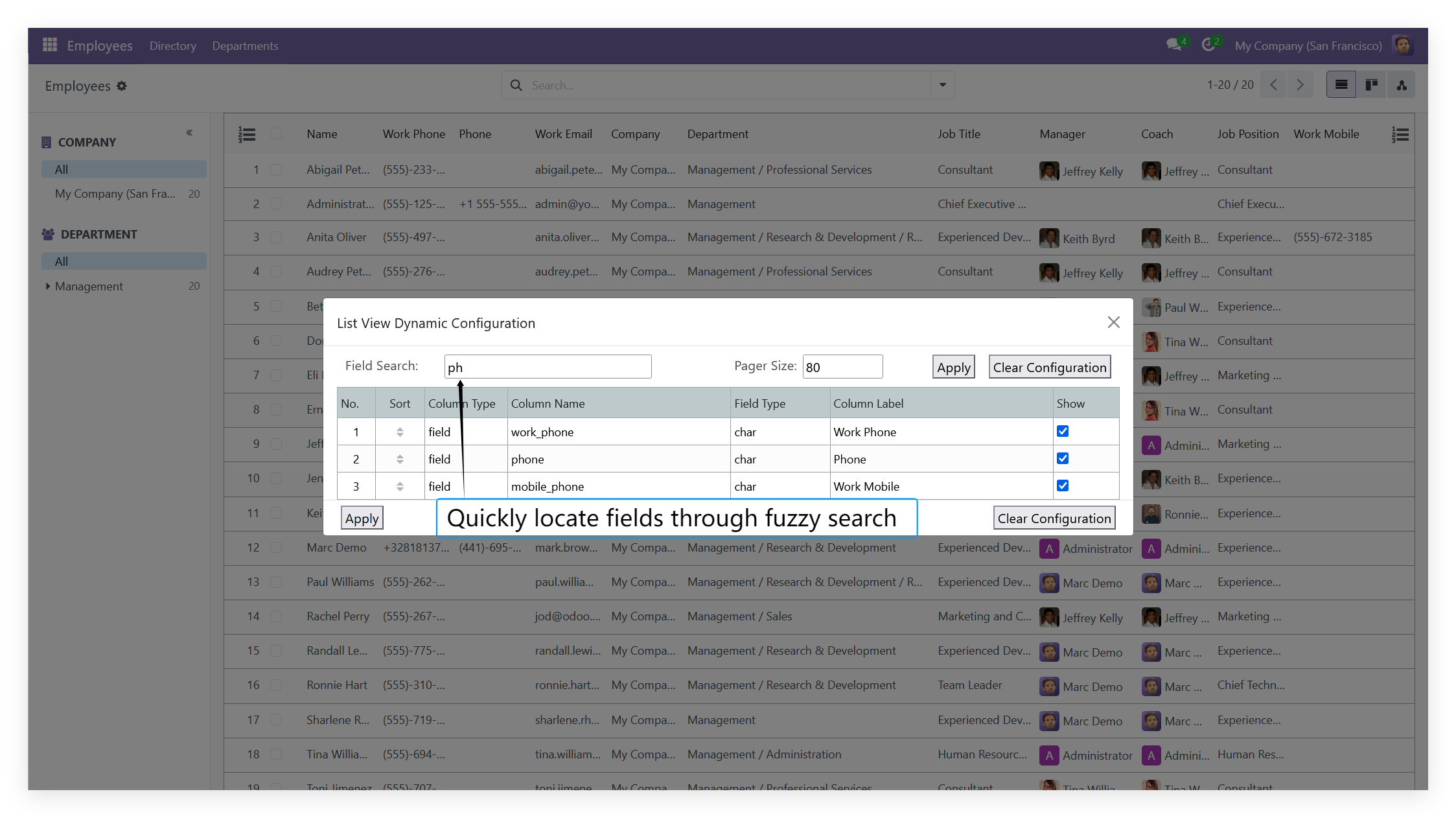
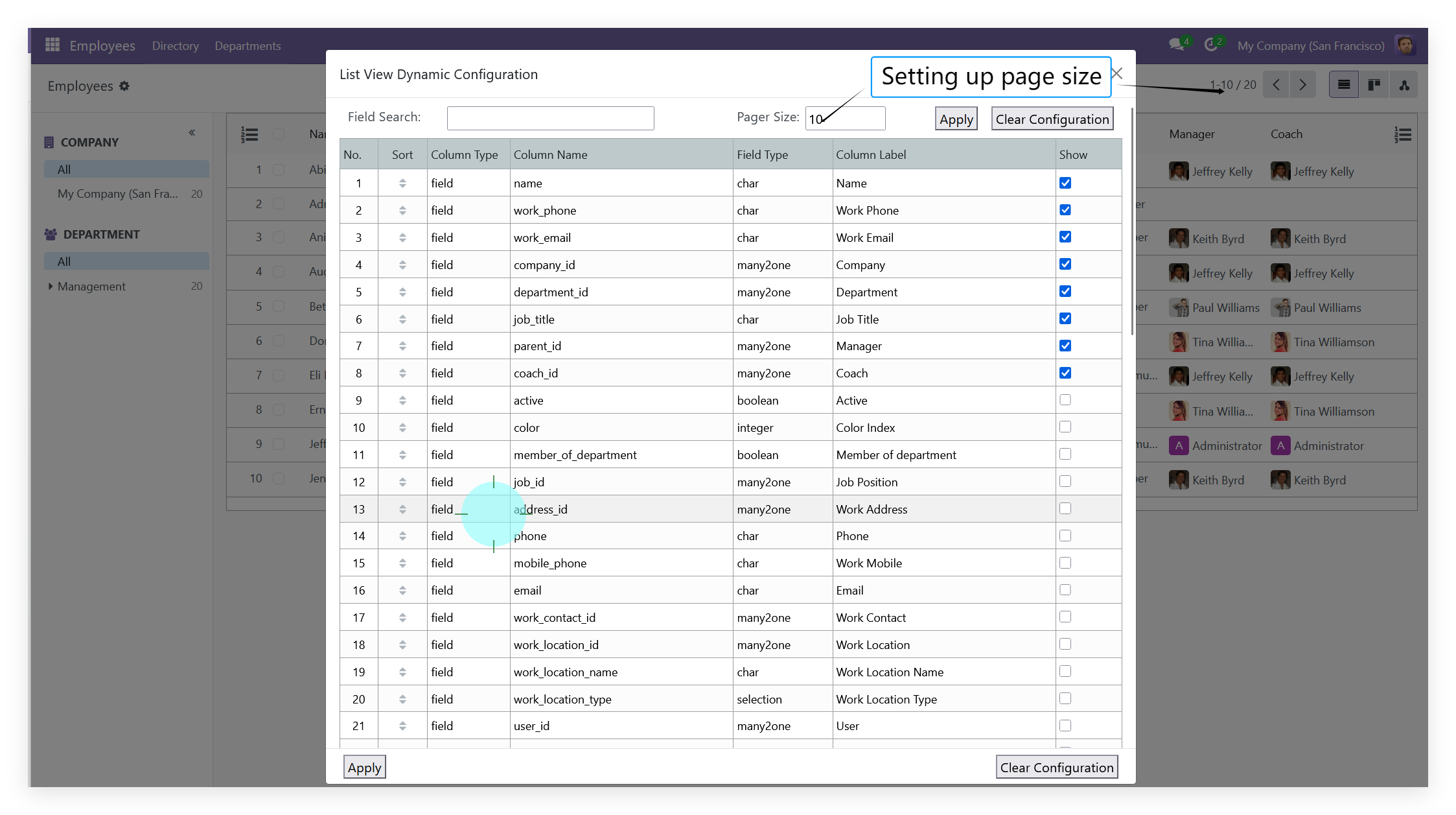
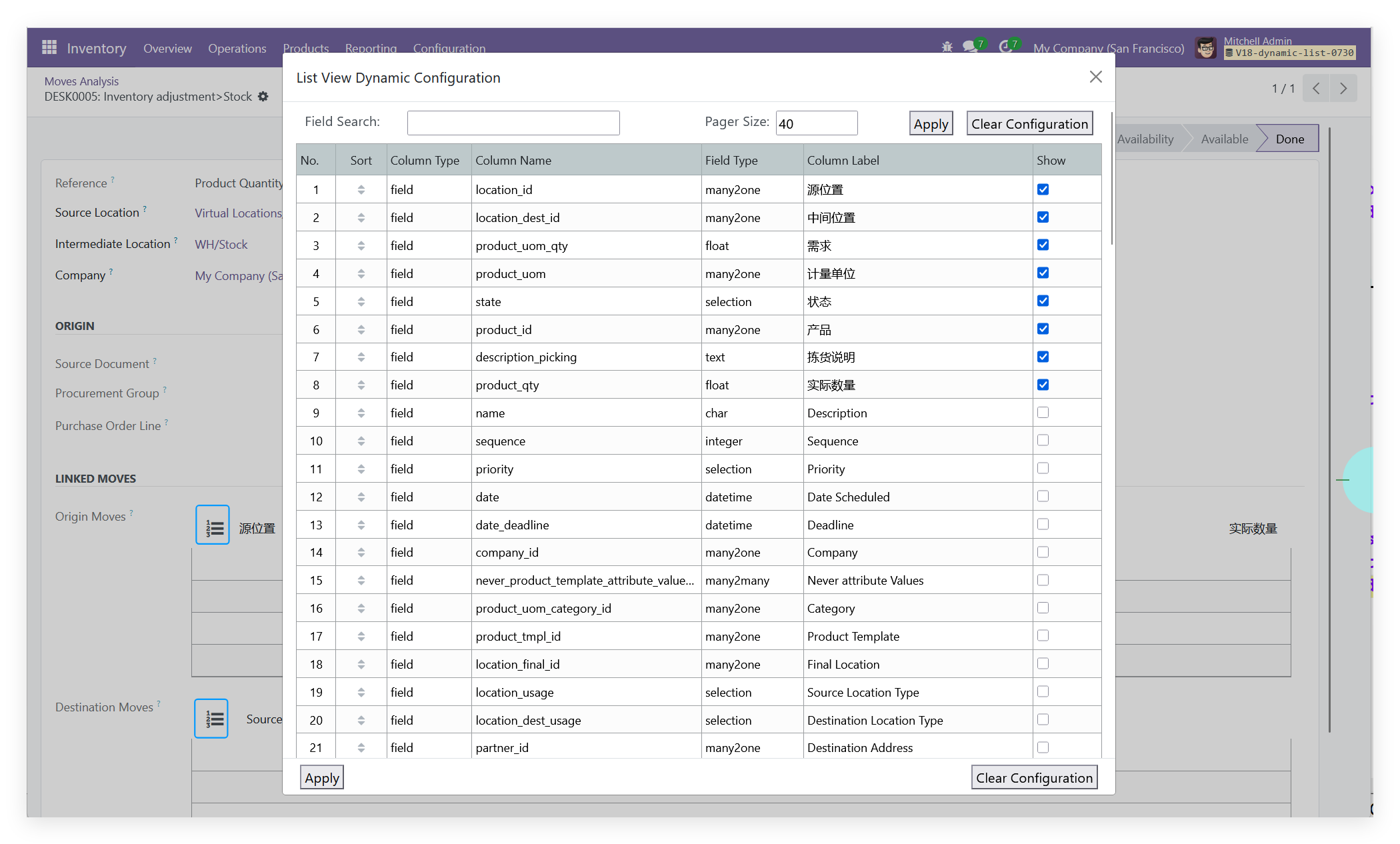
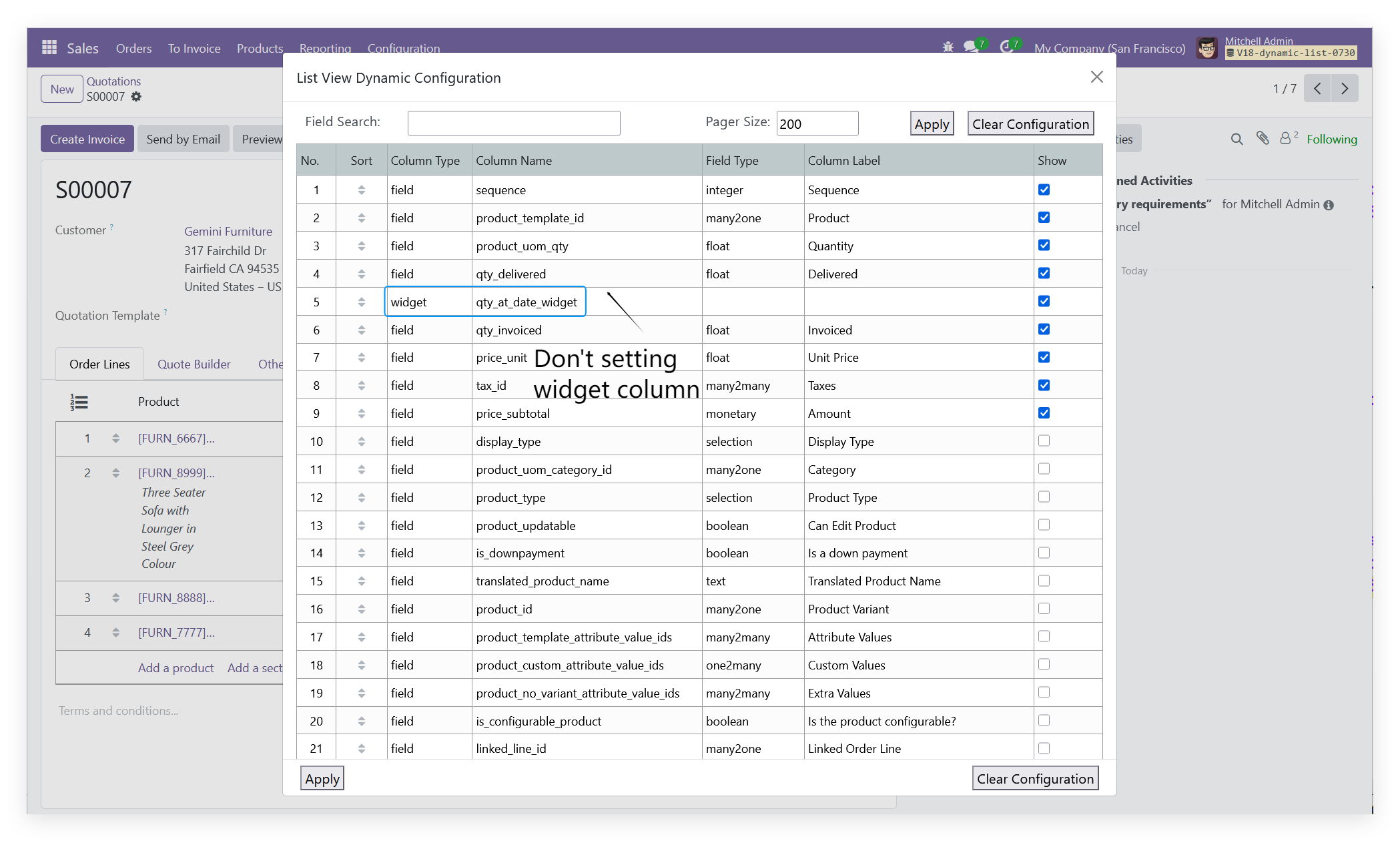
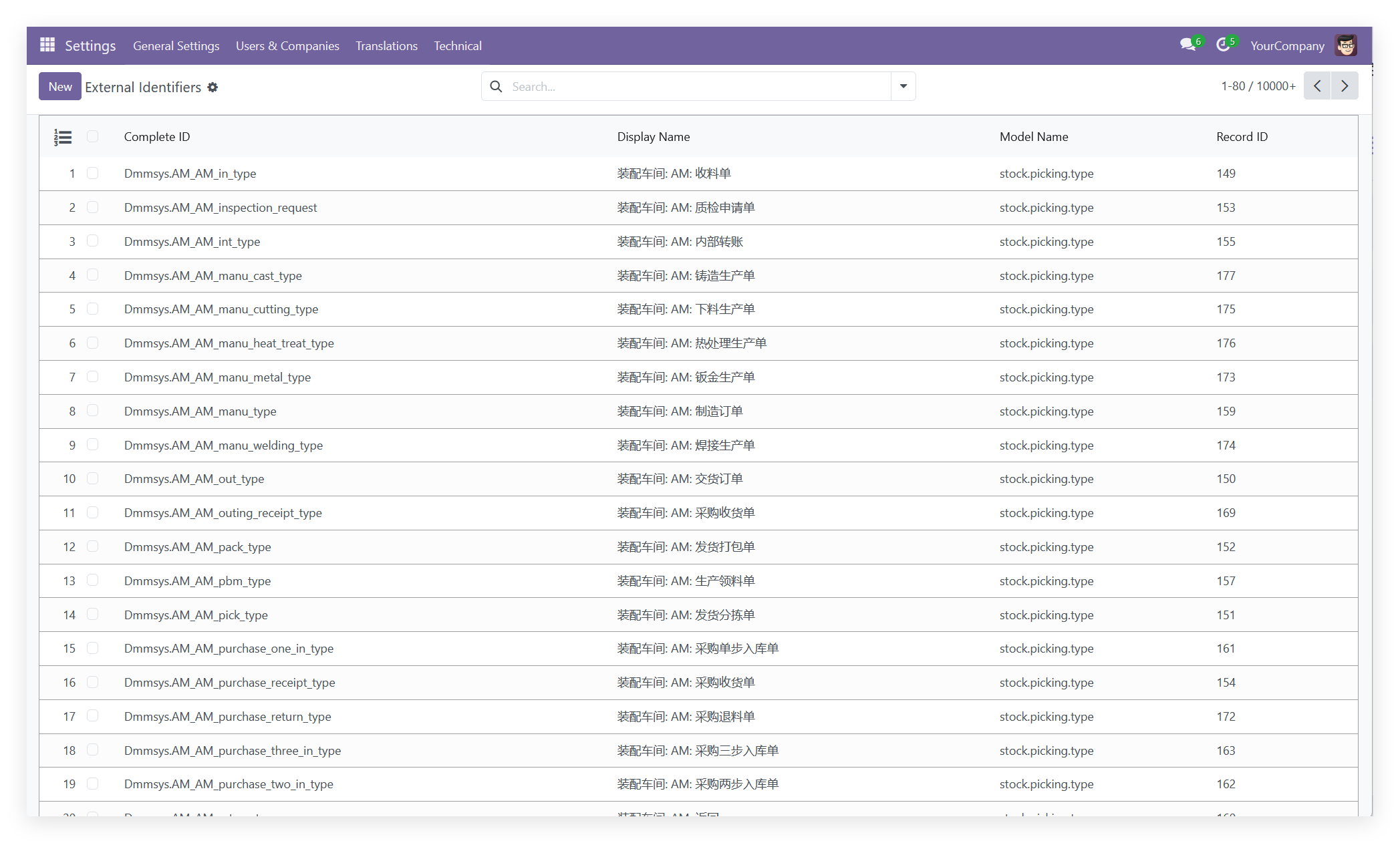
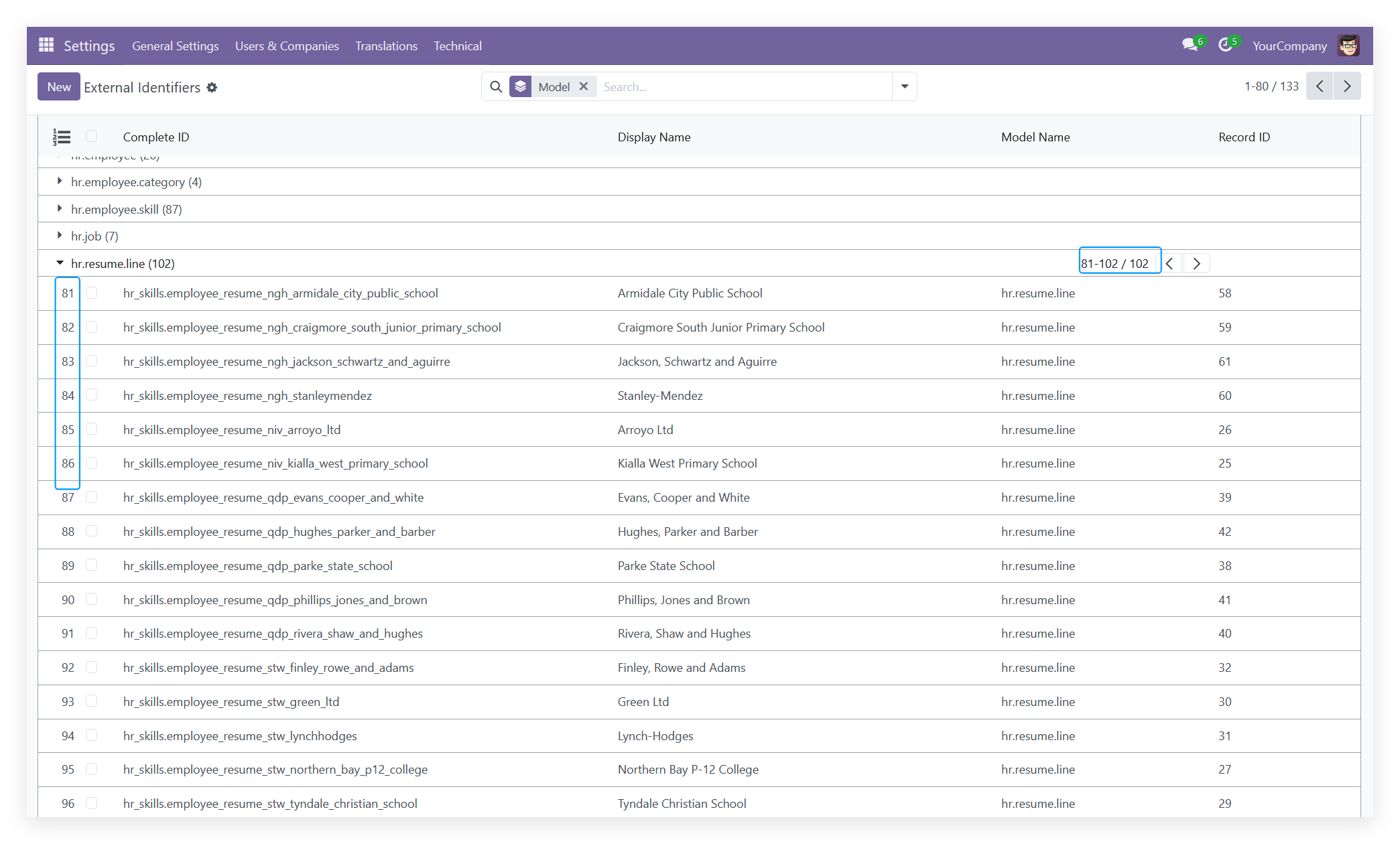
No! Since the Odoo front-end has major changes in each version, all front-end modules do not support cross-version use.
According to Odoo's official policy, starting from version 13, each new version of the module needs to be purchased separately, if you need to upgrade the Odoo version, you need to repurchase our corresponding version of the module .
Yes, the module works well with Odoo Enterprise as well as Community. .
Yes, You can contact us through any way listed in the first part of the module description,such as email, skeype.
Suggested Products
Dmmsys Dynamic List View Configuration Tool
A powerful tool to control field visibility, column order, display labels, and pagination — per user, fully secure.
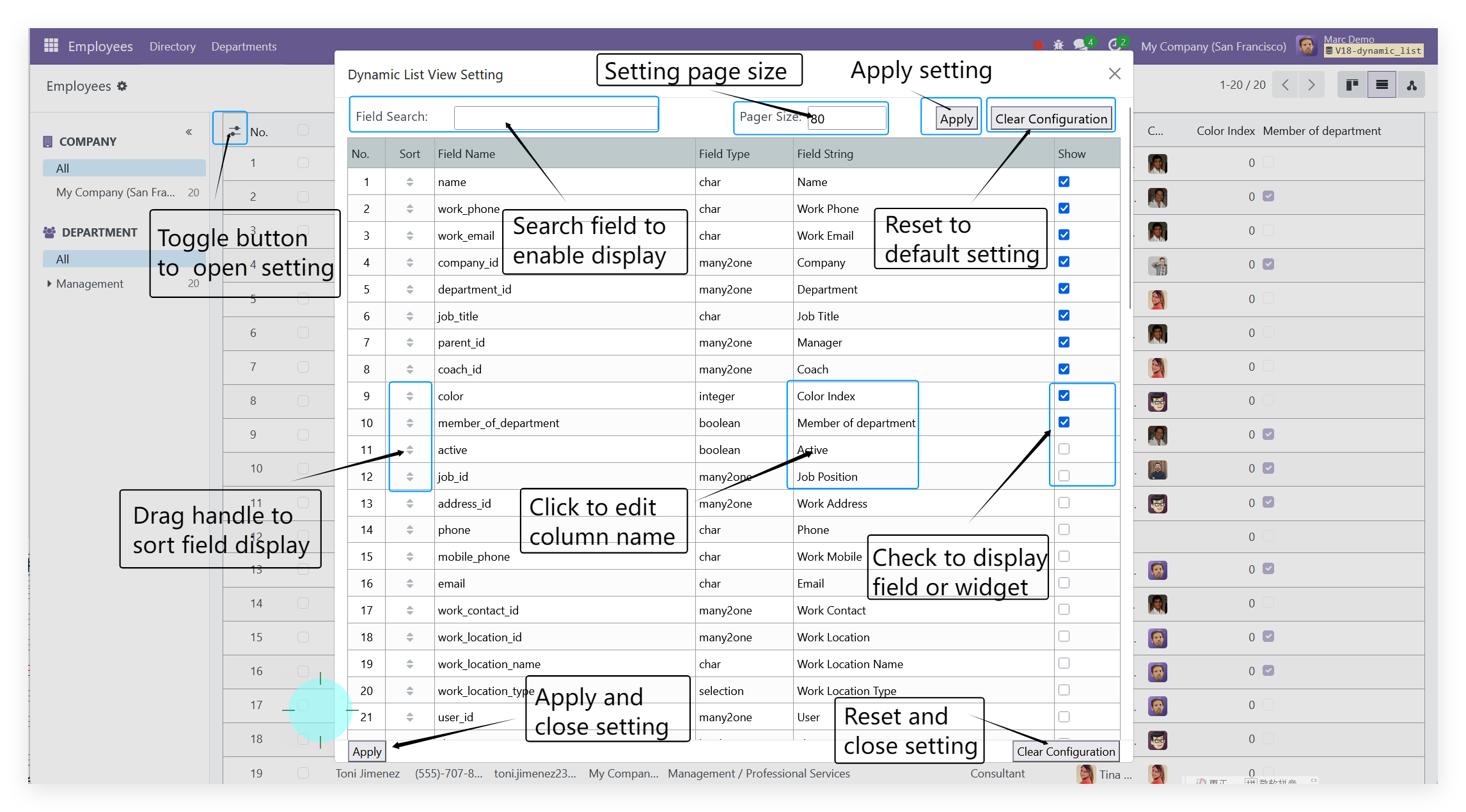
Odoo's native list view allows basic control over field visibility, but requires predefined XML definitions and offers a uniform experience for all users.
This module extends Odoo’s built-in functionality by enabling users to dynamically show or hide fields, reorder columns via drag-and-drop, rename column headers on the fly, and set custom pagination — all from a clean, intuitive interface.
Every user can save their own personalized list view configuration without affecting others. Settings are fully user-level, require no administrator or developer intervention, and integrate seamlessly with Odoo’s native behavior.
Unlike basic tools limited to top-level list views, our solution works even inside One2many sublists within form views — including support for multiple sublists and custom action buttons.
Security first: The module fully respects Odoo's native field-level permissions and record rules. Users can only configure fields they are authorized to see — no data exposure, no security bypass.
Dmmsys动态列表视图配置工具
一款控制字段显示、列顺序、列标题与分页数量的高级工具,支持每位用户独立配置。
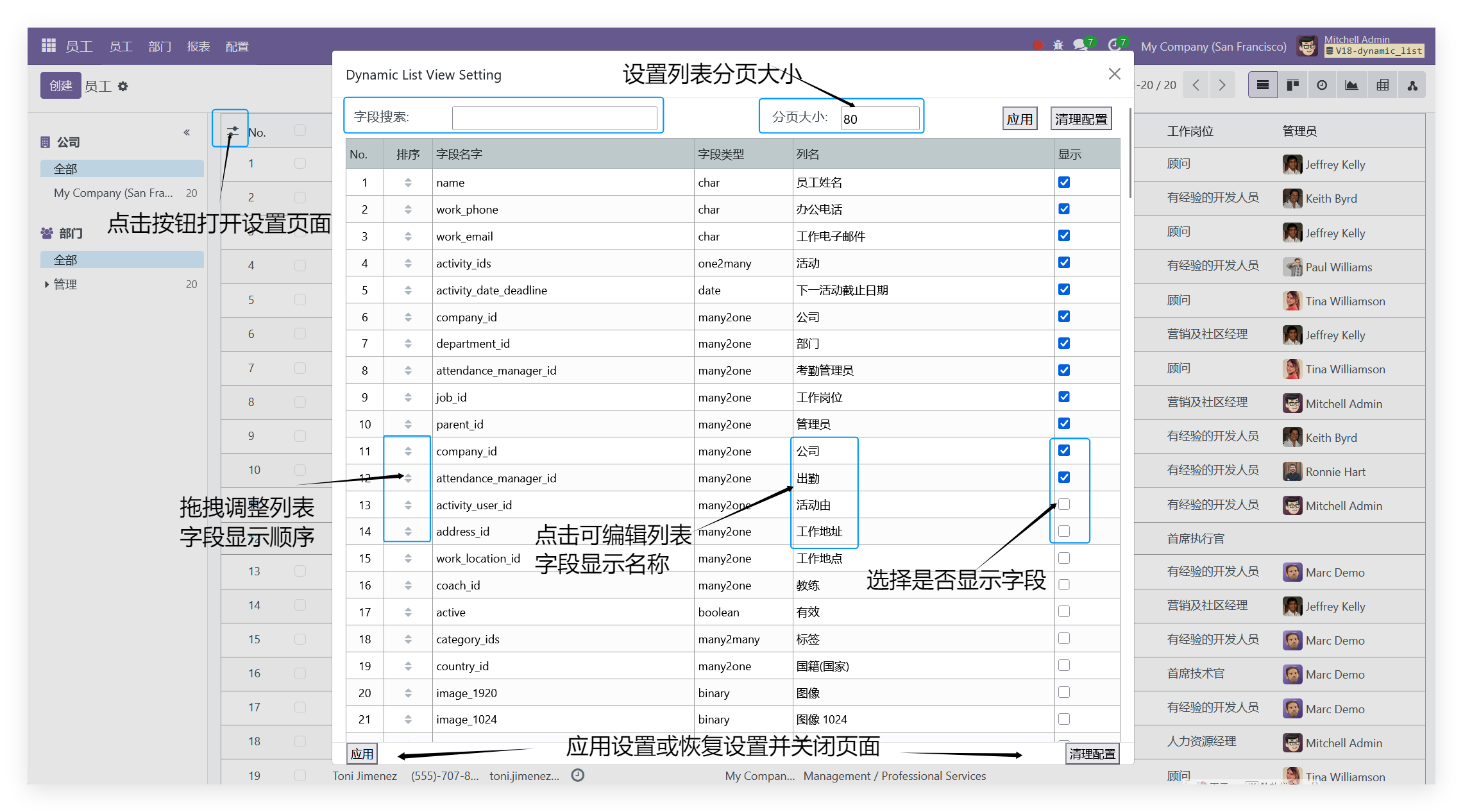
Odoo 的原生列表视图允许对字段可见性进行基本控制,但所有字段都必须在 XML 中预先定义,且对所有用户呈现统一的视图。
本模块在 Odoo 原生功能基础上进行了扩展,用户可动态显示或隐藏字段、通过拖拽调整列顺序、实时修改列标题,并自定义分页数量——所有操作均通过简洁直观的界面完成。
每位用户均可保存专属的列表视图配置,互不影响。所有设置均为用户级别,无需管理员或开发者介入,且与 Odoo 原生交互逻辑深度集成,运行稳定。
与仅支持主列表视图的普通工具不同,本模块可在表单视图中的 One2many 子表内使用,支持多个子表独立配置及自定义操作按钮的显示控制。
安全优先:本模块严格遵循 Odoo 的原生字段权限和记录规则,用户只能配置其有权访问的字段,不会暴露受保护数据,确保个性化与安全性的统一。
Module Features
A powerful tool for customizing list views, allowing users to control field visibility, adjust column order, customize column titles, and set pagination size — all with per-user preferences and full compatibility with Odoo’s native security.Core Basic Features
Provides essential list view configuration capabilities, including field visibility, column ordering, and title editing, helping users quickly customize their list views.Configure Field Visibility
Extends the native list view's visibility options, allowing quick show/hide control via checkboxes.
Rearrange Column Order
Drag and drop to reorder fields in the list, enabling intuitive and efficient column sorting.
Edit Column Display Names
Click on a field's header to directly edit its display name in the list, supporting personalized labeling needs.
Simple & User-Friendly Operations
Optimizes the native interface to improve efficiency and make list view configuration easier for users.Enhanced Native Functionality
Replaces the native dropdown menu with a popup list, enabling efficient batch configuration of field visibility even when dealing with dozens or hundreds of fields.
Quick Field Search
Provides a fuzzy search box at the top of the configuration popup. Enter keywords to instantly filter and locate target fields.
Move Settings Button to Left
Moves the native settings button from the far right of the list to the far left, aligning with user habits and improving accessibility.
Additional Extended Features
Offers advanced configuration options such as pagination size adjustment and automatic row numbering, further enhancing the flexibility and usability of list views.Customize Pagination Size
Allows customizing the number of records displayed per page. By setting the page value, you can flexibly control pagination, especially useful for One2many fields in Form views to optimize display based on data volume and usage scenarios.
Automatic Row Numbering
Adds automatic row numbers to the list, similar to Excel's index column, ensuring each record has a clear sequential identifier.
Independent Numbering in Grouped Lists
In grouped views, row numbers are counted independently within each group, ensuring numbering starts from 1 in each group, improving readability and data management efficiency.
Advanced Feature Extensions
Breaks traditional limitations by supporting dynamic list configuration within One2many fields in Form views, and allows independent configuration for multiple One2many fields, meeting complex business scenario requirements.Dynamic Configuration in Form View's One2many Fields
This module applies not only to standard list views but also to subtable lists within One2many fields in Form views, enabling dynamic show/hide control of subtable fields, breaking the limitation of most similar modules that only support main list views.
Support Multiple One2many Fields in the Same Form View
When a form contains multiple One2many fields, the system can independently recognize and configure the column display logic for each subtable without interference.
Configure Both Fields and Custom Action Buttons
In addition to model fields, it also supports controlling the visibility of custom action buttons (e.g., "Confirm", "Generate") defined in the view, achieving unified configuration of fields and actions, enhancing the flexibility and practicality of the list.
Why Choose This Module
Make Odoo list views work truly for you—simpler, more efficient, and more thoughtful.
- ✅ End users can self-configure without admin or developer help
- ✅ Each user saves personal preferences, no interference with others
- ✅ Fully respects Odoo's native field and record-level security
- ✅ Ideal for complex business scenarios with many fields and roles
模块功能列表
一款强大的列表视图个性化配置工具,帮助每位用户按需控制字段显示、调整列顺序、自定义列标题, 并支持分页数量设置,实现真正意义上的“千人千面”列表体验。基础核心功能
提供对列表视图的基本配置能力,包括字段显示与隐藏、列顺序调整、列标题编辑等核心功能,帮助用户快速定制列表视图。配置列的显示和隐藏
基于原生列表视图的显示选项字段功能扩展,通过复选框快速决定是否显示列表字段。
列表字段显示次序
通过拖拽方式调整列表项中的字段顺序,实现直观、便捷的字段排序操作。
编辑列表字段显示名称
点击表格中字段的标题区域,即可直接修改该字段在列表中的显示名称,满足个性化命名需求。
简单易用的操作方式
优化原生界面,提升操作效率,让用户能够更轻松地完成列表视图的配置。基于原生功能扩展
使用弹出窗口中的列表形式替代原生的下拉菜单,便于在字段数量较多时(几十甚至上百个)高效完成显示与隐藏的批量设置。
快速搜索字段
在弹出配置窗口上方提供模糊搜索框,输入关键词即可实时筛选字段列表,快速定位目标字段。
按钮位置调整
将原生列表设置按钮从列表最右侧移至列表最左侧,更符合用户操作习惯,提升访问效率。
额外扩展的功能
提供更多高级配置选项,如分页大小调整、自动行号显示等,进一步增强列表视图的灵活性和实用性设置列表分页大小
除字段显示配置外,支持自定义每页显示的记录数量。通过设置 page 值,可灵活控制分页大小,尤其适用于 Form 视图中的 One2many 字段,便于根据数据量和使用场景优化展示效果。
列表项自动编号
为列表添加自动行号功能,类似 Excel 的序号列,确保每条记录具备清晰的顺序标识。
分组中的列表自动编号
在分组视图下,自动编号支持按组独立计数,保证各分组内的序号从 1 开始,提升可读性和数据管理效率。
高级功能扩展
突破传统限制,支持在 Form 表单的 One2many 字段中动态配置列表视图,同时兼容多个 One2many 字段的独立配置,实现更复杂的业务场景需求。在 Form 表单的 One2many 字段中实现动态配置
本模块不仅适用于标准列表视图,还可应用于 Form 视图内的 One2many 子表列表,实现子表字段的动态显示与隐藏,突破多数同类模块仅支持主列表的限制。
支持 Form 视图中同时存在多个 One2many 字段
当一个表单包含多个 One2many 字段时,系统可独立识别并分别配置每个子表的列显示逻辑,互不干扰。
可以同时设置列表中的字段和视图中定义的动作按钮
除模型字段外,还支持对视图中自定义的动作按钮进行显示控制,实现字段与操作项的一体化配置,增强列表的灵活性与实用性。
为什么选择这个模块
让 Odoo 列表视图真正为你所用——更简洁、更高效、更贴心。
- ✅ 普通用户可自助配置,无需管理员或开发者介入
- ✅ 每位用户可保存个人视图偏好,配置独立互不干扰
- ✅ 完全兼容 Odoo 原生权限体系,仅显示用户有权访问的字段
- ✅ 特别适合字段繁多、角色多样、操作频繁的业务场景(如销售、库存、项目、财务等)
System Function Screenshot
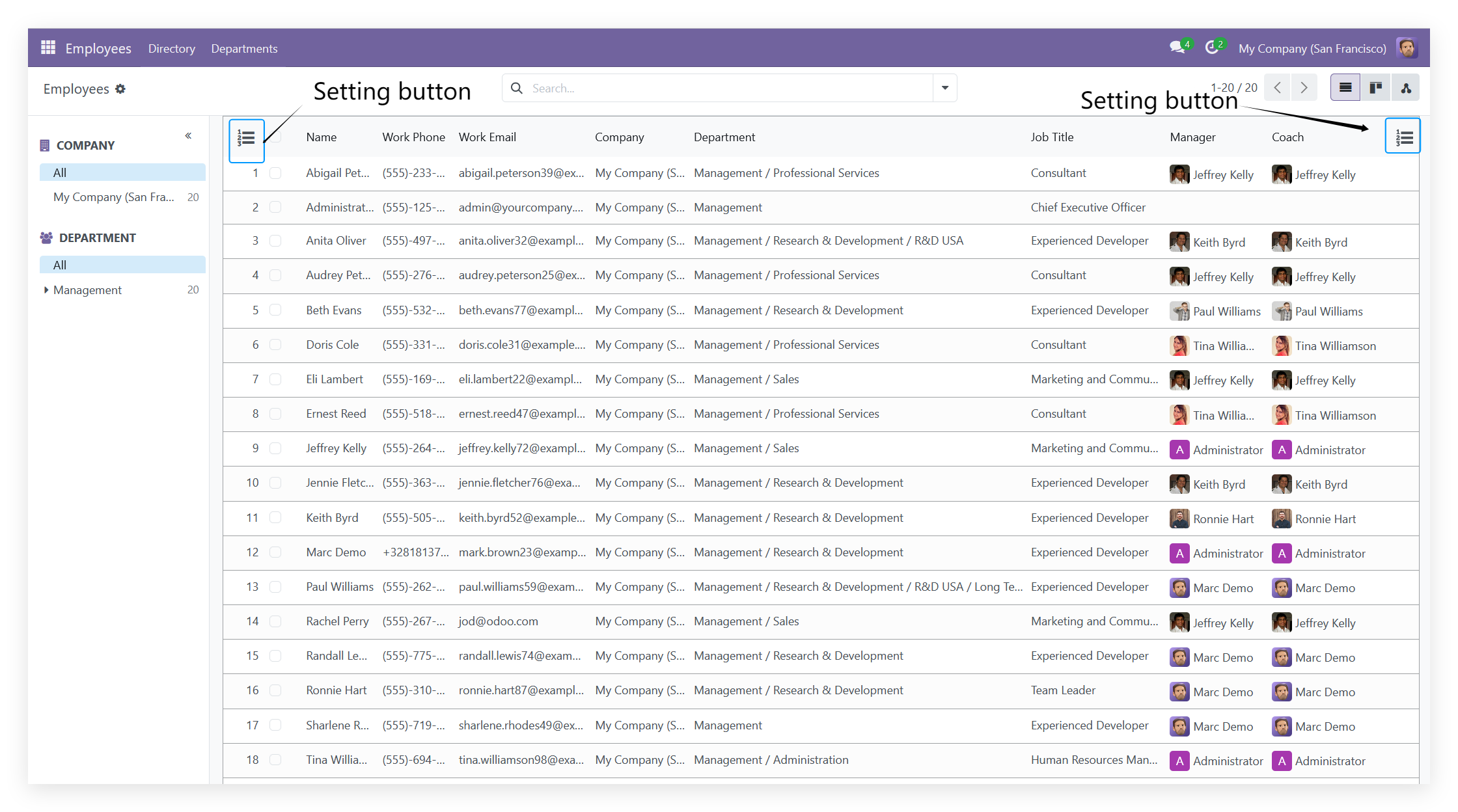
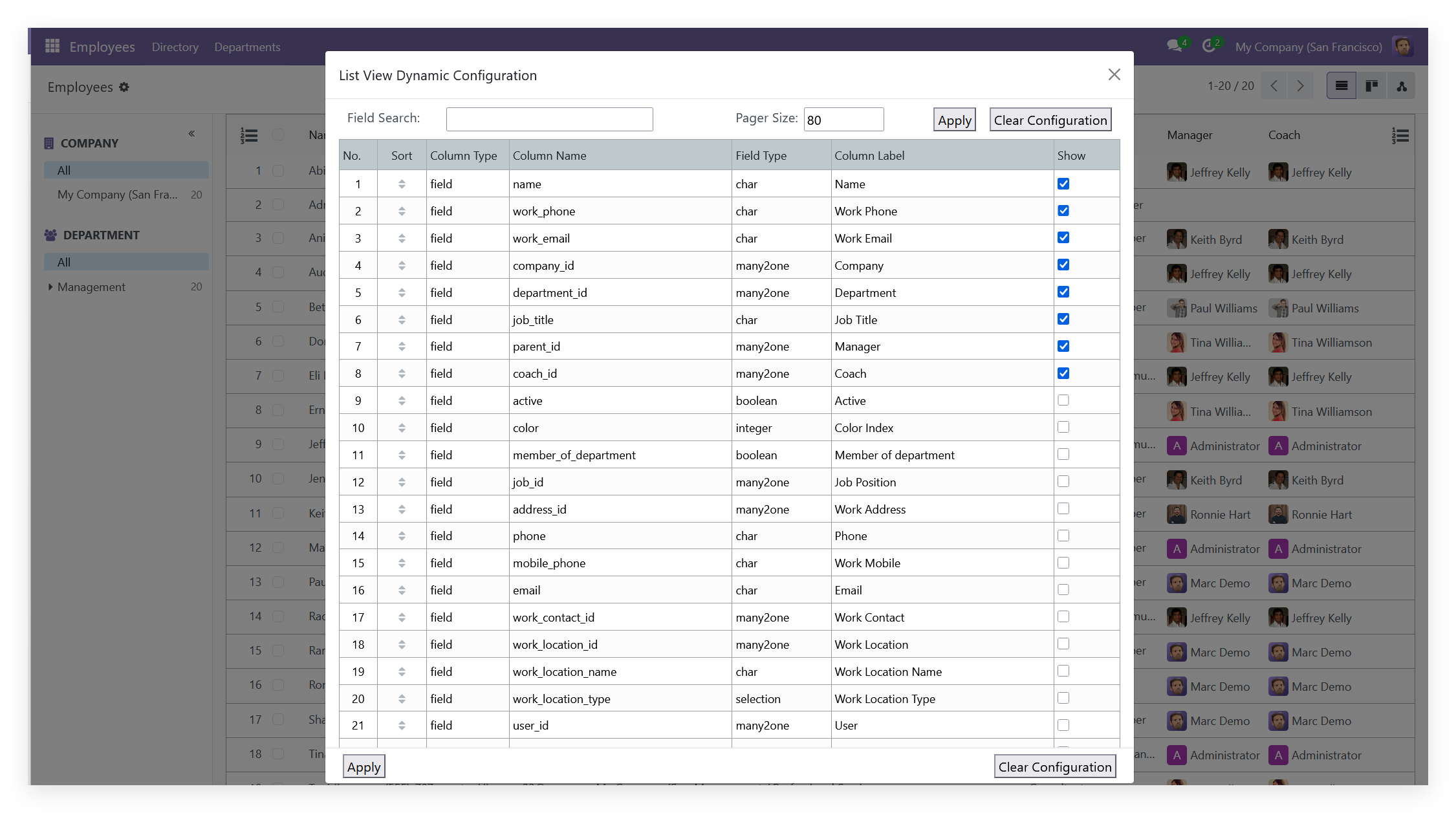
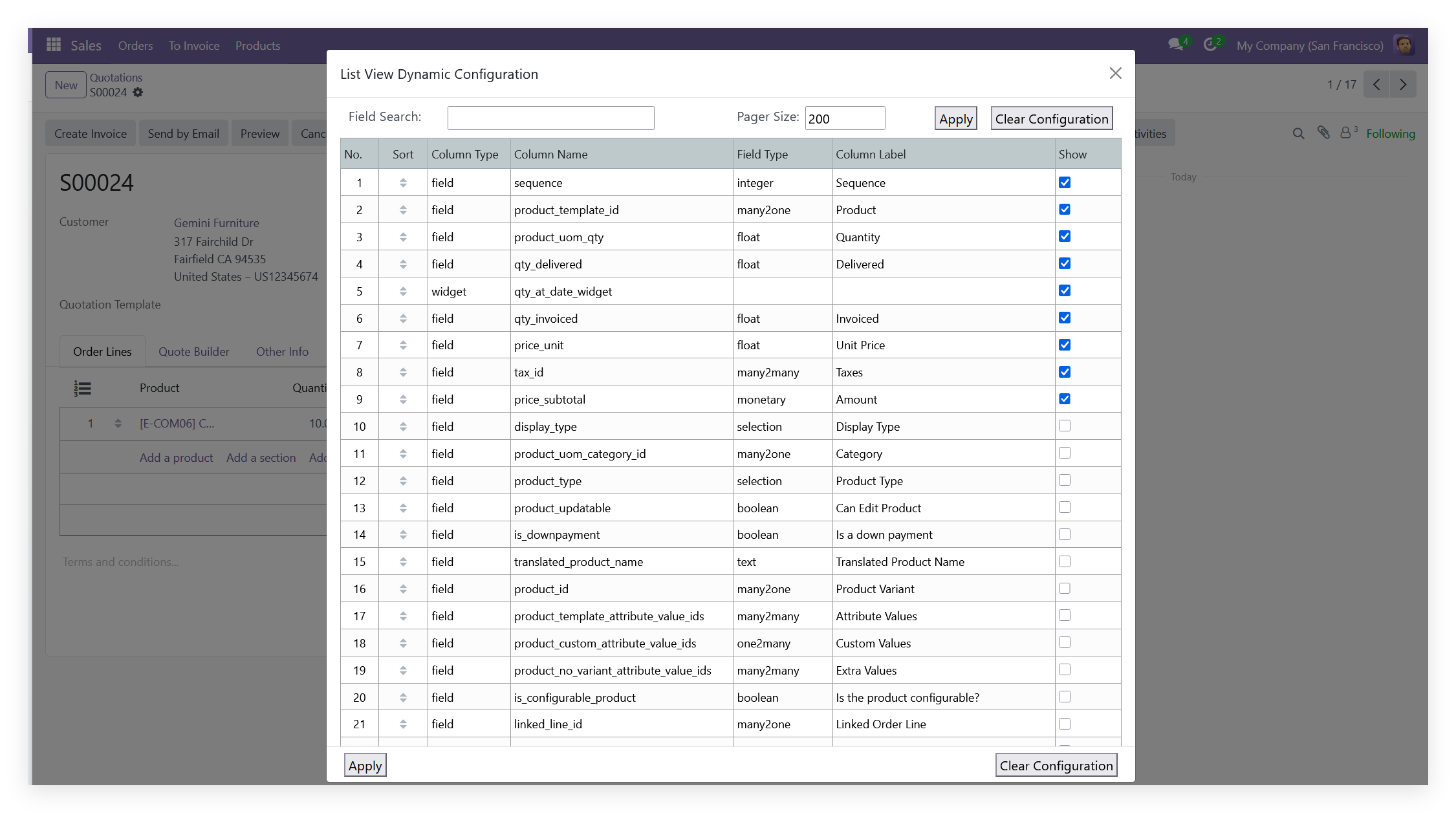
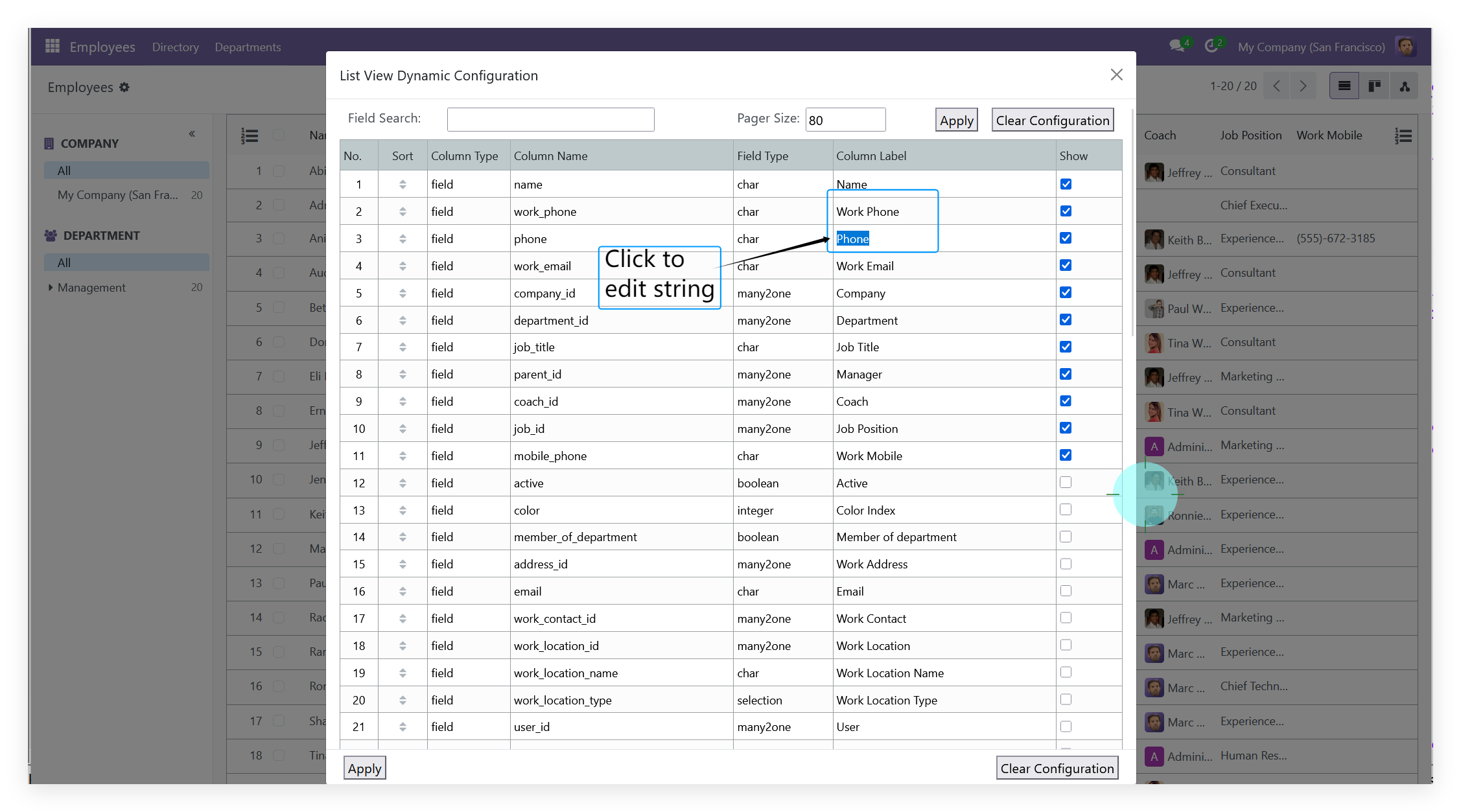
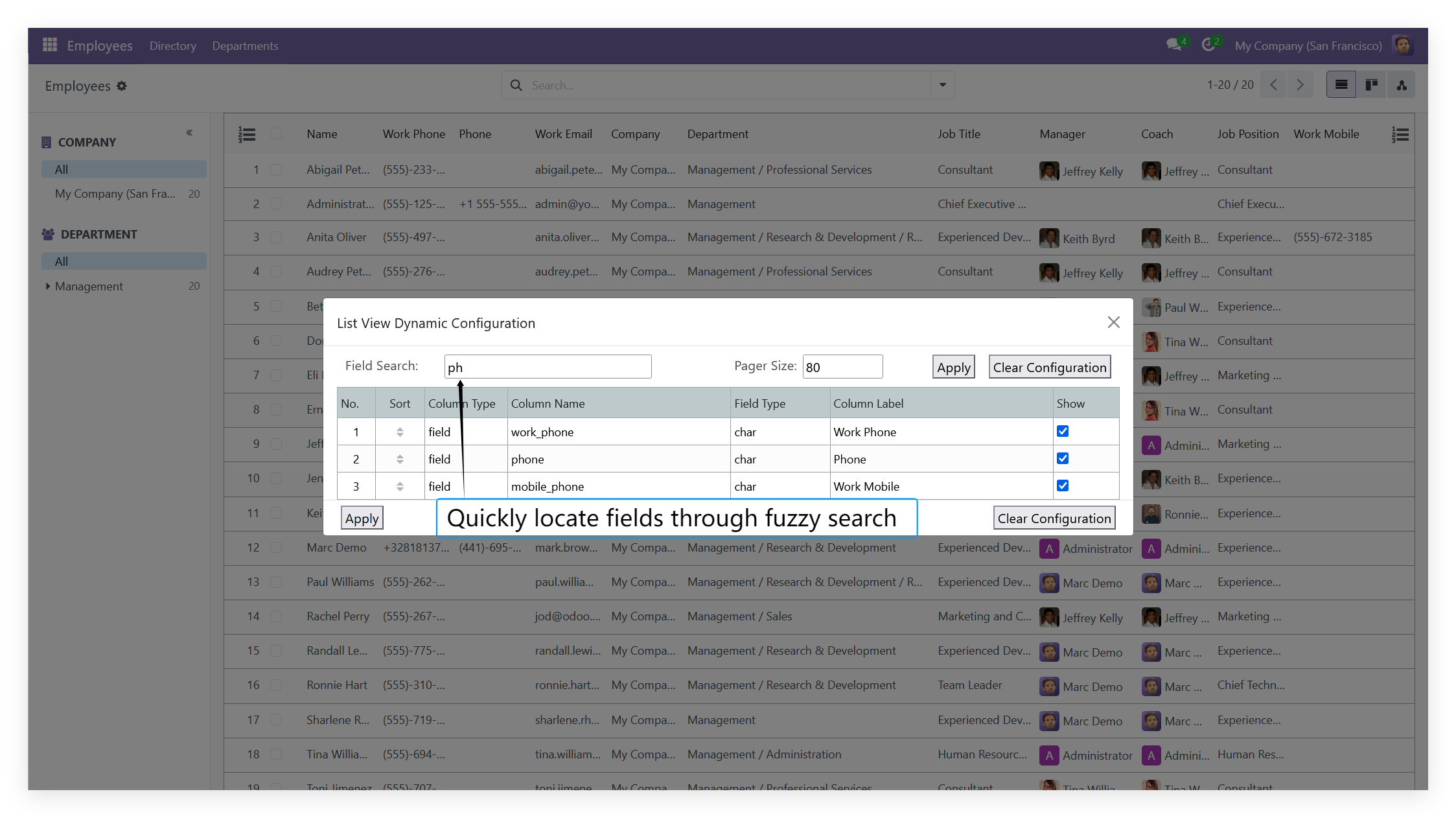
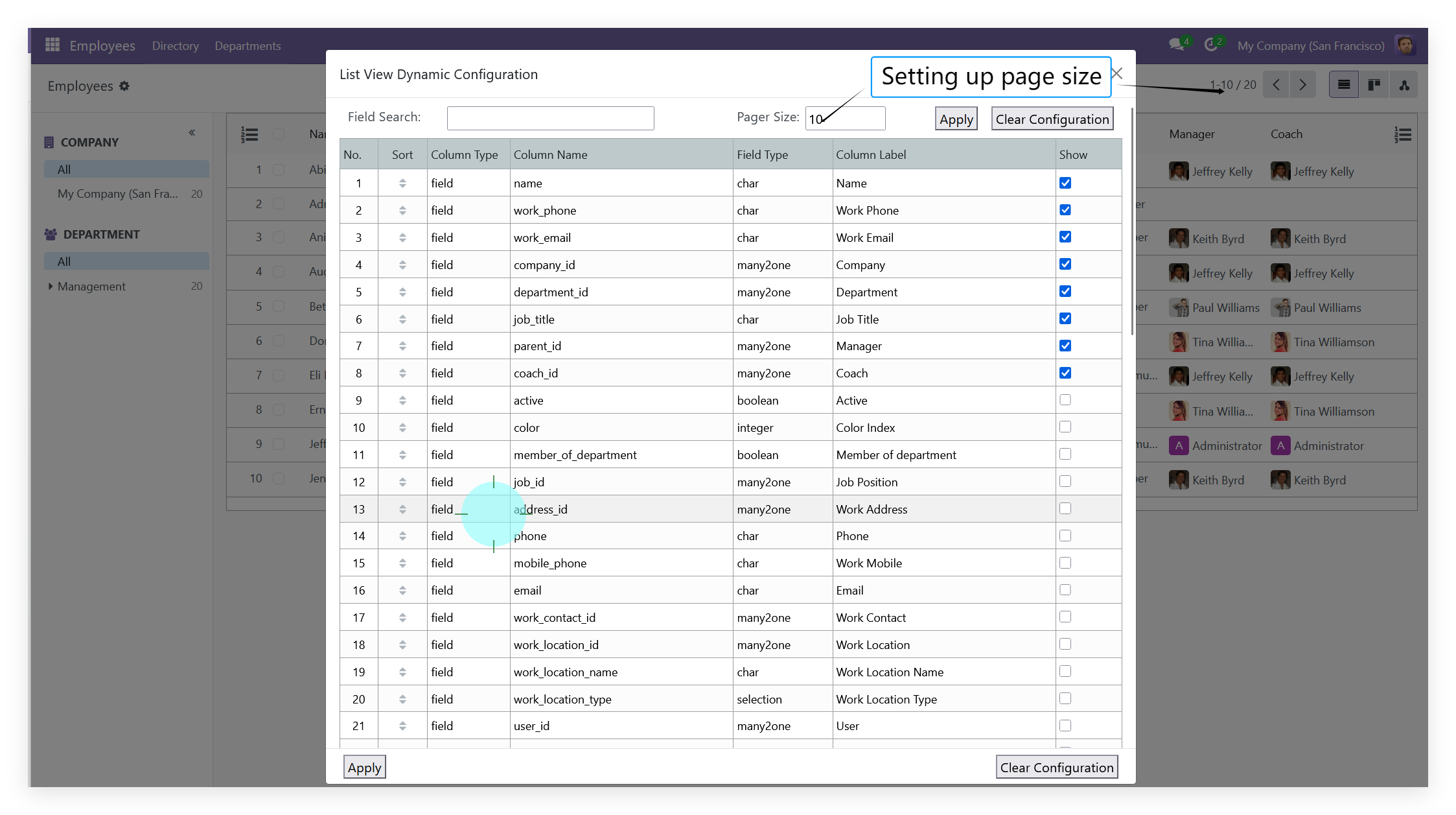
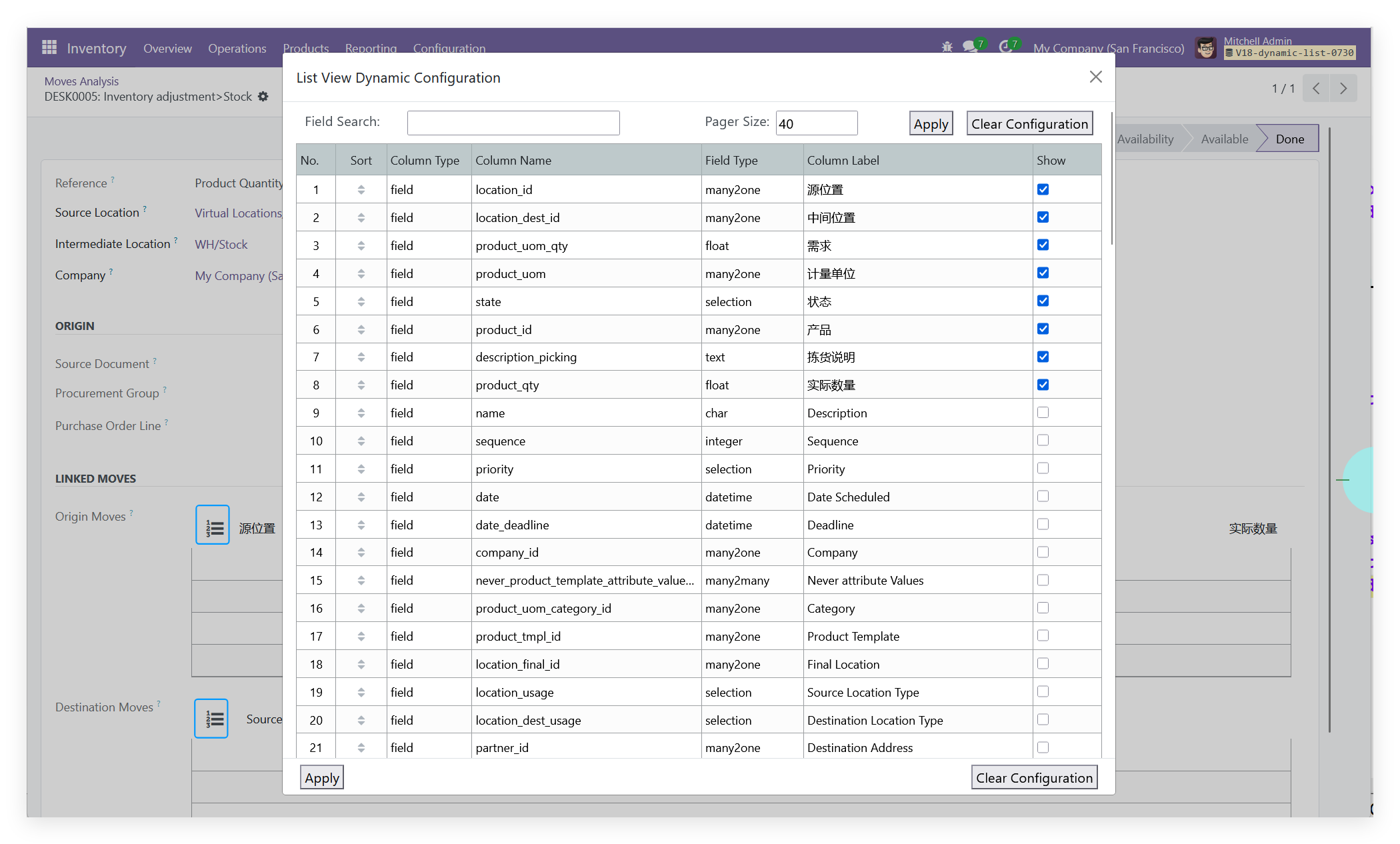
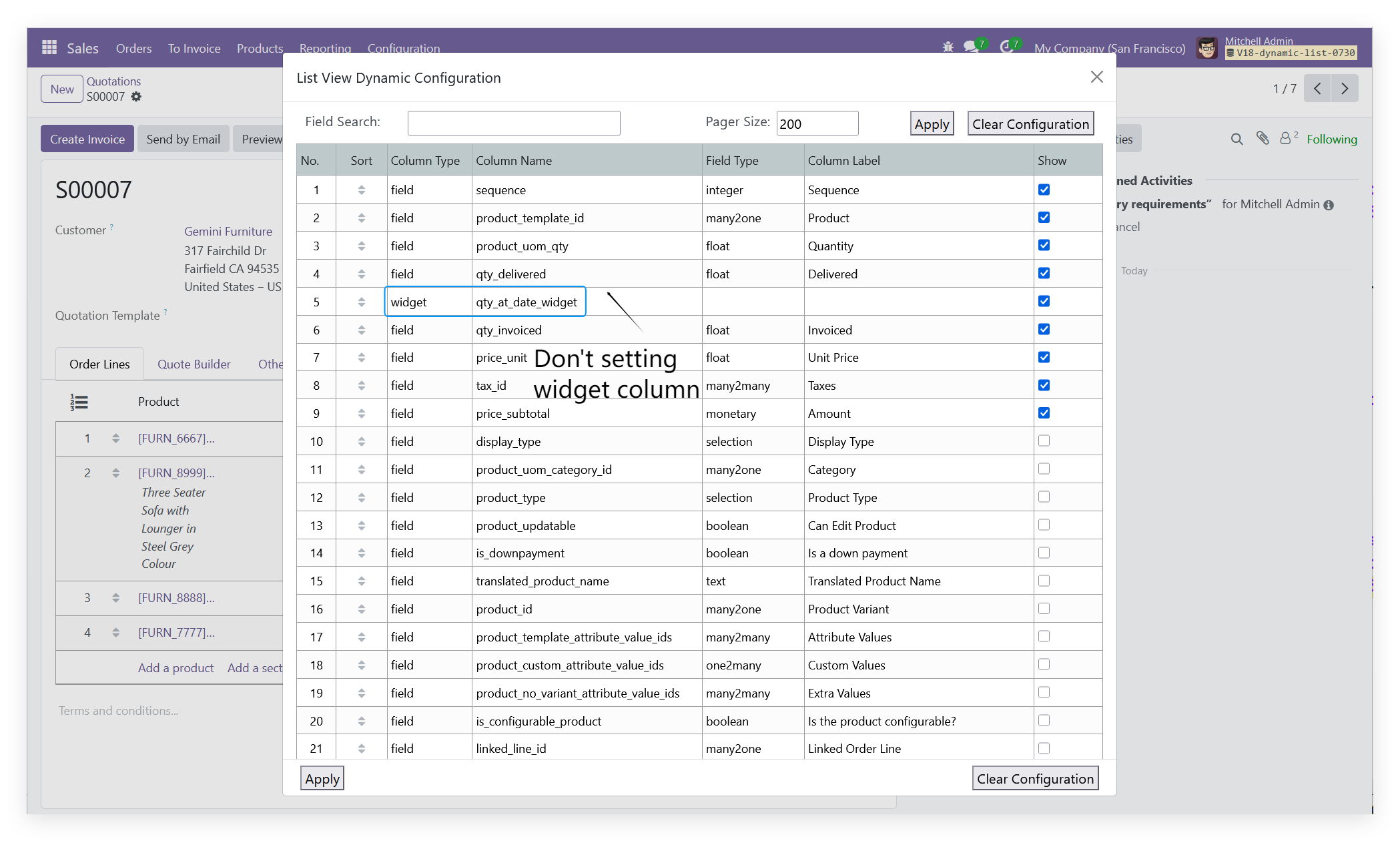
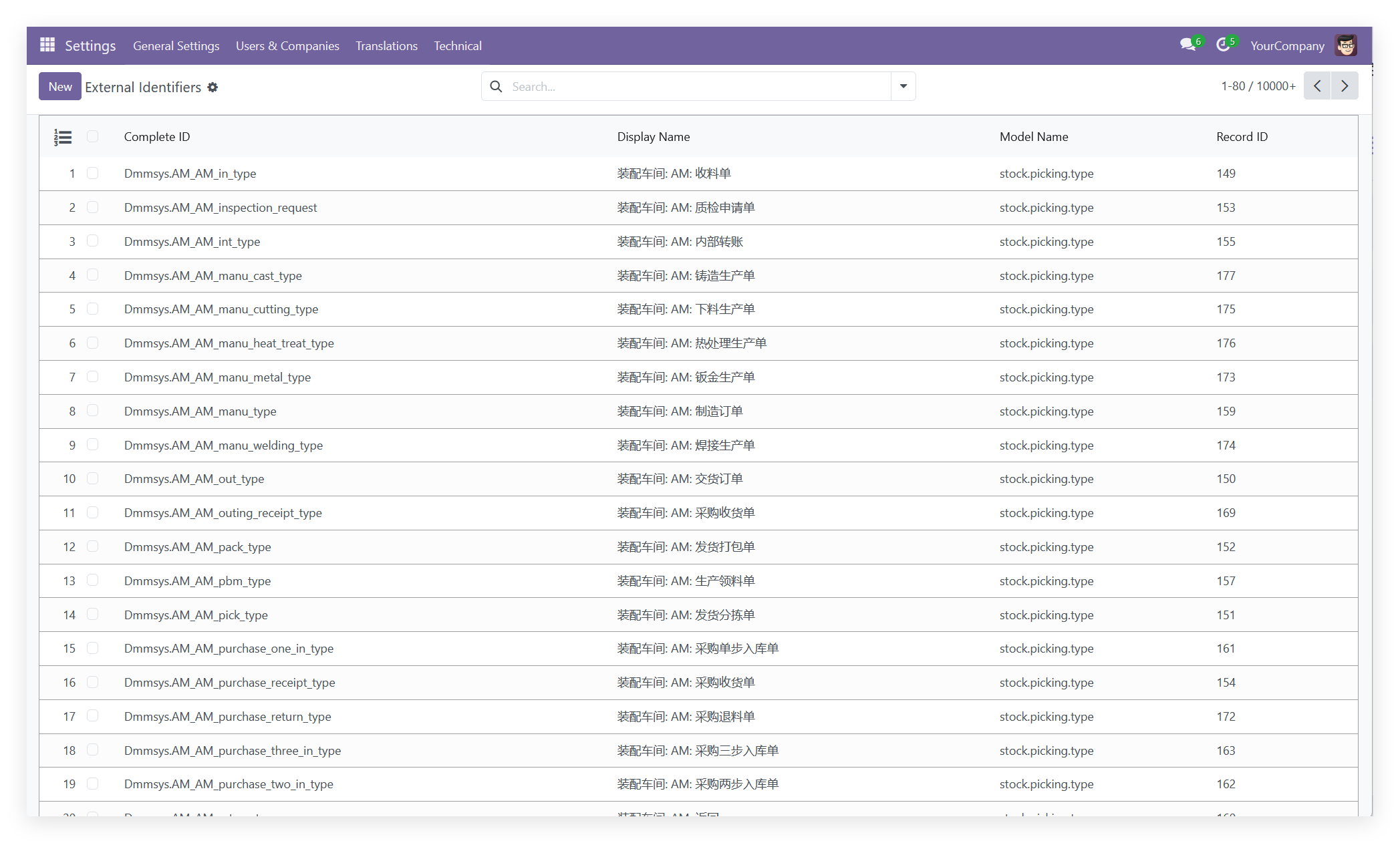
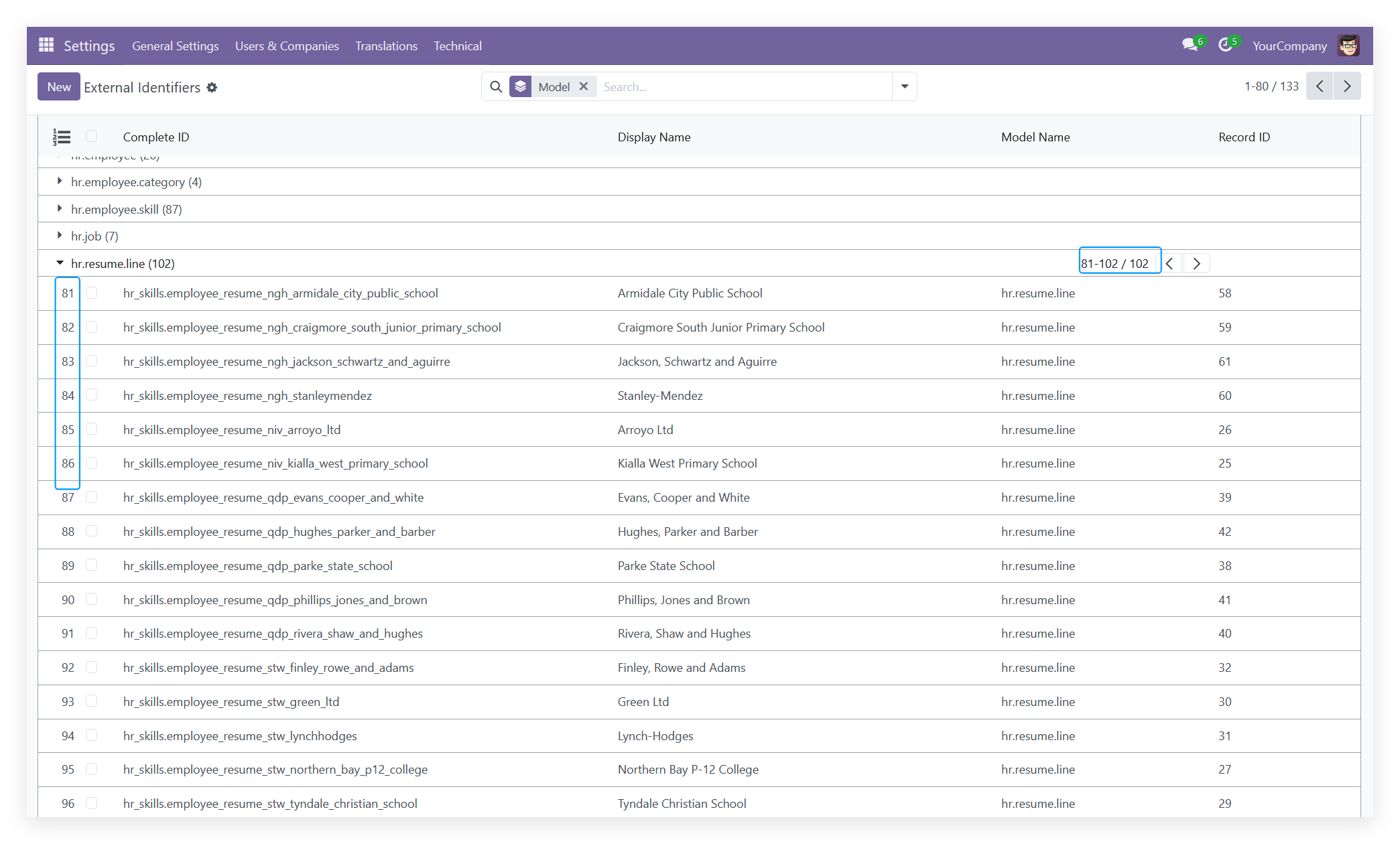
No! Since the Odoo front-end has major changes in each version, all front-end modules do not support cross-version use.
According to Odoo's official policy, starting from version 13, each new version of the module needs to be purchased separately, if you need to upgrade the Odoo version, you need to repurchase our corresponding version of the module .
Yes, the module works well with Odoo Enterprise as well as Community. .
Yes, You can contact us through any way listed in the first part of the module description,such as email, skeype.
?unique=0a314e0)
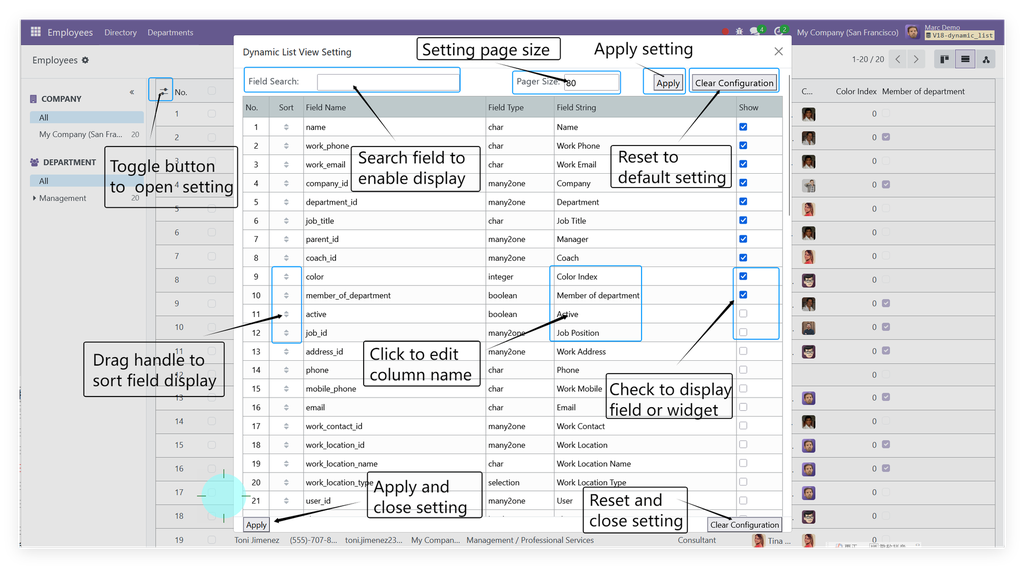
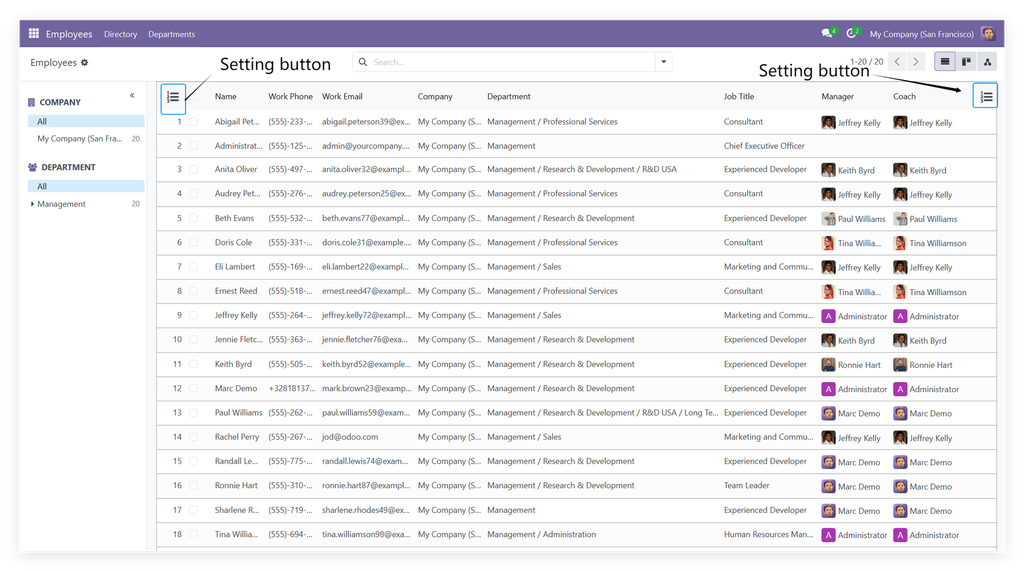
?unique=0a314e0)