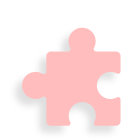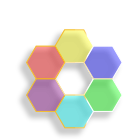附件上传和预览
Dmmsys 124358678@qq.comWeb Attachment Viewer
附件上传和预览
为所有对象的二进制字段上传附件预览.
Odoo系统中,分别通过image和pdf_viewer两种小部件,分别实现图片文件和pdf文件的预览功能,通常情况下这种实现方式没有什么问题.
在一个可能需要多种文档格式的情况下,这种实现方式的弊端就体现出来了,例如工艺路线的工序上的作业指导书,原生系统为了适用多文档类型,需要四个字段才解决问题.
通过我们的模块,只需要一个二进制类型的字段,就可以实现多种文档格式的上传和预览
产品亮点
A features section highlights your product’s key attributes, engaging visitors and boosting conversions.
为所有二进制字段上传附件
通过点击上传按钮,为所有二进制字段上传附件文档.
可以支持多种文件类型的预览.
支持图片格式,pdf格式和文本格式文档的预览.
截图说明
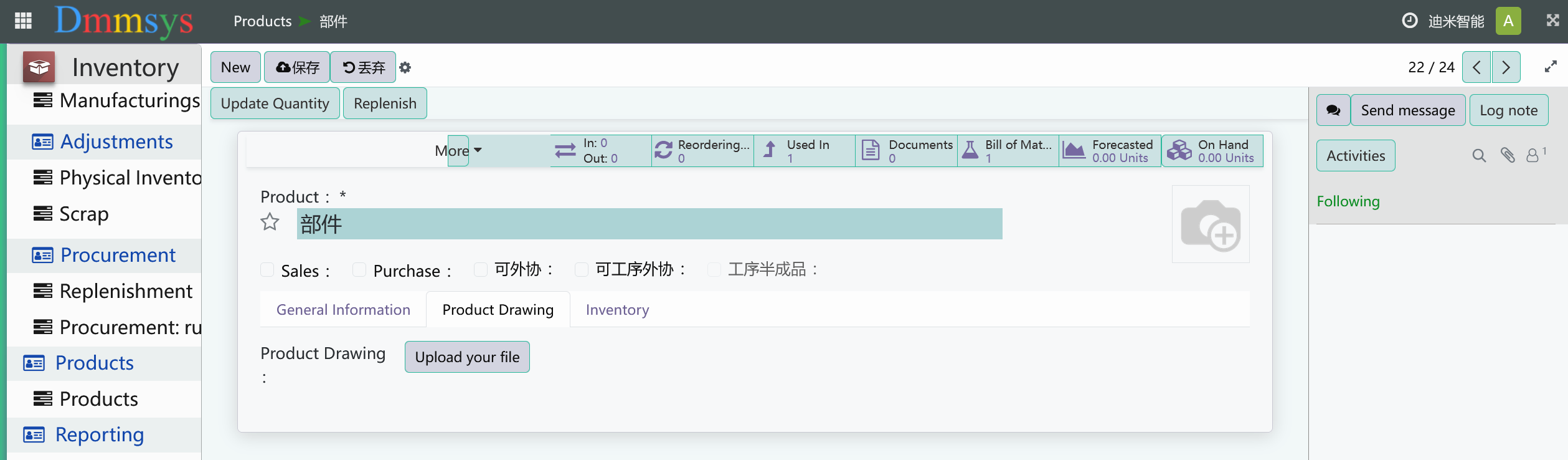
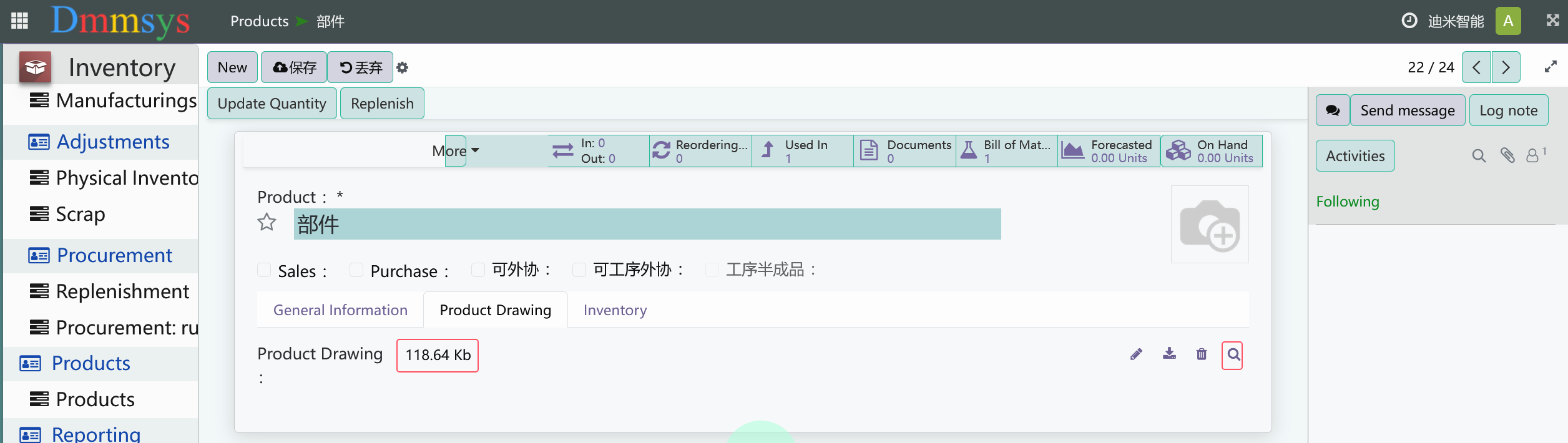
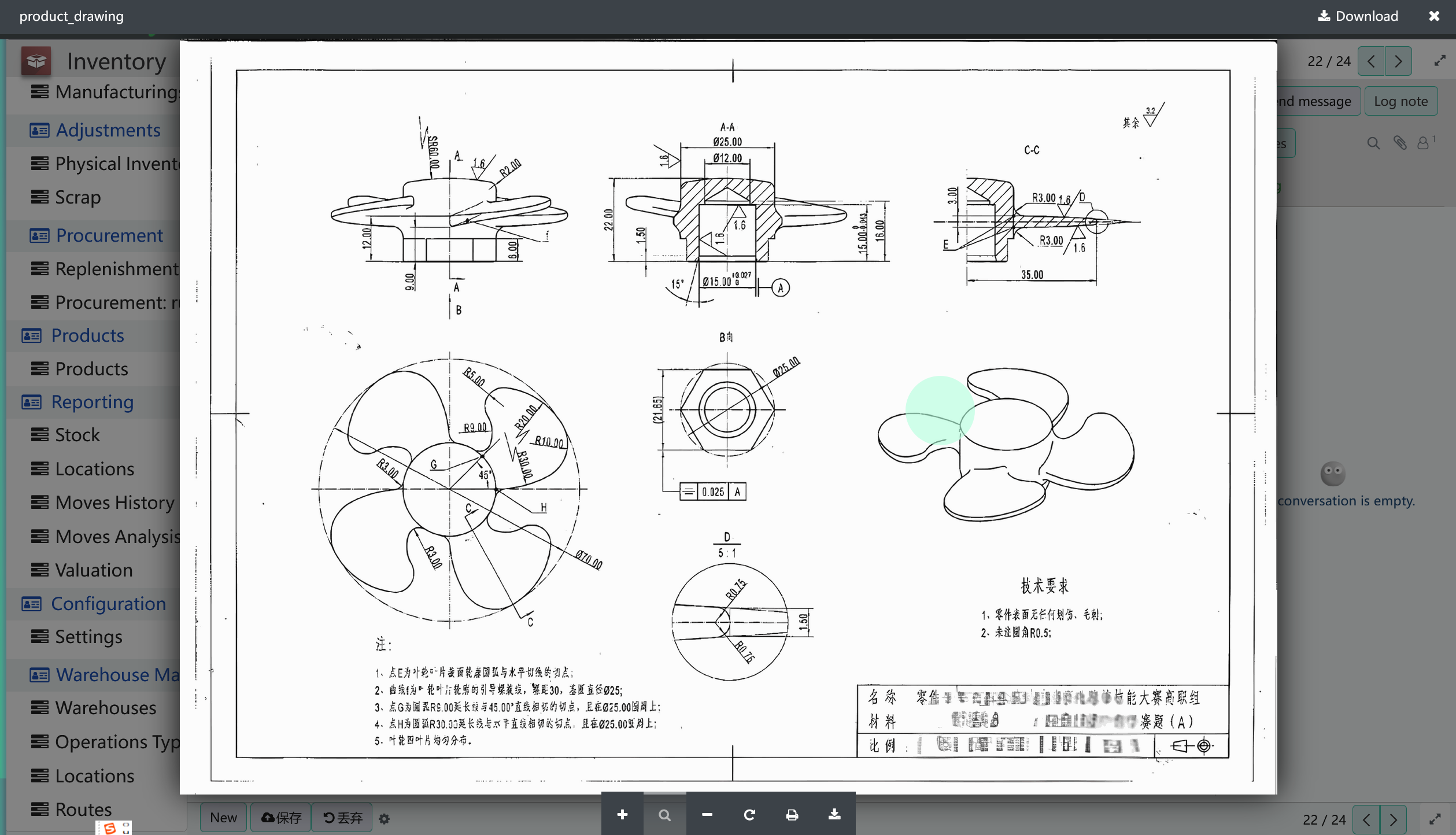
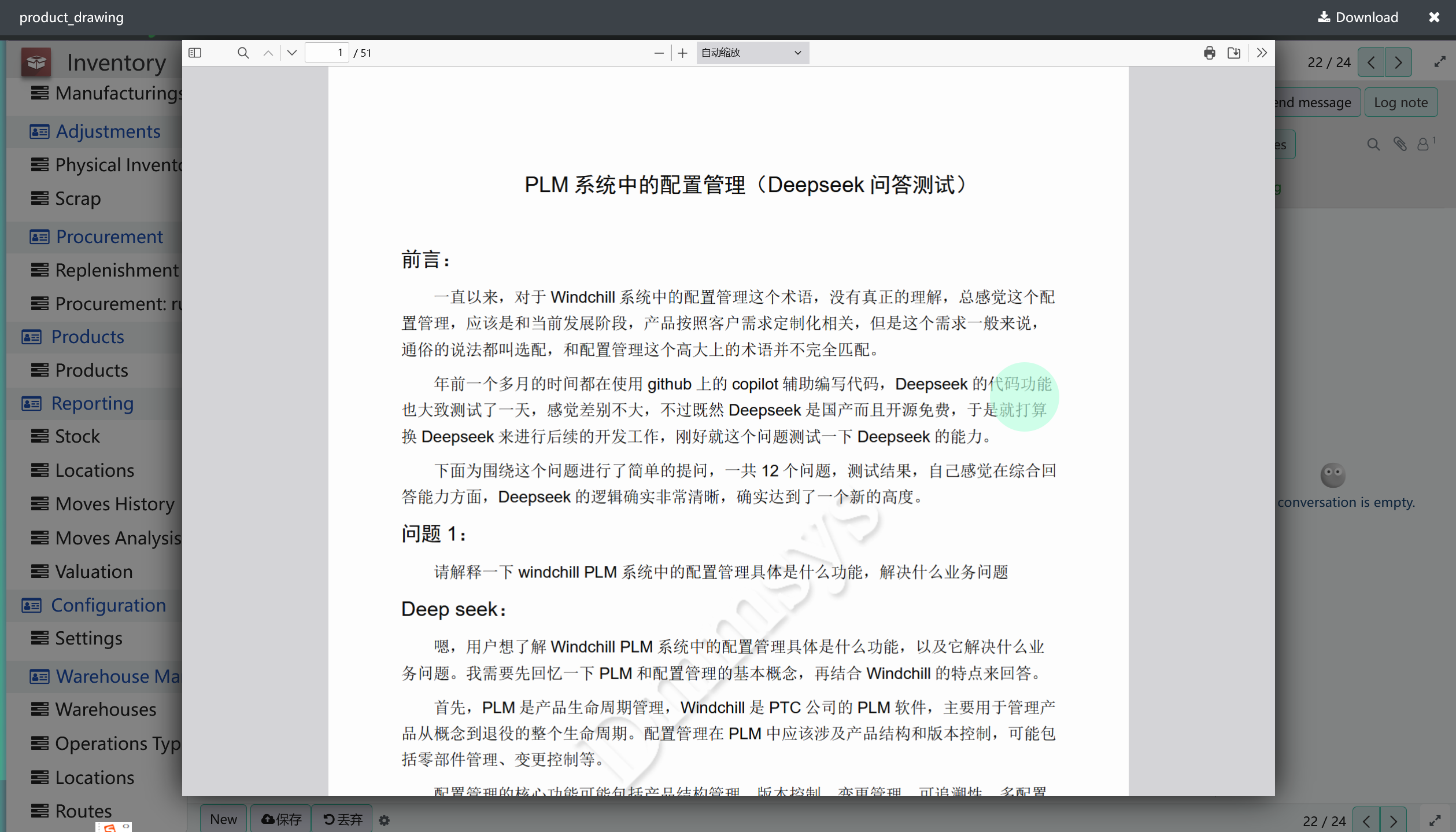
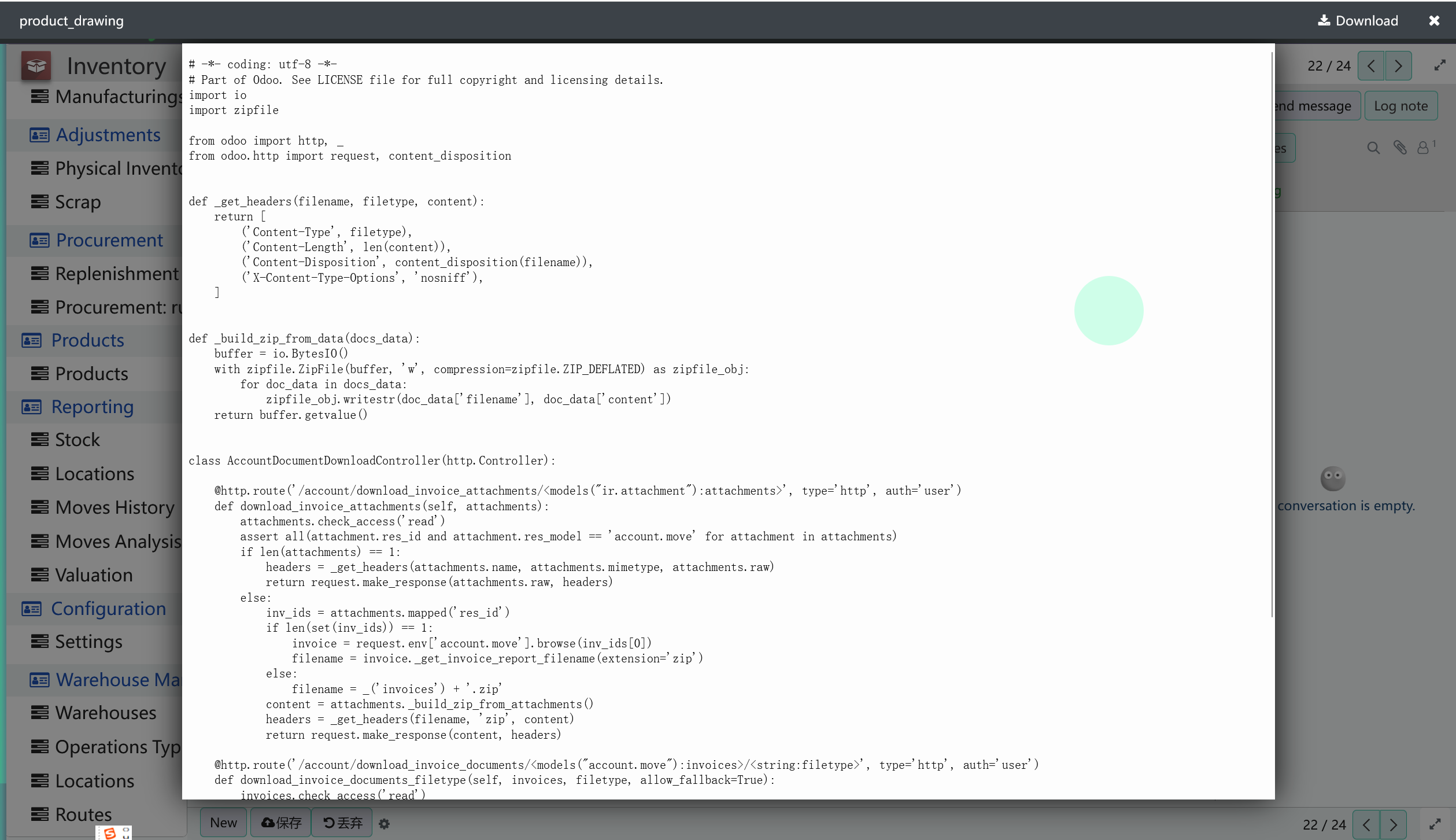
No! Since the Odoo front-end has major changes in each version, all front-end modules do not support cross-version use.
According to Odoo's official policy, starting from version 13, each new version of the module needs to be purchased separately, if you need to upgrade the Odoo version, you need to repurchase our corresponding version of the module .
Yes, the module works well with Odoo Enterprise as well as Community. .
Yes, You can contact us through any way listed in the first part of the module description,such as email, skeype.
Suggested Products
Web Attachment Viewer
附件上传和预览
Upload attachment preview for binary fields of all objects.
为所有对象的二进制字段上传附件预览.
In the Odoo system, preview functions for image files and PDF files are implemented separately through two widgets: image and pdf_viewer. Usually, this implementation method is not a problem.
In a situation where multiple document formats may be required, the drawbacks of this implementation approach are reflected, such as the job instructions on the process route. In order to be applicable to multiple document types, the native system requires four fields to solve the problem \n
Through our module, multiple document formats can be uploaded and previewed with just one binary type field.
Odoo系统中,分别通过image和pdf_viewer两种小部件,分别实现图片文件和pdf文件的预览功能,通常情况下这种实现方式没有什么问题.
在一个可能需要多种文档格式的情况下,这种实现方式的弊端就体现出来了,例如工艺路线的工序上的作业指导书,原生系统为了适用多文档类型,需要四个字段才解决问题.
通过我们的模块,只需要一个二进制类型的字段,就可以实现多种文档格式的上传和预览
产品亮点
A features section highlights your product’s key attributes, engaging visitors and boosting conversions.
Upload attachments for all binary fields
Upload attachment documents for all binary fields by clicking the upload button.
为所有二进制字段上传附件
通过点击上传按钮,为所有二进制字段上传附件文档.
Can support preview of multiple file types.
Support preview of documents in image format, PDF format, and text format.
可以支持多种文件类型的预览.
支持图片格式,pdf格式和文本格式文档的预览.
截图说明
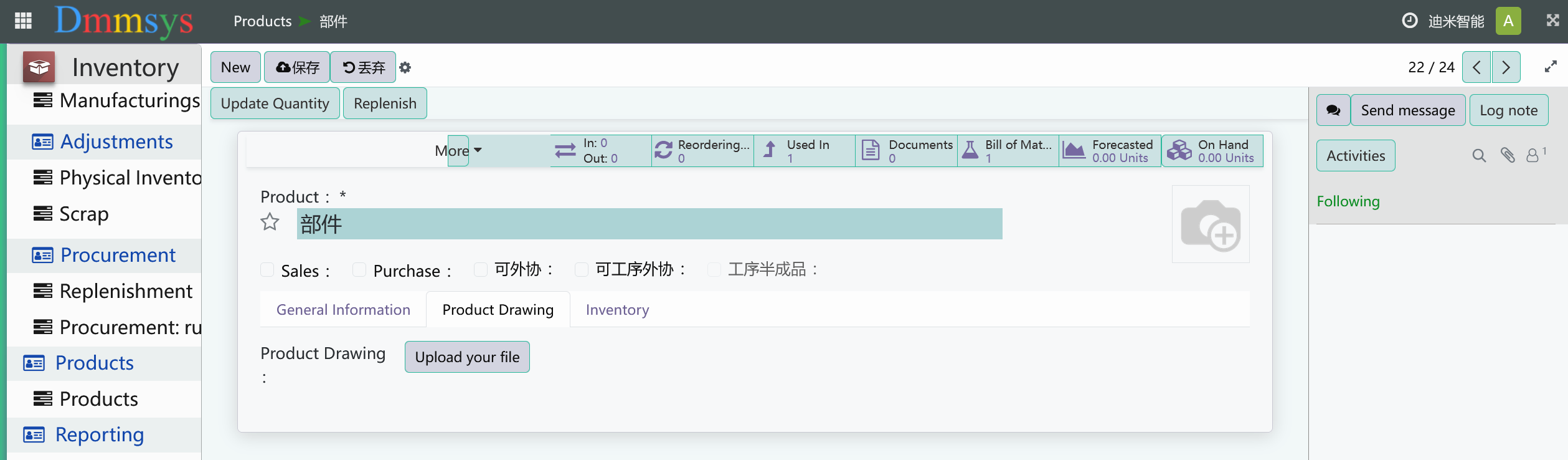
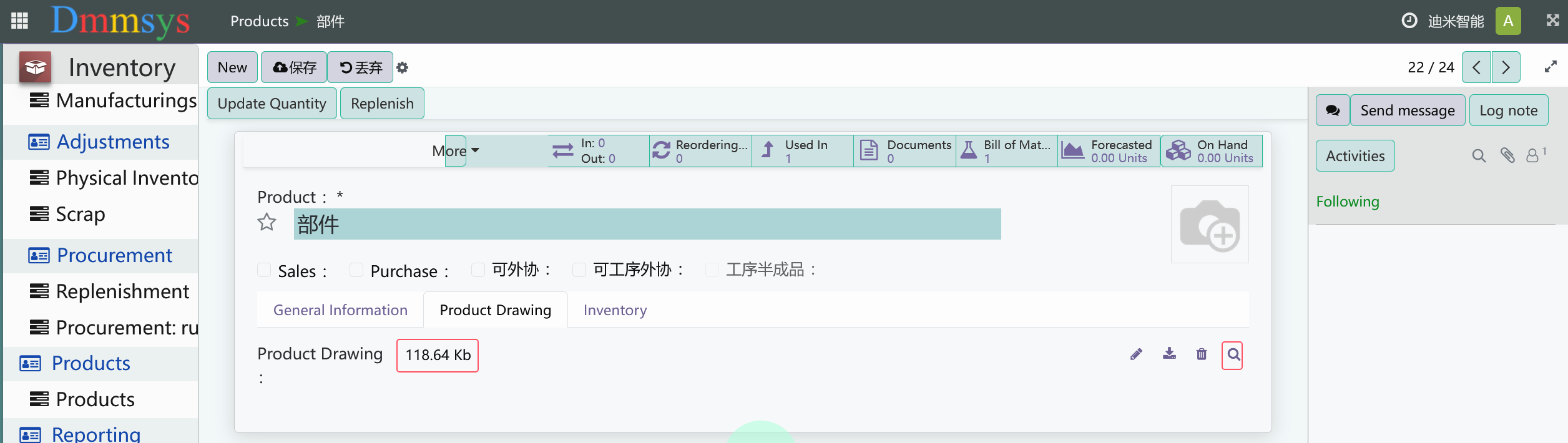
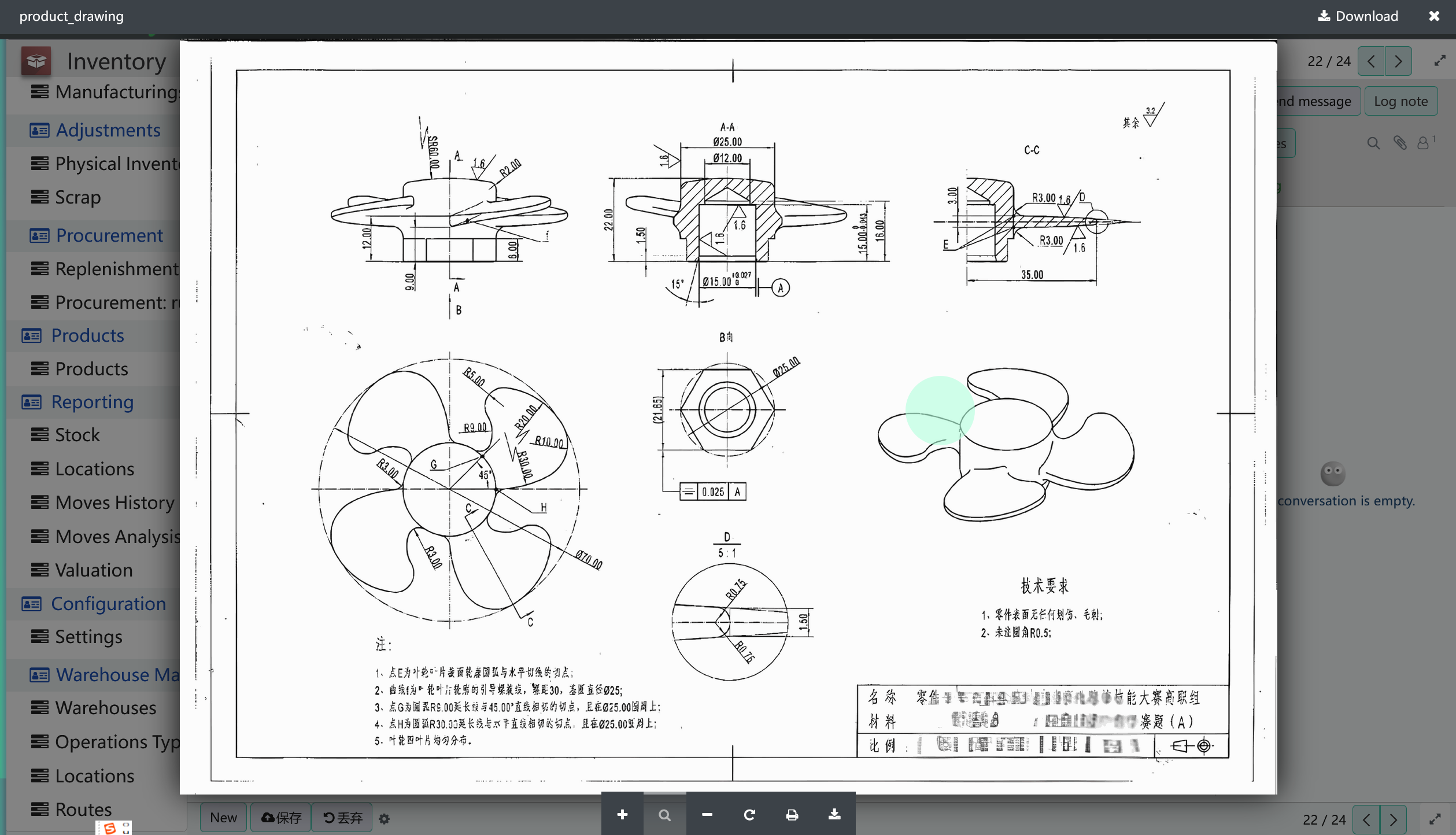
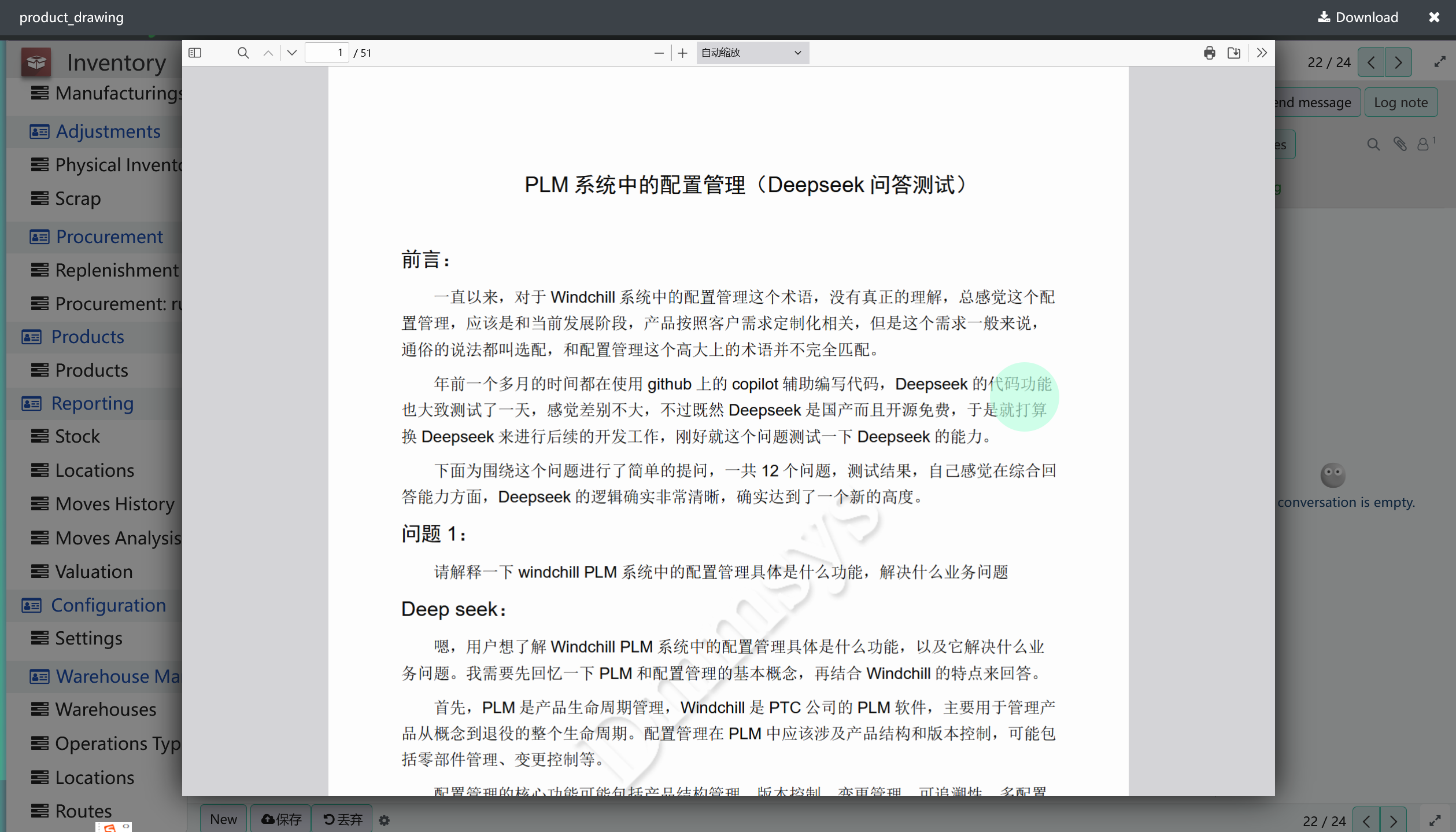
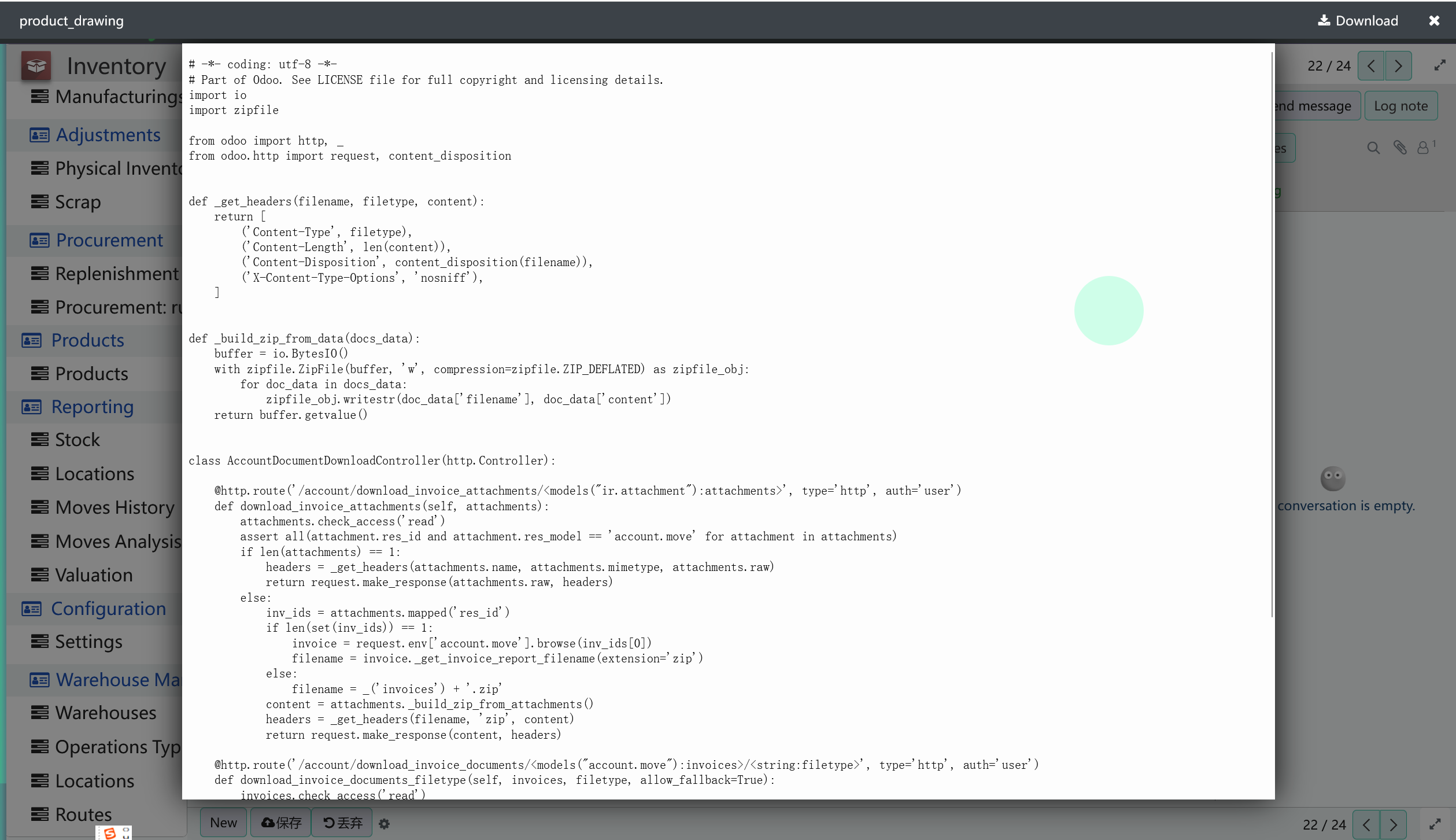
No! Since the Odoo front-end has major changes in each version, all front-end modules do not support cross-version use.
According to Odoo's official policy, starting from version 13, each new version of the module needs to be purchased separately, if you need to upgrade the Odoo version, you need to repurchase our corresponding version of the module .
Yes, the module works well with Odoo Enterprise as well as Community. .
Yes, You can contact us through any way listed in the first part of the module description,such as email, skeype.
?unique=9042fc1)

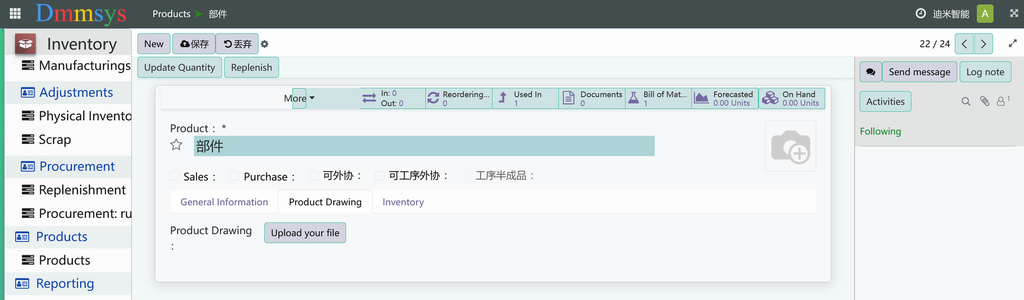
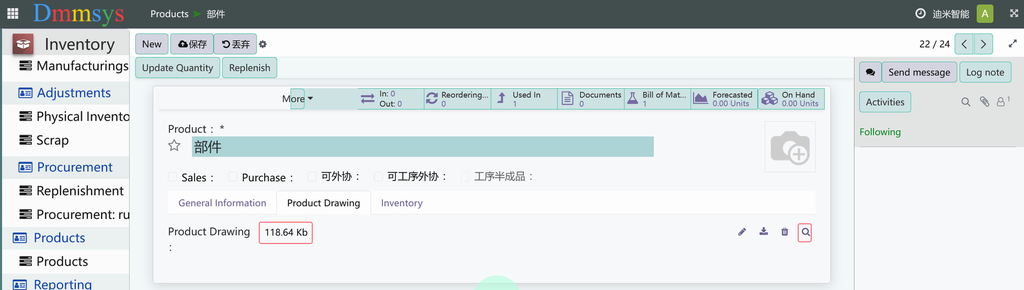
?unique=9042fc1)