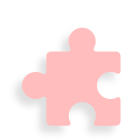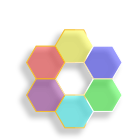数量和单位显示在一列的小部件
Dmmsys 124358678@qq.comDynamic Numbric uom widget
Widget to display the uom after numbric field.
在明细行数字字段中显示该数字单位的widget.
By default, all Odoo business order lines have only one unit of measure, so although multiple quantities need to be displayed in one line, it will not cause trouble because it is the same unit. In some business scenarios that require unit conversion, an order line will need to display the quantity of two or more units. In this scenario, the relationship between the quantity and the unit is completely dependent on the arrangement order of the fields for identification. , it is easy to cause confusion. So we developed this widget to avoid the possibility of information confusion by displaying the unit after the quantity field, so that the quantity and the unit are taken as a whole
默认情况下,所有的 Odoo 业务订单行只有一个计量单位,因此虽然需要在一行中显示多个数量,但由于是相同的单位,所以不会造成麻烦。 在一些需要单位换算的业务场景中,订单行需要显示两个或更多单位的数量。 在这种情况下,数量和单位之间的关系完全依赖于字段的排列顺序进行识别, 这样很容易引起混乱。 所以我们开发了这个小部件,通过在数量字段后显示单位来避免信息混淆的可能性,从而将数量和单位视为一个整体 。
The module for odoo15 version is ready!
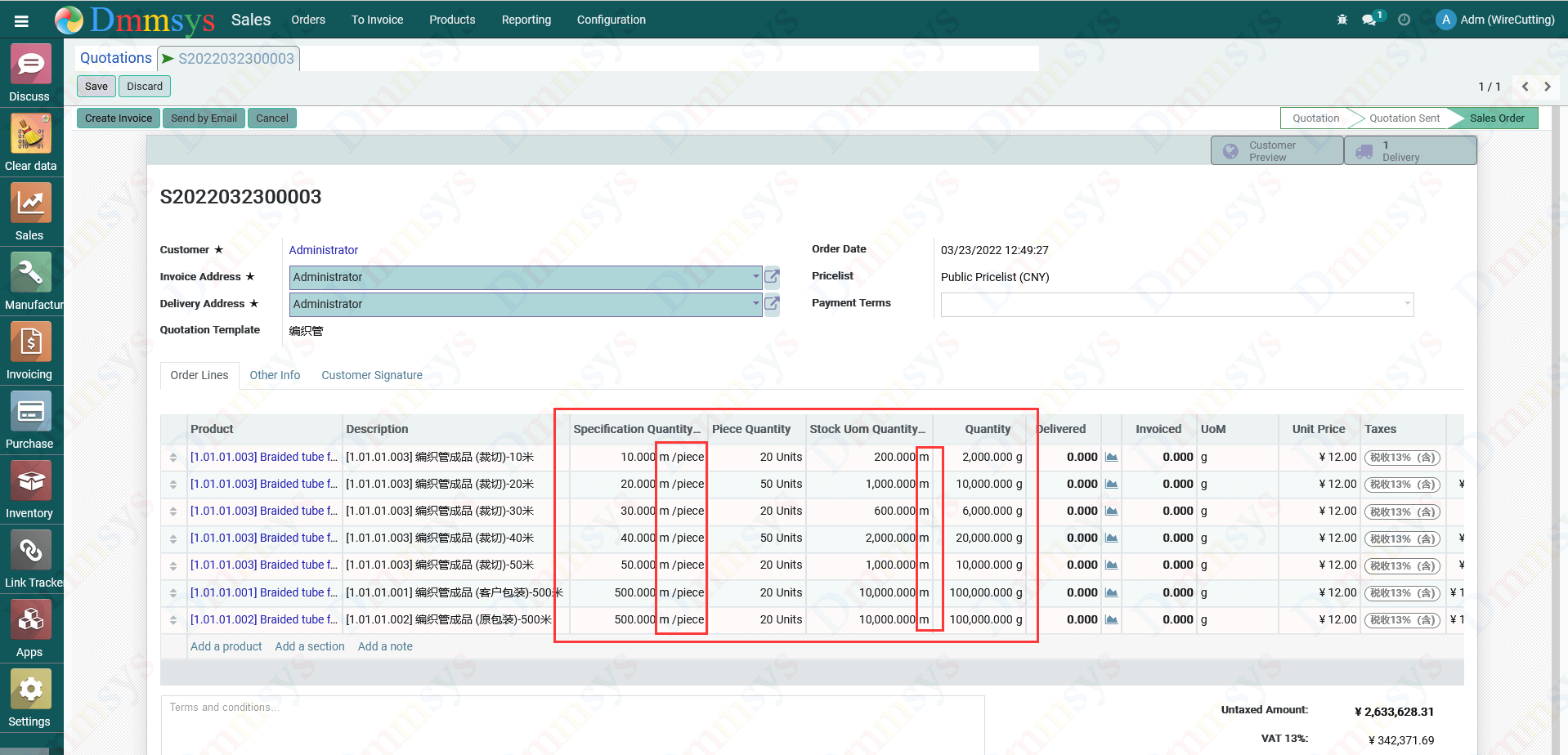
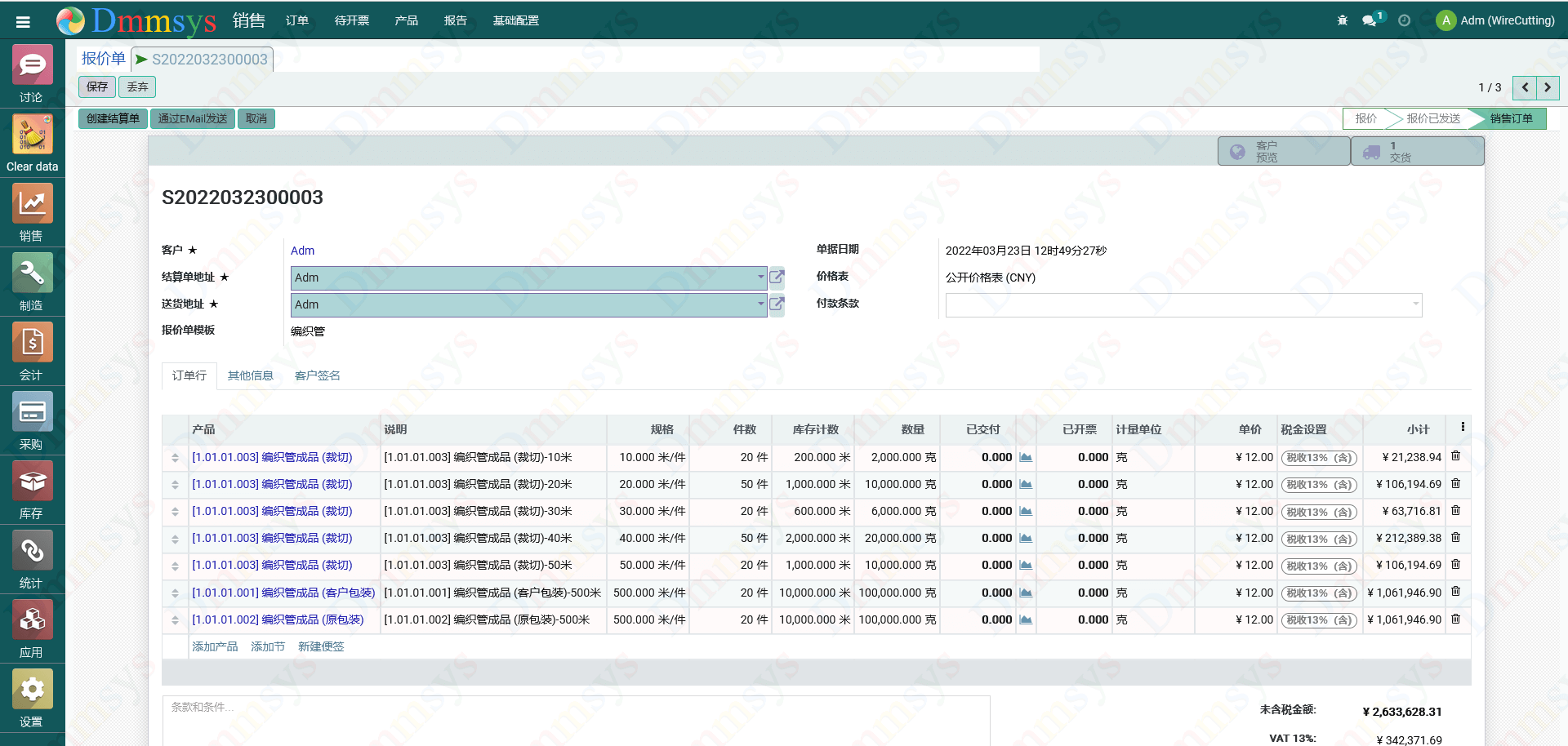
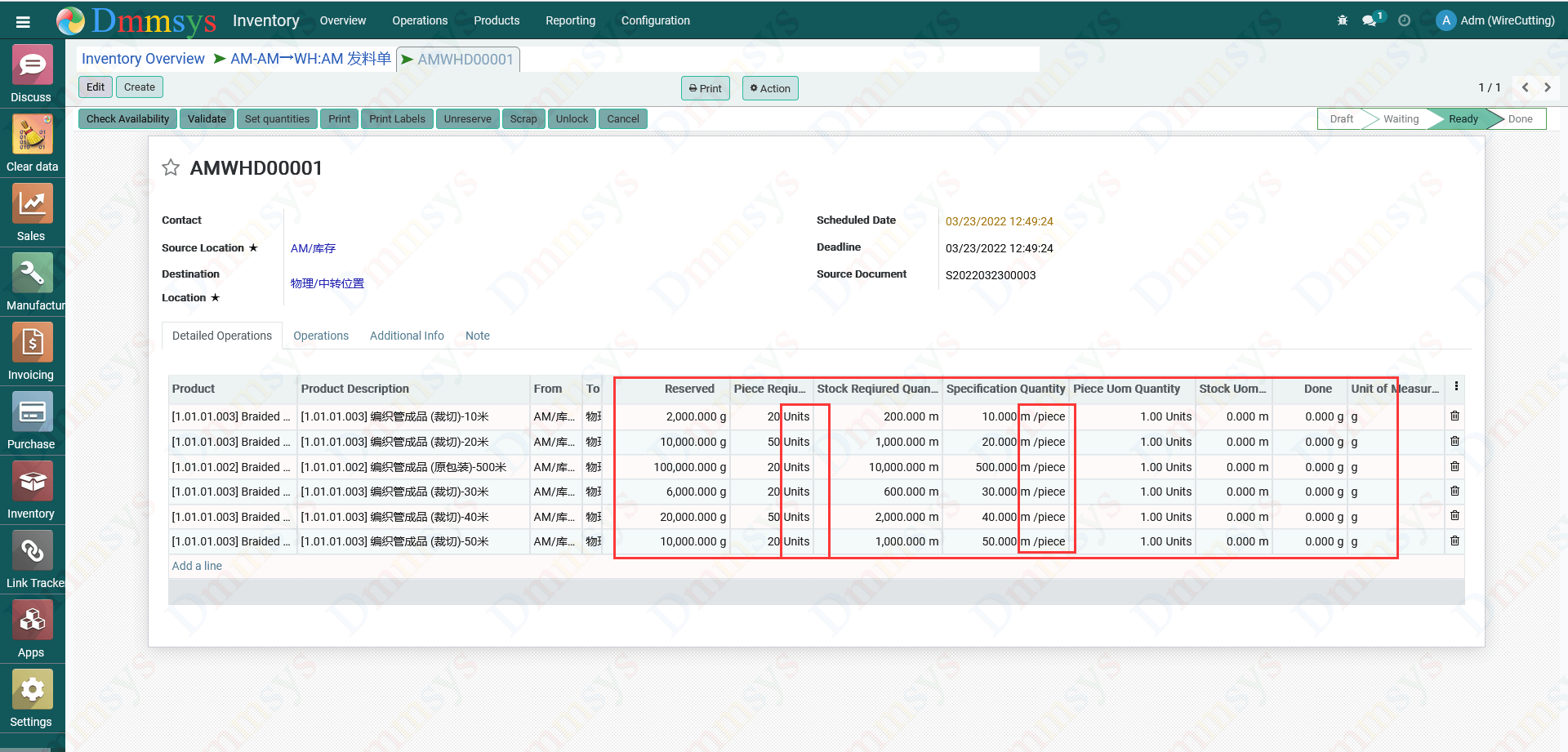
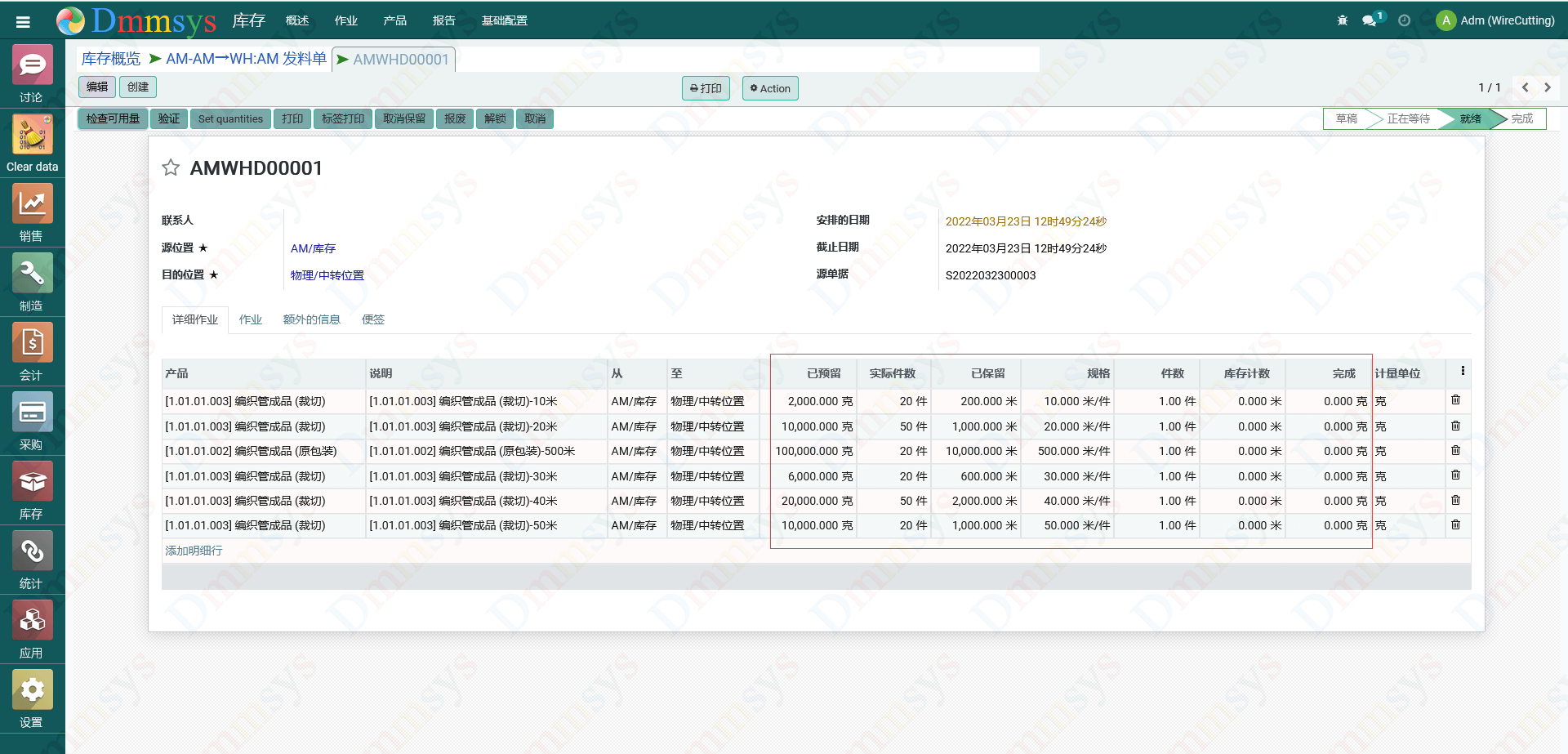

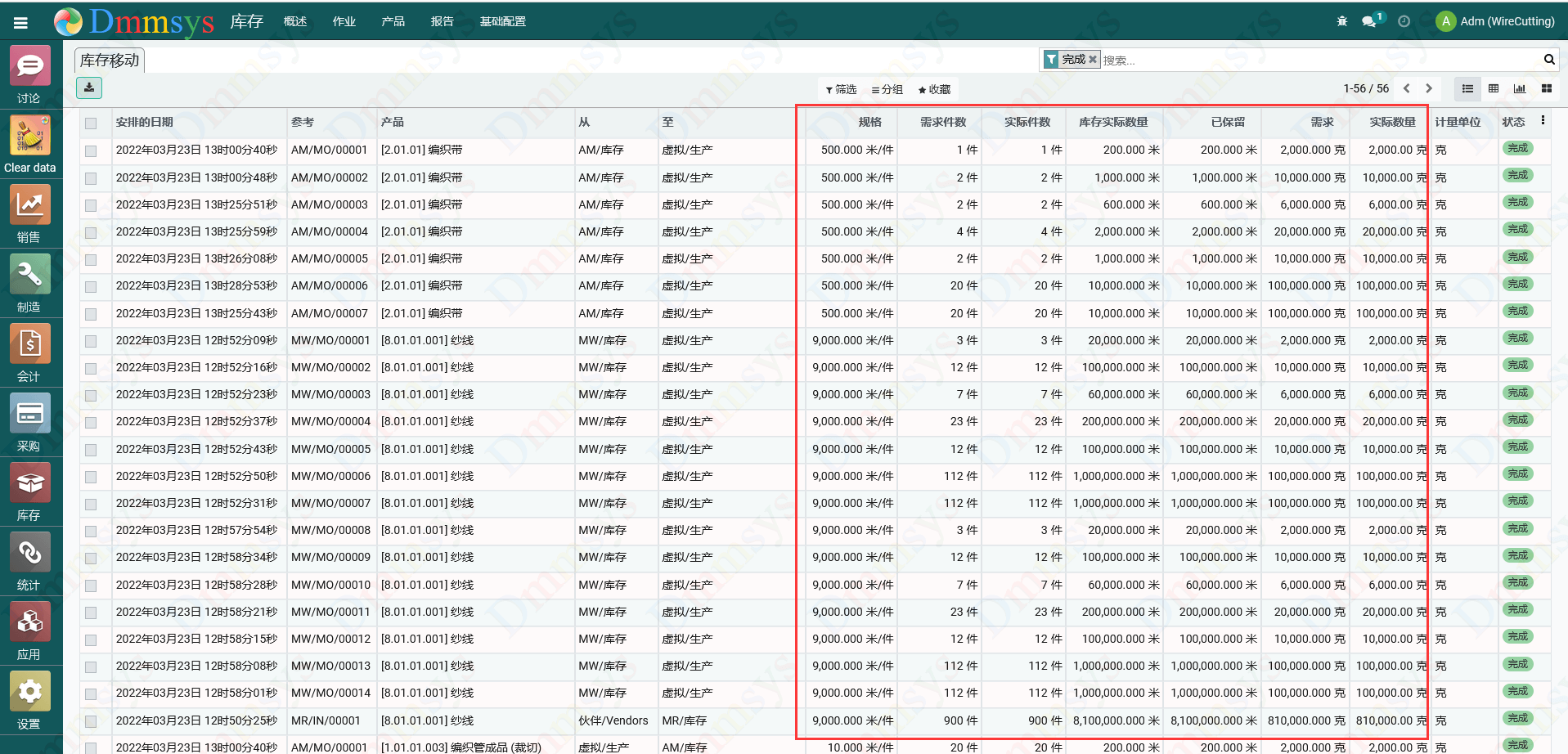
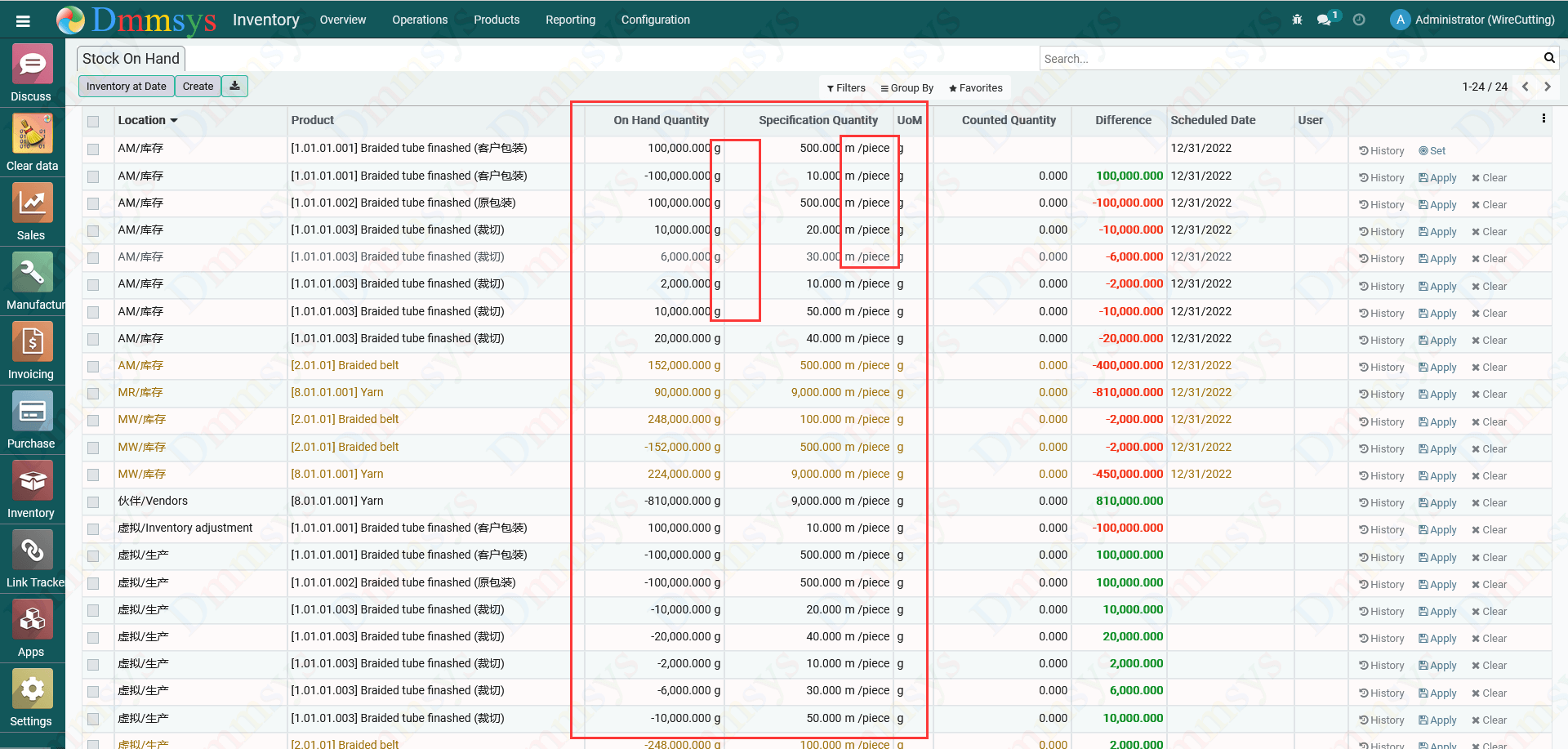
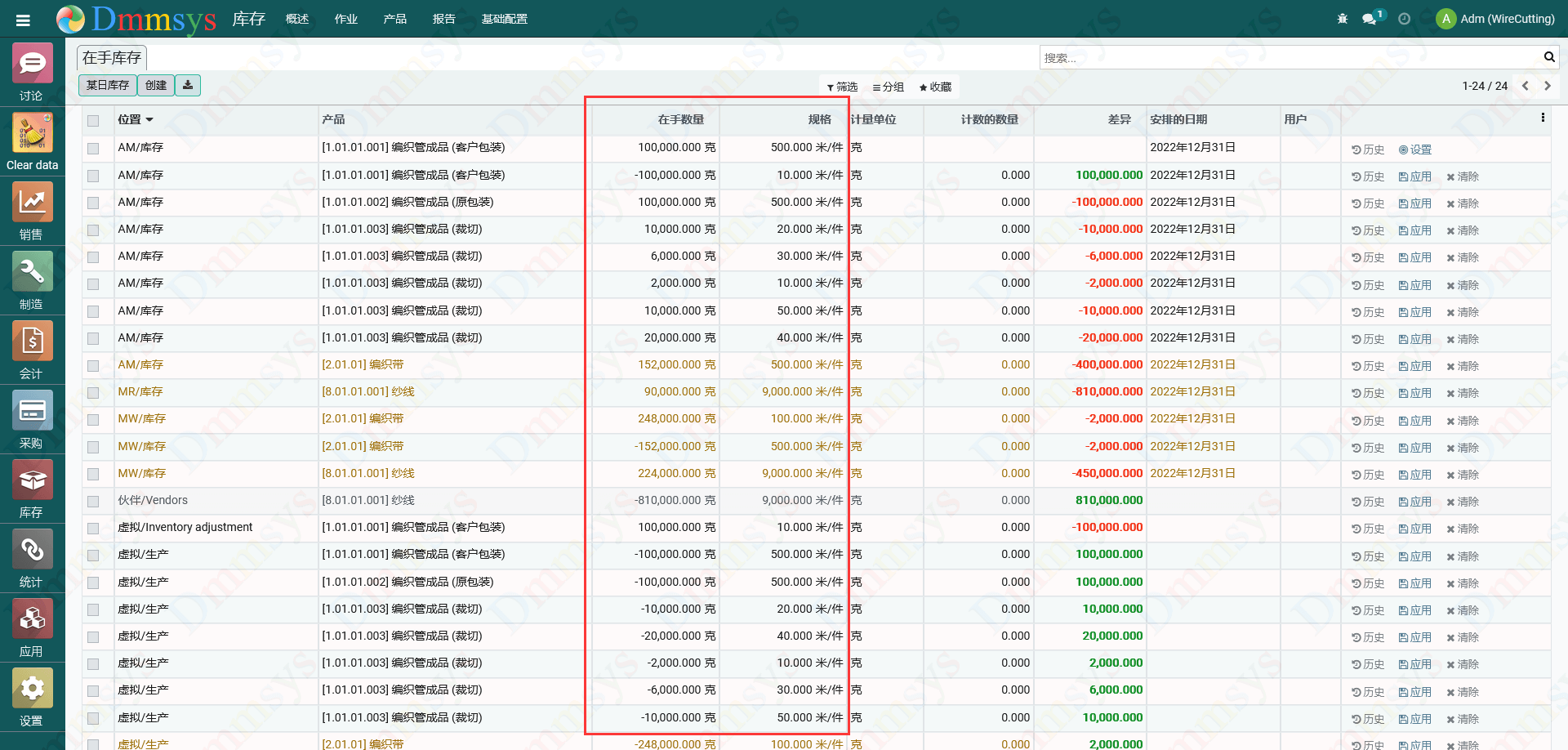
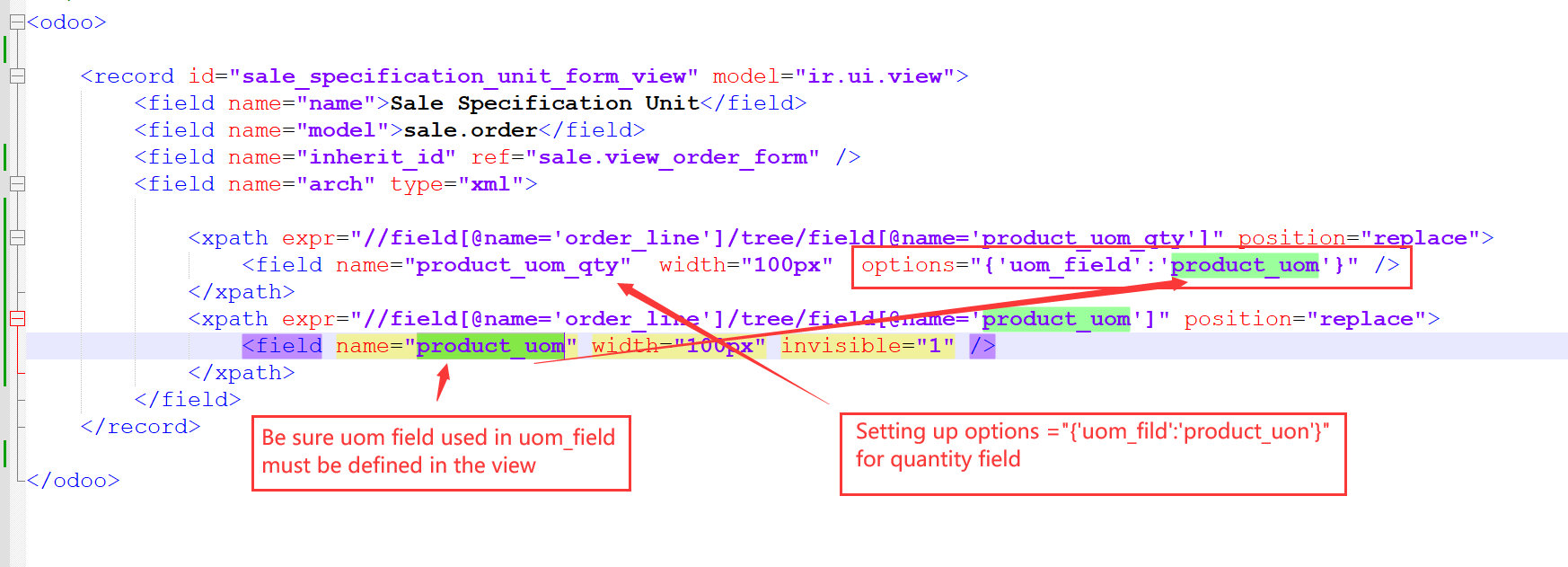
不!由于Odoo前端在每个版本中都有重大变化,因此所有前端模块都不支持跨版本使用。
根据Odoo的官方政策,从版本13开始,每个新版本的模块都需要单独购买,如果您需要升级Odoo版本,您需要回购我们相应版本的模块.
是的,该模块与Odoo Enterprise和Community都能很好地配合使用。 .
是的,您可以通过模块描述第一部分中列出的任何方式与我们联系,例如电子邮件、skeype。
Suggested Products
Dynamic Numbric uom widget
Widget to display the uom after numbric field.
在明细行数字字段中显示该数字单位的widget.
By default, all Odoo business order lines have only one unit of measure, so although multiple quantities need to be displayed in one line, it will not cause trouble because it is the same unit. In some business scenarios that require unit conversion, an order line will need to display the quantity of two or more units. In this scenario, the relationship between the quantity and the unit is completely dependent on the arrangement order of the fields for identification. , it is easy to cause confusion. So we developed this widget to avoid the possibility of information confusion by displaying the unit after the quantity field, so that the quantity and the unit are taken as a whole
默认情况下,所有的 Odoo 业务订单行只有一个计量单位,因此虽然需要在一行中显示多个数量,但由于是相同的单位,所以不会造成麻烦。 在一些需要单位换算的业务场景中,订单行需要显示两个或更多单位的数量。 在这种情况下,数量和单位之间的关系完全依赖于字段的排列顺序进行识别, 这样很容易引起混乱。 所以我们开发了这个小部件,通过在数量字段后显示单位来避免信息混淆的可能性,从而将数量和单位视为一个整体 。
The module for odoo15 version is ready!
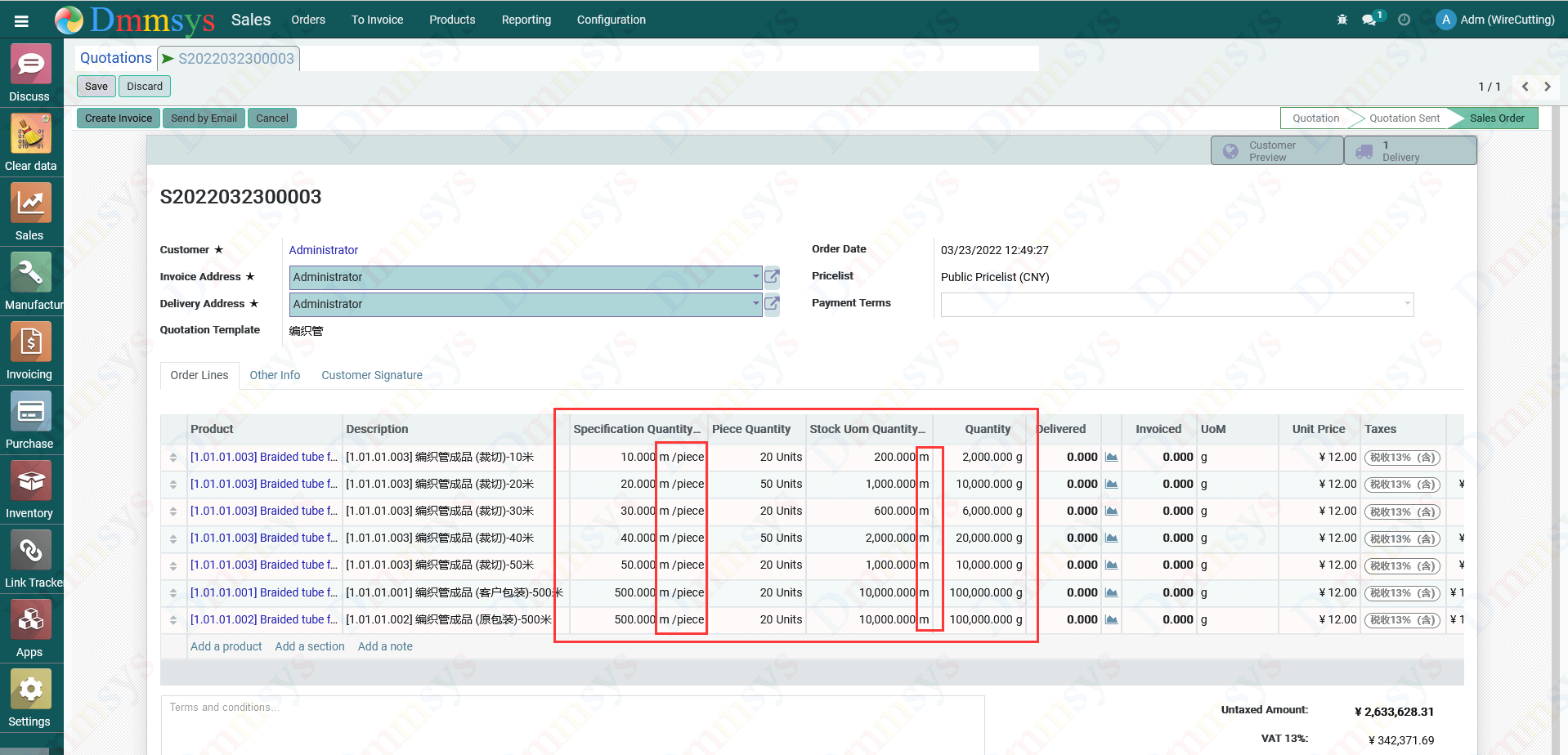
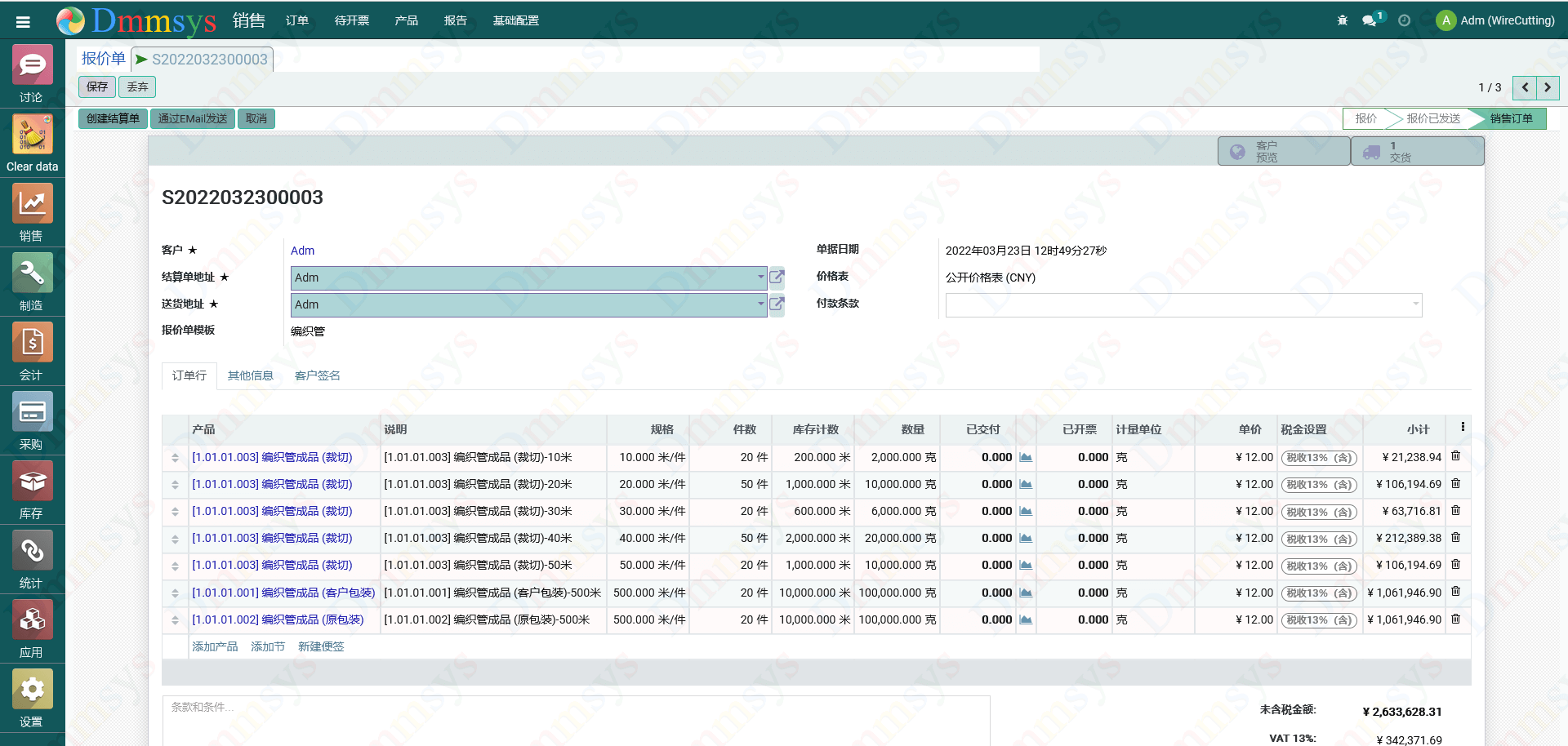
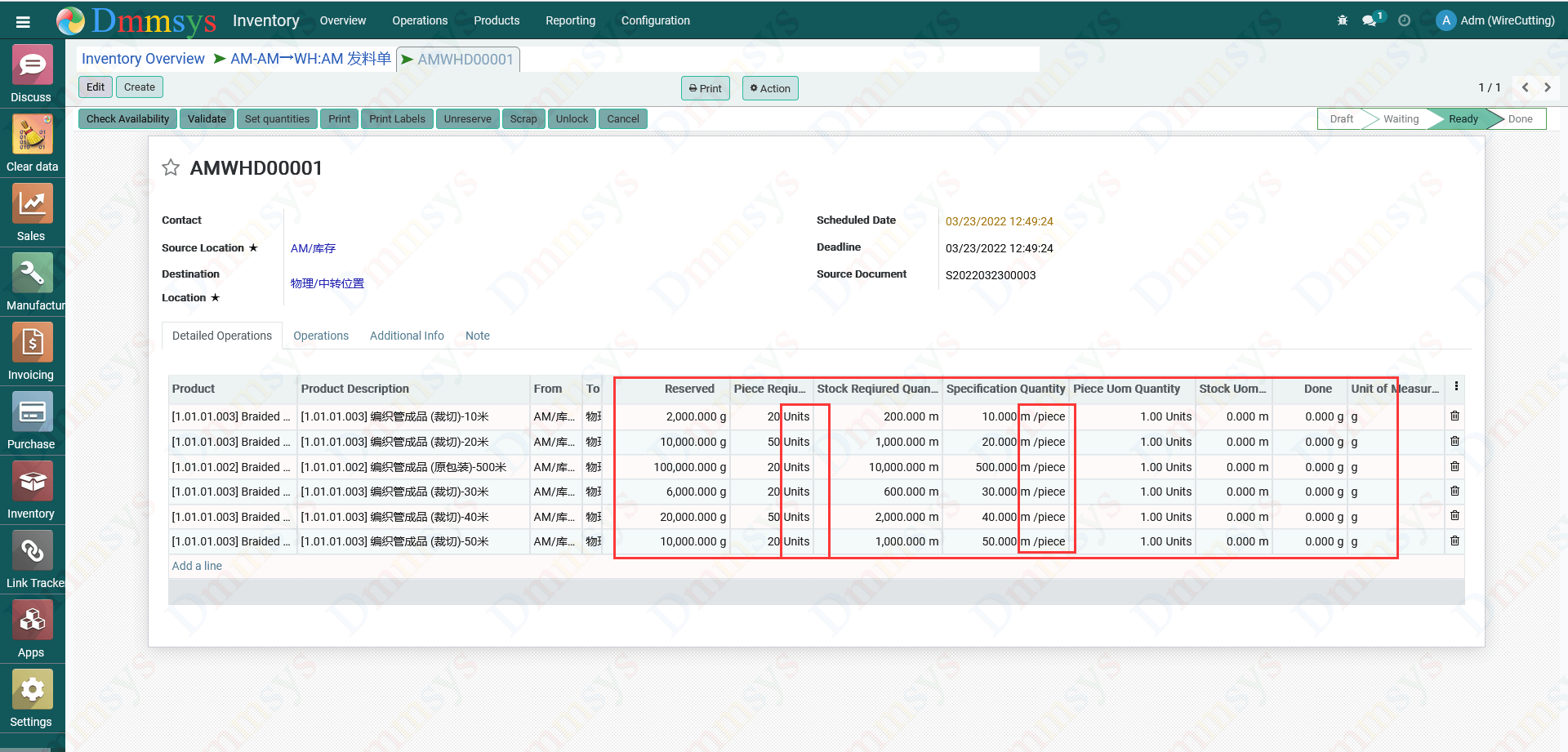
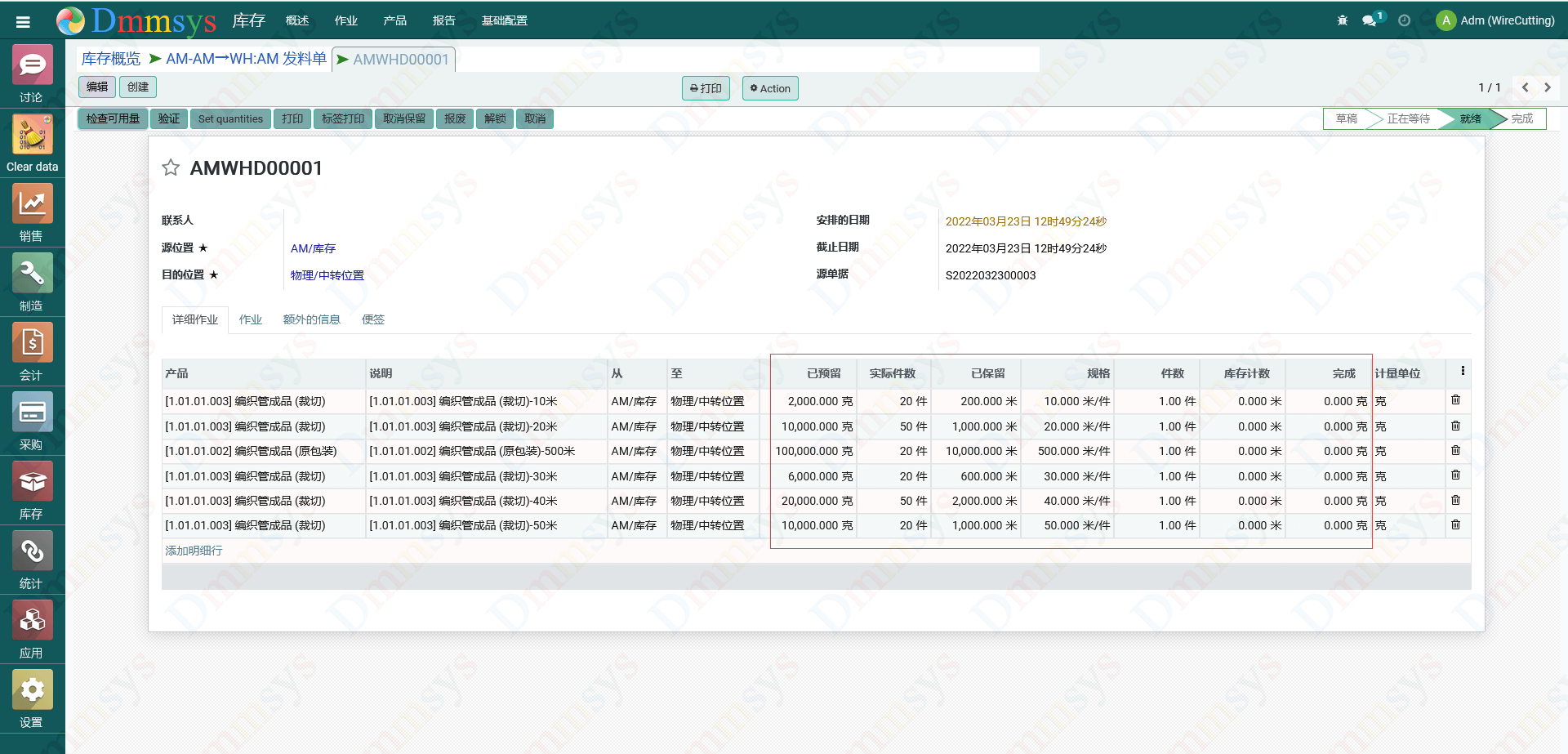

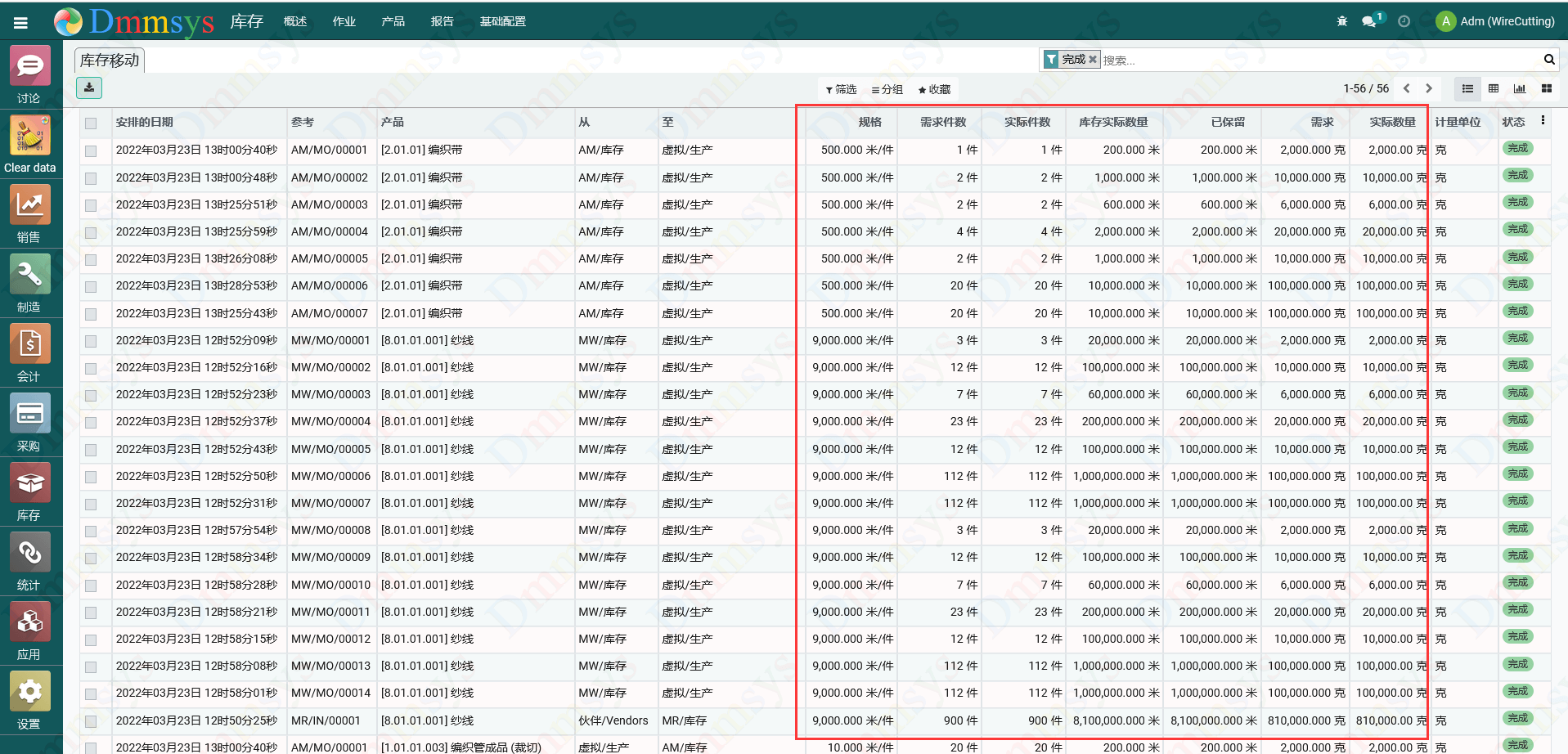
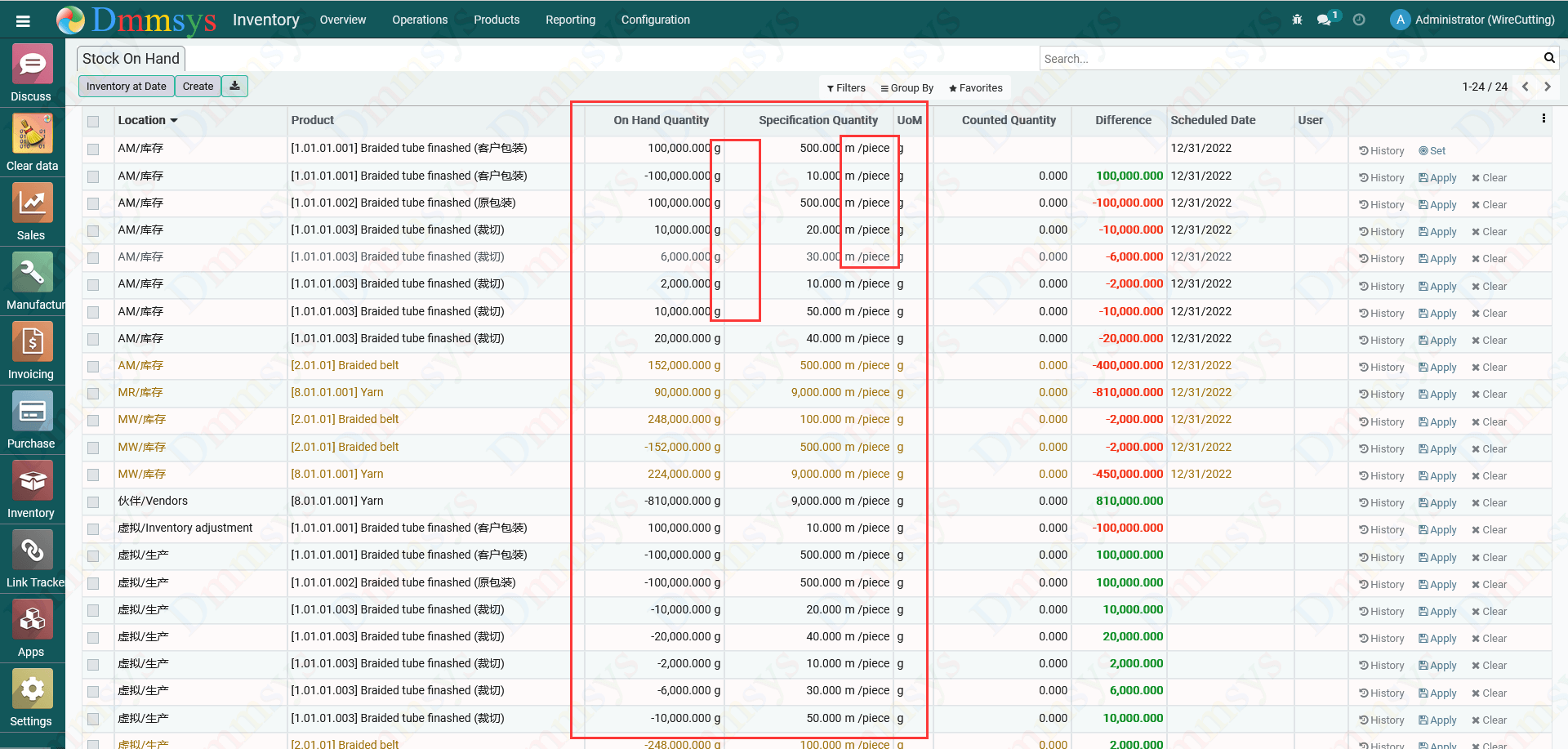
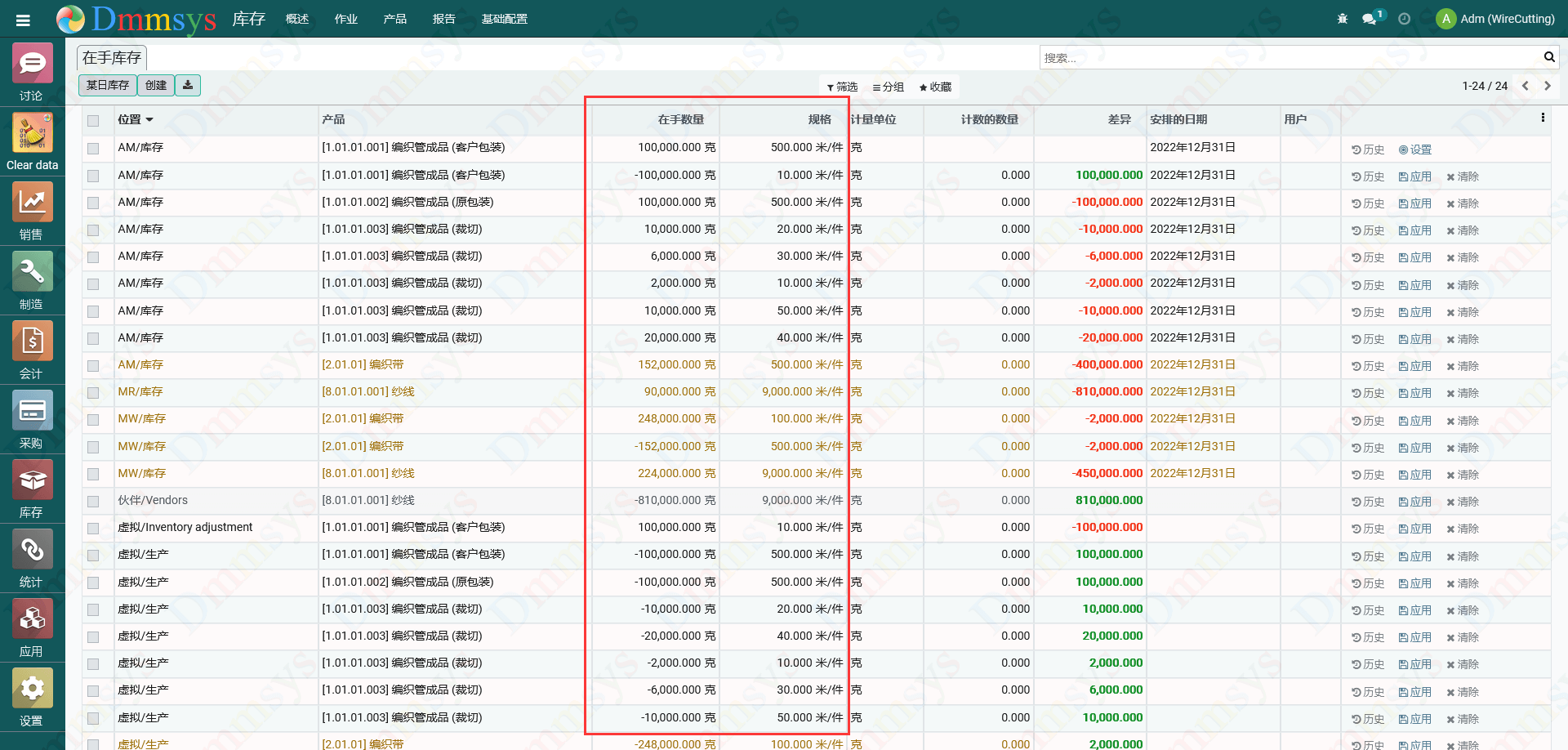
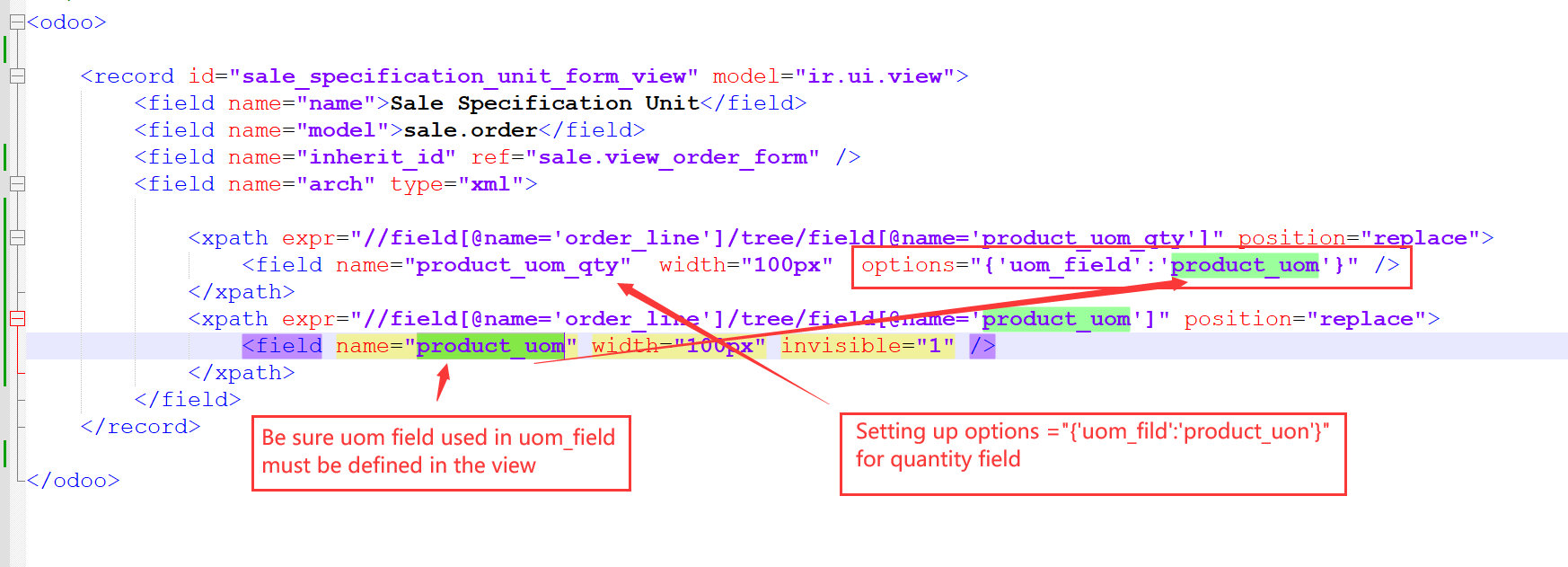
No! Since the Odoo front-end has major changes in each version, all front-end modules do not support cross-version use.
According to Odoo's official policy, starting from version 13, each new version of the module needs to be purchased separately, if you need to upgrade the Odoo version, you need to repurchase our corresponding version of the module .
Yes, the module works well with Odoo Enterprise as well as Community. .
Yes, You can contact us through any way listed in the first part of the module description,such as email, skeype.
?unique=01556a0)

?unique=01556a0)