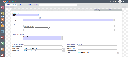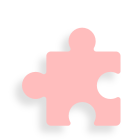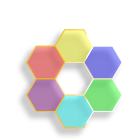自动创建批次序列号
Bonainfo guoyihot@outlook.com自动创建产品的批次和序列号
通过产品分类设置产品跟踪,并自动创建需要设置批次的产品批次。
产品亮点
通过产品分类设置产品跟踪,并自动创建需要设置批次的产品批次。
当采购订单入库时,会自动为采购的物料生成批号和序列号。
当生产入库时,输出产品的序列号会根据设定的规则自动编号。
截图说明



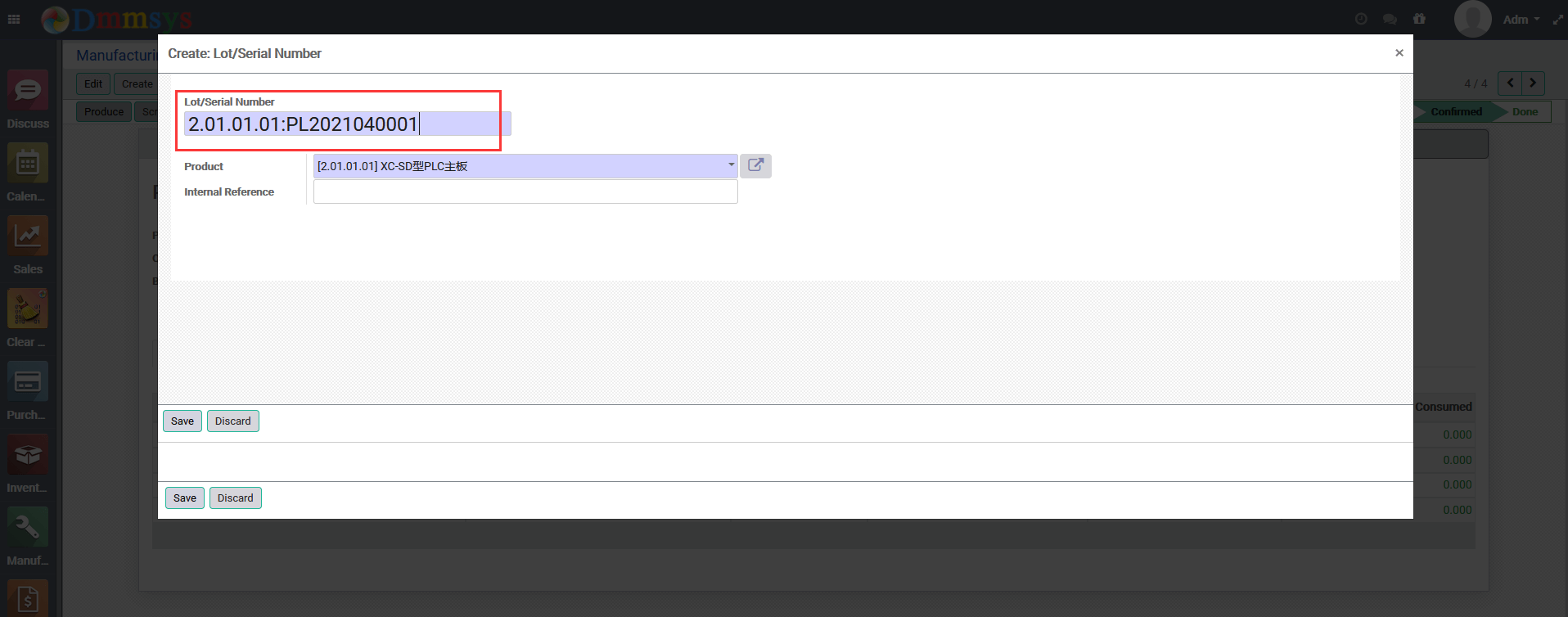


不!由于Odoo前端在每个版本中都有重大变化,因此所有前端模块都不支持跨版本使用。
根据Odoo的官方政策,从版本13开始,每个新版本的模块都需要单独购买,如果您需要升级Odoo版本,您需要回购我们相应版本的模块.
是的,该模块与Odoo Enterprise和Community都能很好地配合使用。 .
是的,您可以通过模块描述第一部分中列出的任何方式与我们联系,例如电子邮件、skeype。
Suggested Products
Automaitic Creat Product Lot & Number
Automatic lot & serial number creation.
Set up product tracking through product classification, and automatically create product lots where lots need to be set.
产品亮点
Set up product tracking through product classification, and automatically create product lots where lots need to be set.
When the purchase order is put into stock, the lot & serial number is automatically generated for the purchased materials.
When the production is put into stock, the serial number of the output product is automatically numbered according to the set rule.
截图说明



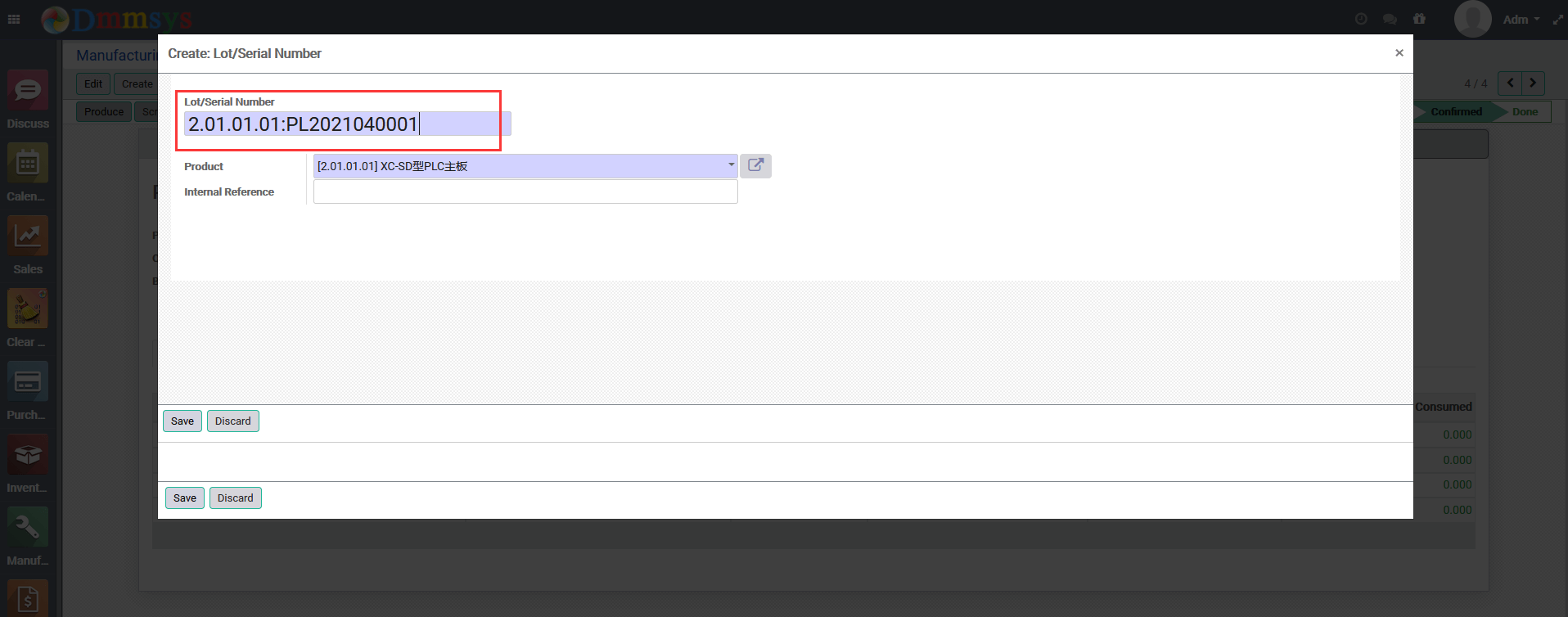


1、Ensure that the list view does not enable filter or grouping functionality.
Because filter or grouping will destroy the parent-child relationship of the original data, resulting in the inability to form a tree structure
2、Make sure tree_field such as 'parent_id' in the list view
3、Sometimes,the field 'name' have widget exsit, or field name is recompute by function,such as project.task, we define widget and options on name field will not getting the results we want, so we need apply the define widget and options on another field
4、The widget can not display list in multi page, because record in multi page can not compute root level

No! Since the Odoo front-end has major changes in each version, all front-end modules do not support cross-version use.
According to Odoo's official policy, starting from version 13, each new version of the module needs to be purchased separately, if you need to upgrade the Odoo version, you need to repurchase our corresponding version of the module .
Yes, the module works well with Odoo Enterprise as well as Community. .
Yes, You can contact us through any way listed in the first part of the module description,such as email, skeype.
?unique=cfacd29)

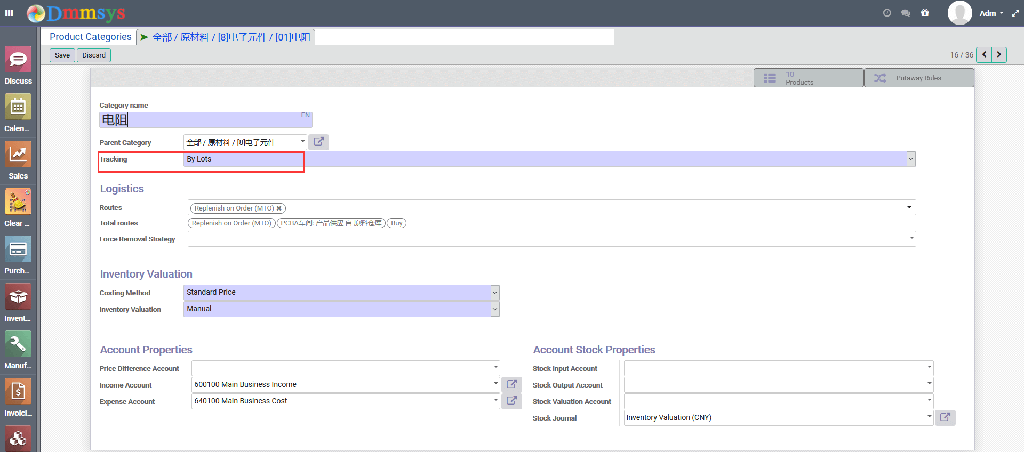
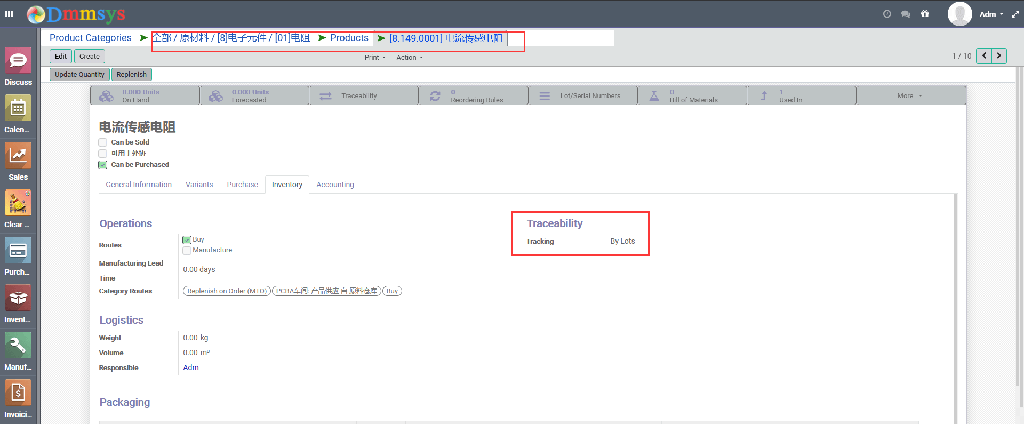
?unique=cfacd29)